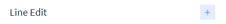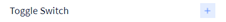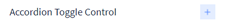Add UI Component
Check the below for the details on the function of each component.
Add the following UI components in order and set the value as planned in Skill Planning. Follow the steps 1) to 7) below to register UI Component.
| Category | Name | UI Component |
|---|---|---|
| Basic Setting | 1) Reference Pose | |
| Gripper Setting | 2) Gripper Setting - Gripper Release | |
| 3) Gripper Setting - Gripper Wait Time | ||
| 4) Gripper Setting - Set TCP (Option) | ||
| Approach/Retract Pose Setting (Option) | 5) Approach/Retract Motion Setting - Distance | |
| (2.10-en_US) 6) Approach/Retract Motion Setting - Velocity | ||