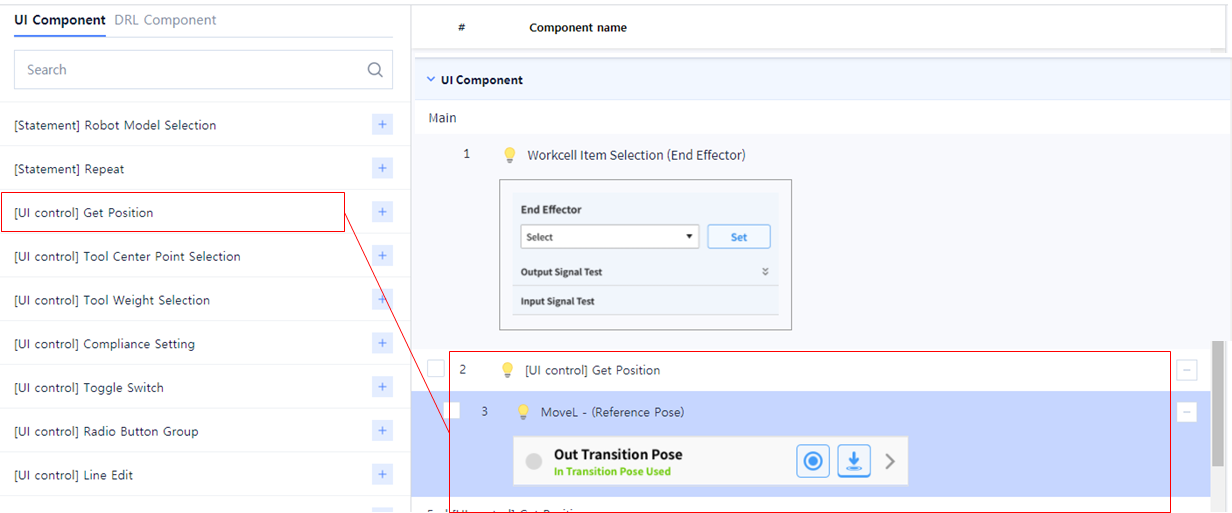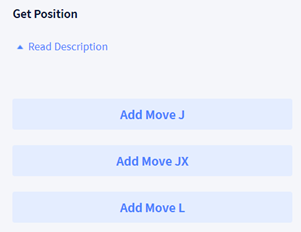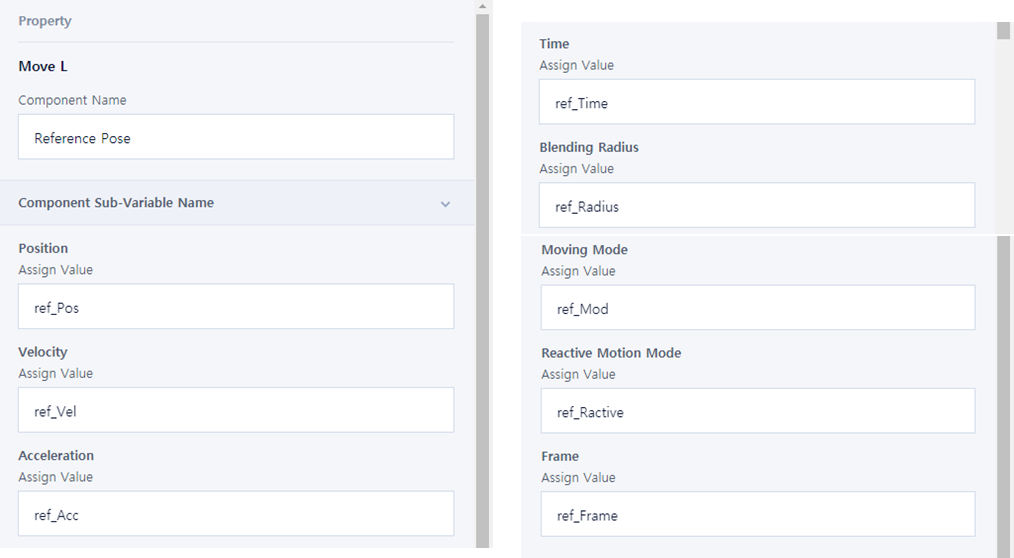1) Reference Pose
Add the following UI Component to add a reference pose.
- Get Position
- Select ‘MoveL’ from the ‘Get Position’ list (‘MoveJ’ or ‘MoveJX’ can also be selected).
- Enter the name and value of each property.
- Component Name: Reference Pose
Assign Value
- Position: ref_Pos
- Velocity: ref_Vel
- Acceleration: ref_Acc
- Time: ref_Time
- Blending Radius: ref_Radius
- Moving Mode: ref_Mod
- Reactive Motion Mode: ref_Reactive
- Frame: ref_Frame