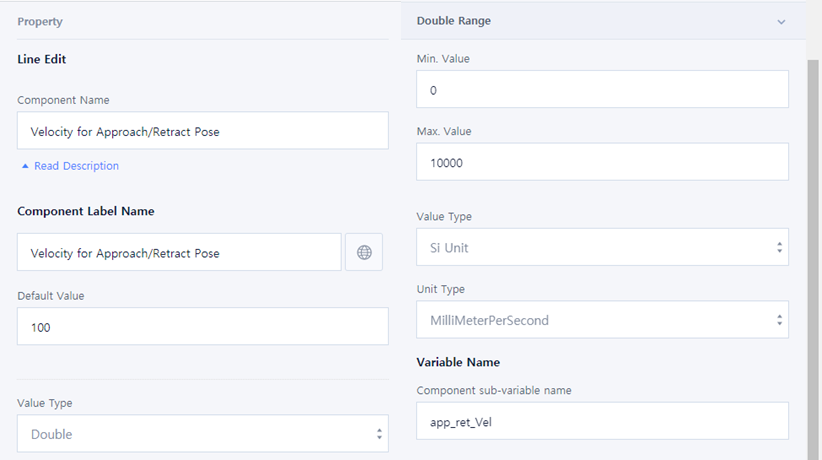6) Approach/Retract Motion Setting - Velocity
You can add a window to enter the value using ‘Line Edit’ UI Component. Configure the input window to input a velocity value.
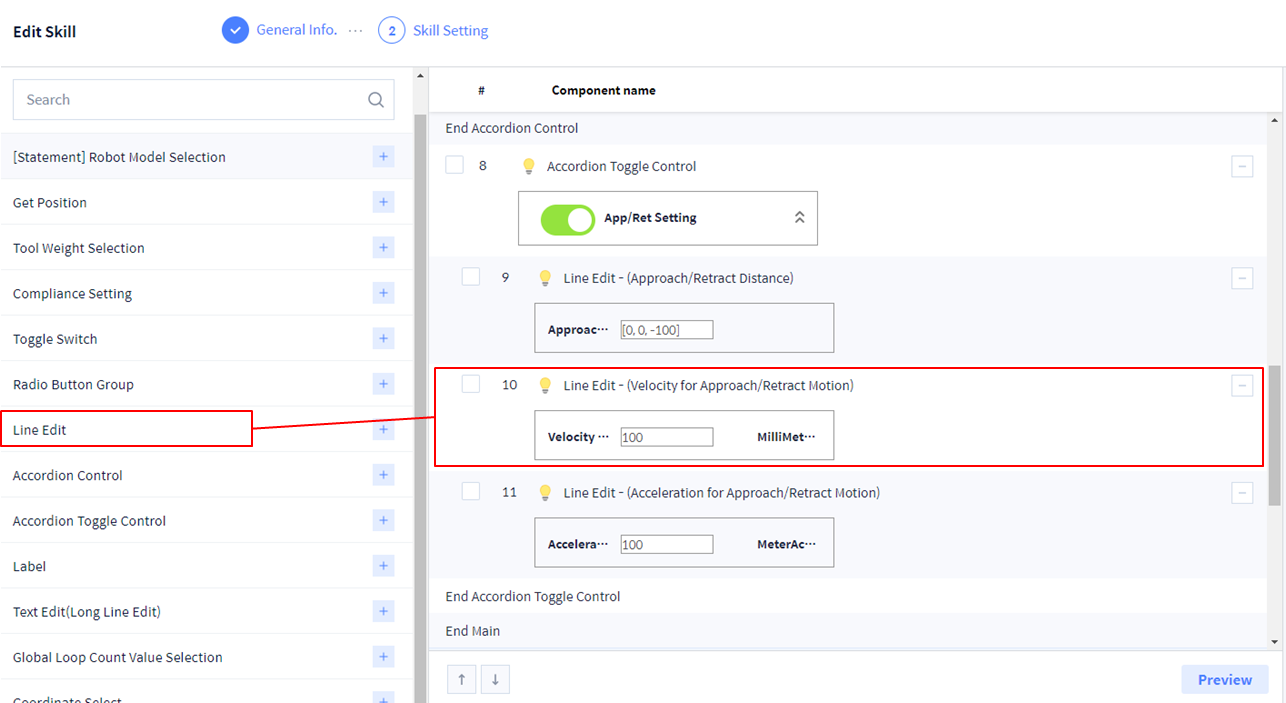
- Component Name: Velocity for Approach/Retract Pose
- Component Label Name: Velocity for Approach/Retract Pose
- Default Value: 100
- Value Type: Double
- Double Range
- Min. Value: 0
- Max. Value: 10000
- Value Type: Si Unit
- Unit Type: MilliMeterPerSecond
- Variable Name
- Component sub-variable name: app_ret_Vel