Template
A template is a bundle of skills that compose a work procedure used with a combination of Workcell items when a particular Workcell item is registered. It is possible to easily create a task with the settings of skills already in the template without worrying about the work process.
To create a new task using a template, follow these steps:
- Tap the Template on the initial screen of Task Builder.
- Select a template to use.
- Available templates vary according to the Workcell Items registered in the Workcell Manager. If no Workcell Item is registered in the Workcell Manager, no template will be displayed.
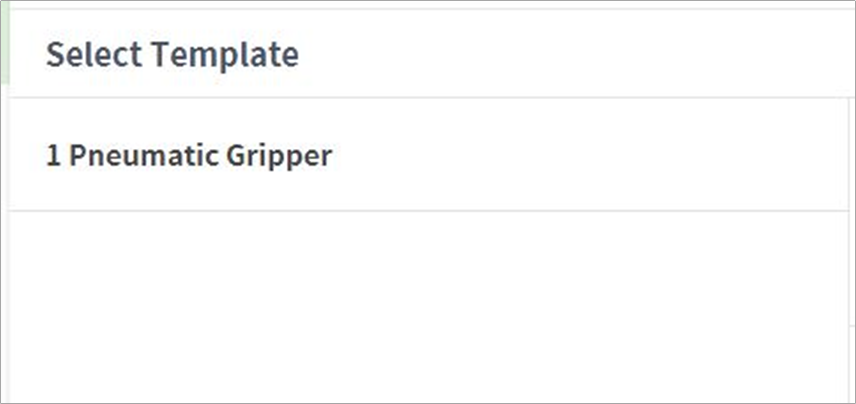
- Available templates vary according to the Workcell Items registered in the Workcell Manager. If no Workcell Item is registered in the Workcell Manager, no template will be displayed.
- Enter the name of the new task program in the File Name field.
- Tap the Confirm button.
When a new task is created using a template, the task edit screen is displayed. For more information on how to edit a task, refer to “Edit Task”
Note
- Software version V2.7.3 does not support this function. The Template function will be updated and offered in again in a new software version.
