Home Screen Overview
Information about the current task status and task, and work progress graphs are displayed.
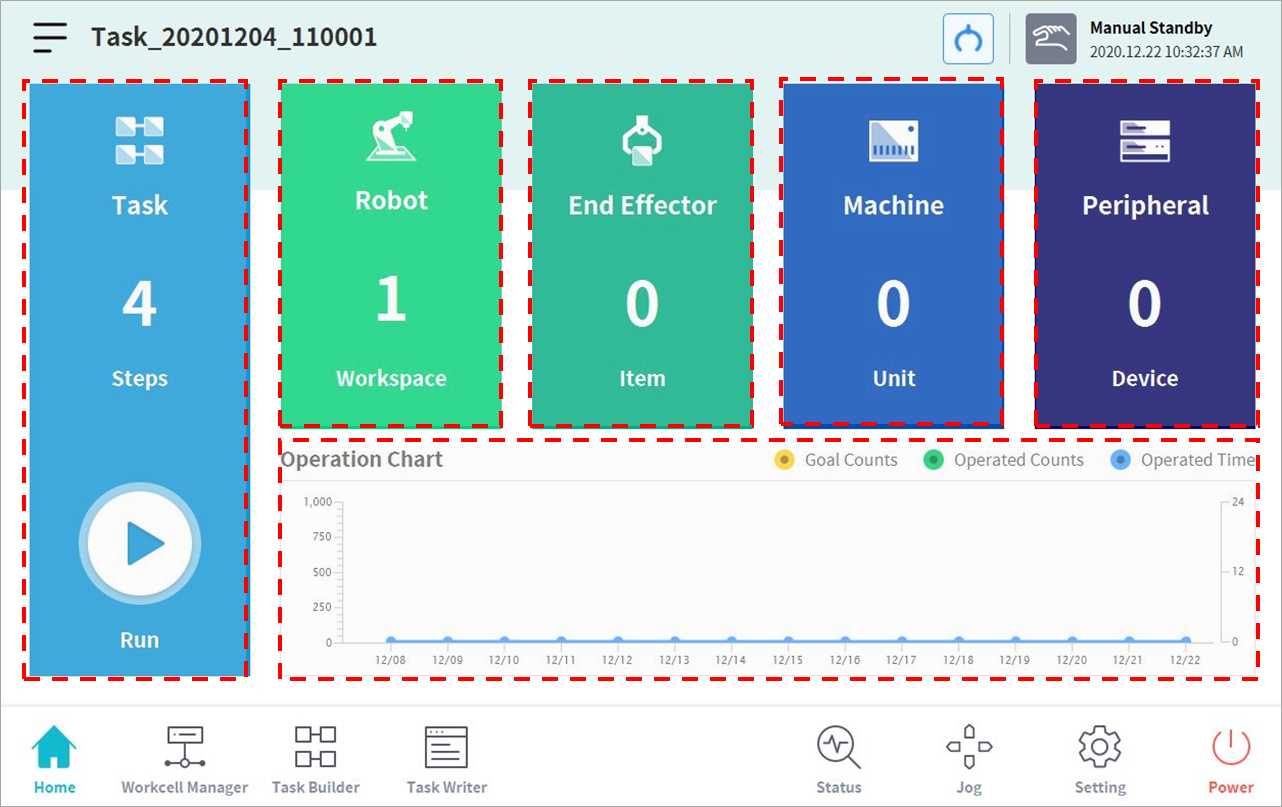
Item | Description |
|---|---|
Task | The total number of lines of the task program is displayed. Tapping the number indicating the program line will go to Task Builder or Task Writer.
|
Robot | Displays the number of settings of the robot work space. Tap this item to go to the robot item setting screen of the Workcell Manager. For more information about the robot, refer to “ Robot Setting ”. |
End Effector | Displays the number of end effectors connected to the robot. Tap this item to go to the end effector setting screen of Workcell Manager. For more information about end effectors, refer to “ End Effector Setting" |
Machine | Displays the number of machines used in the task. Tap this item to go to the machine setting screen of Workcell Manager. For more information about the robot, refer to “ Machine Tool Setting”. |
Peripherals | Displays the number of peripherals connected to the task. Tap this item to go to the peripheral setting screen of Workcell Manager. |
Work Status | Displays the target number, work count, and time of the current task. The information displayed can be selected using checkboxes. |

