Alignment based on Base Axis/World Axis
When the work item is positioned in the Base/World axis direction of the robot, it is possible to align the TCP on the workpiece before workpiece teaching. The teaching pose can be configured in line with the Base/World Coordinates axis, making it is easy to specify a teaching pose. To perform teaching after locking the pose, use the plane or line locked direct teaching function with "Cockpit" buttons.
To align the robot TCP based on the base axis, follow these steps:
- Select the Align tab and select the Basic Alignment tab.
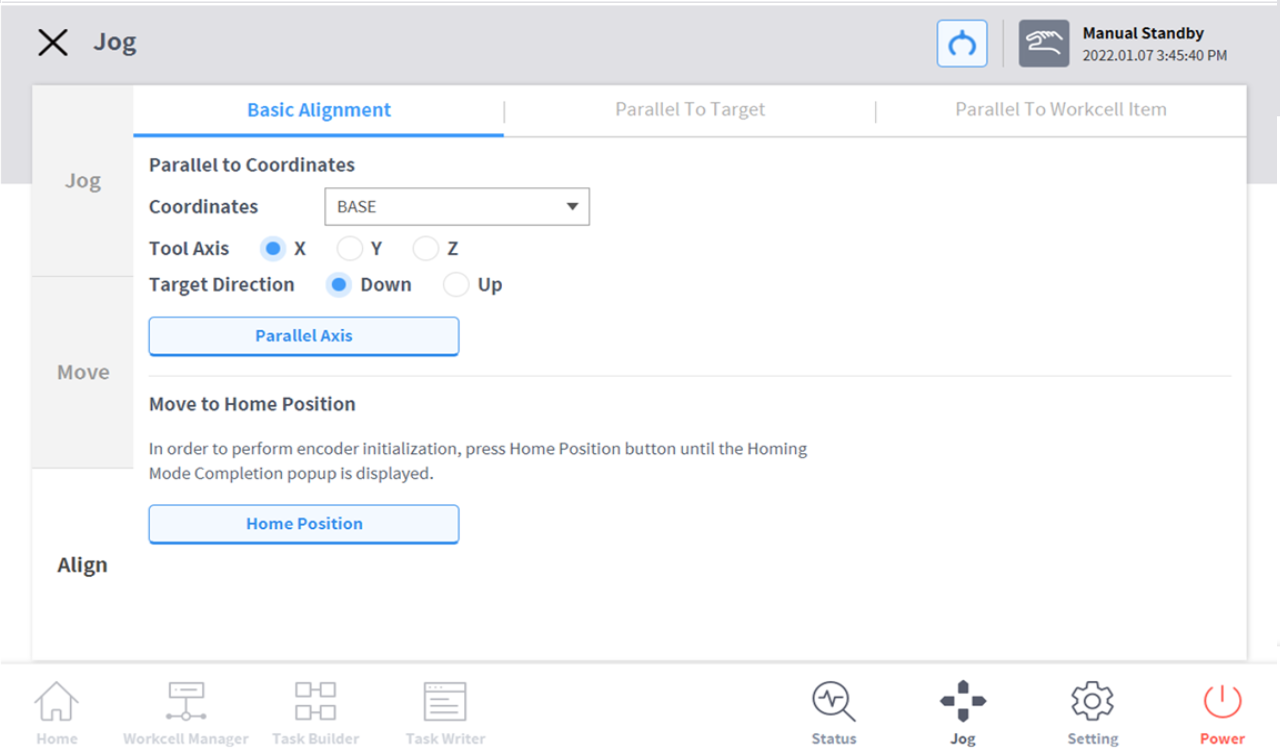
- Select the reference coordinates for alignment.

- Select the reference tool axis.

- Select the alignment direction.

- Tap and hold the Align Axis button to align the axis.
