Newtwork Settings
Use Network Settings button to change IP settings (IP Address, Subnet Mask, Gateway).
Network Settings screen
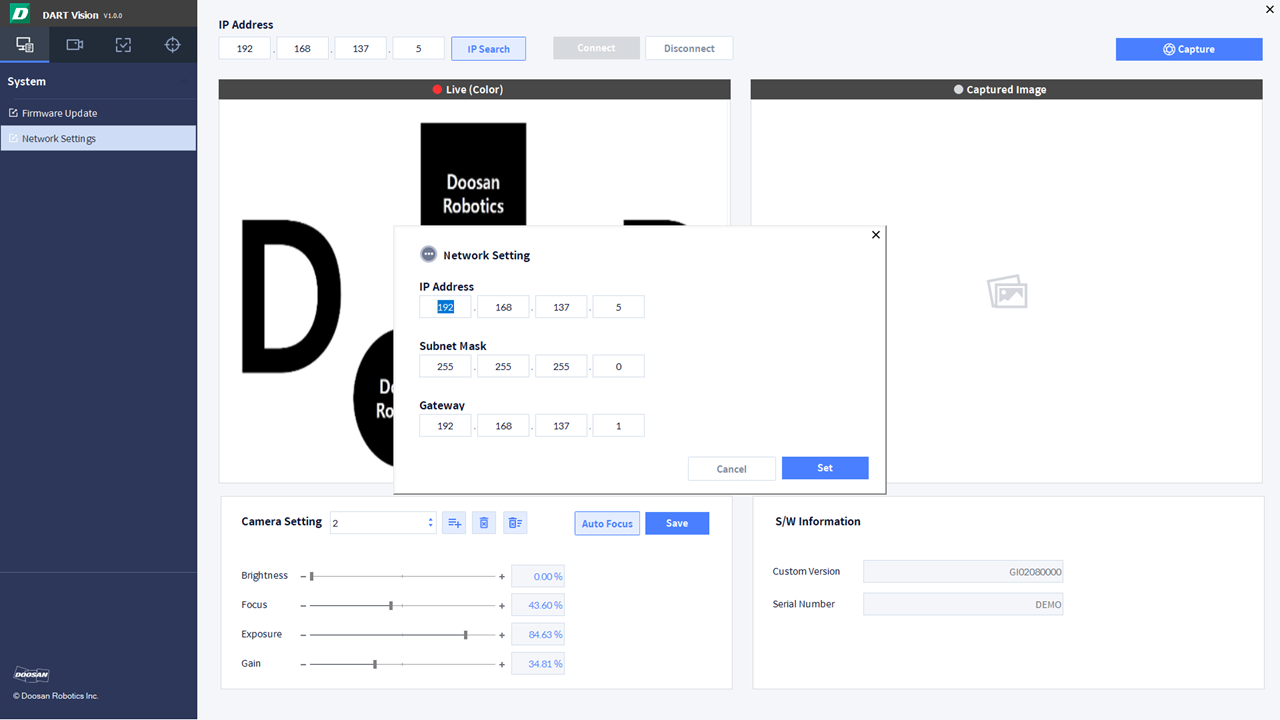
Network Setting
| Item | Function |
|---|---|
| IP Address | Enter IP to be changed. |
| Subnet Mask | Enter Subnet Mask to be changed. |
| Gateway | Enter Gateway to be changed. |
| Set/Cancel | Set/Cancel currently entered IP information. |
If SVM network settings are changed, make sure to physically turn off SVM power and then turn it back on.
Reconnect SVM to DART-Vision to apply the changed network setting.
Subnet Mask settings are valid only in the following three cases:
- 255.255.255.0
- 255.255.0.0
- 255.0.0.0
