Workcell Item (WCI) Setting
Step 2 is to fill out ‘Workcell Item Setting’. Click ‘Workcell Item Setting’ in the upper menu.
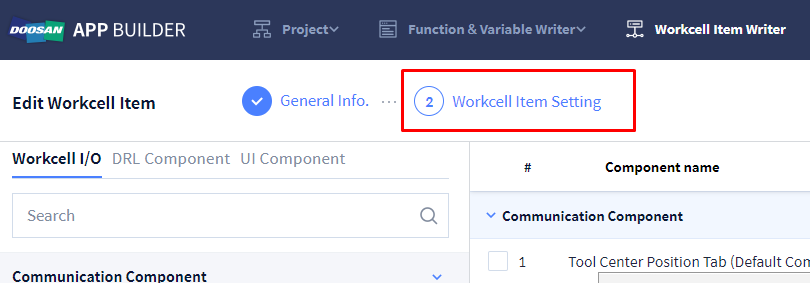
In this step, fill out the DRLto add the digital I/O communication and signal to be used in the double-acting gripper WCI and the action function. The followings are the type of components you can add to the Workcell Item Setting.
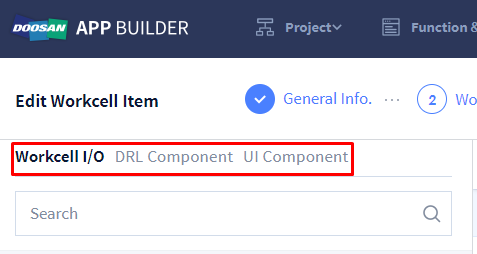
| Item | Description |
|---|---|
| Workcell I/O | This item is to select the communication method of the Workcell Item and to add signals. |
| DRL Component | It is a component where you can fill out the DRL to use the WCI action function. |
| UI Component | It is an UI component that can connect with the parameter applied to the DRL. |
Workcell I/O Component
When setting WCI, be sure to add I/O Component. In the current version, WCI created without I/O Component does not work properly.
- Select Digital I/O among the communication module.
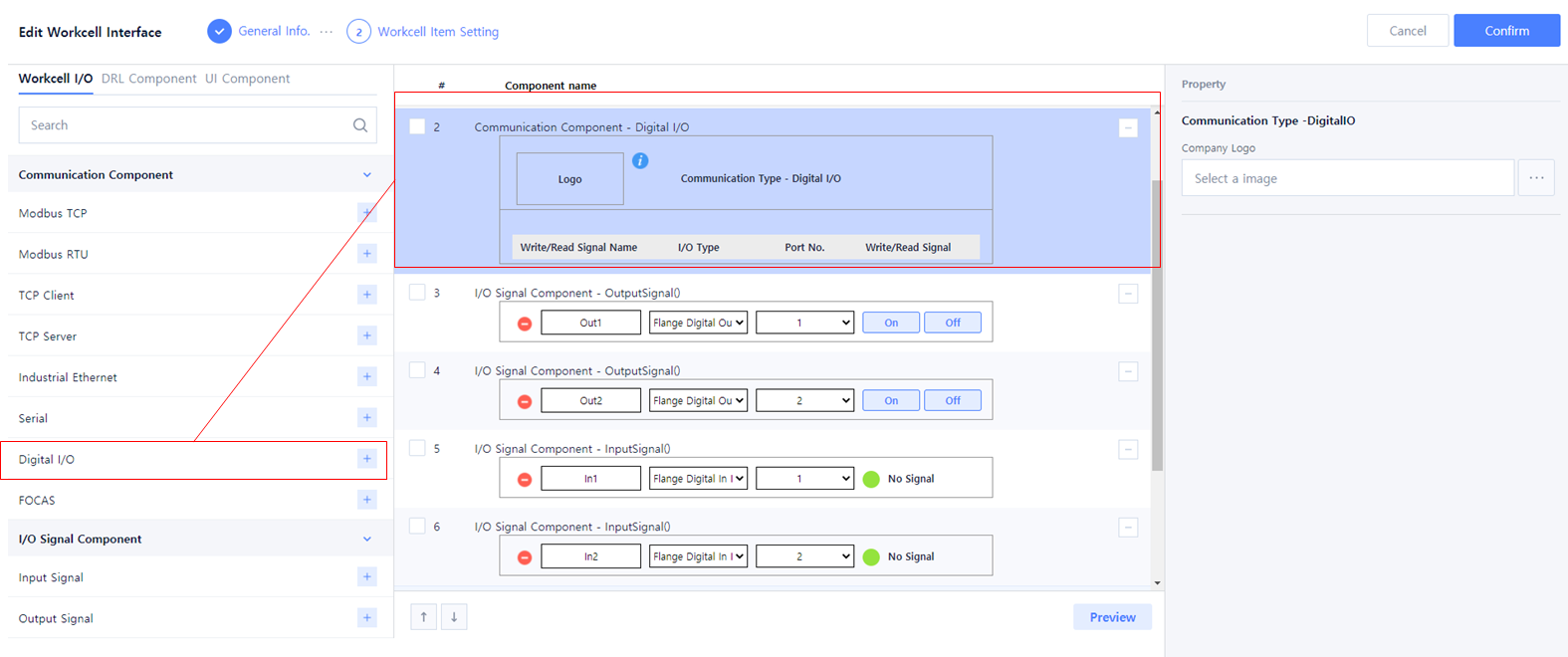
- Add two output signals of I/O Signal Component.
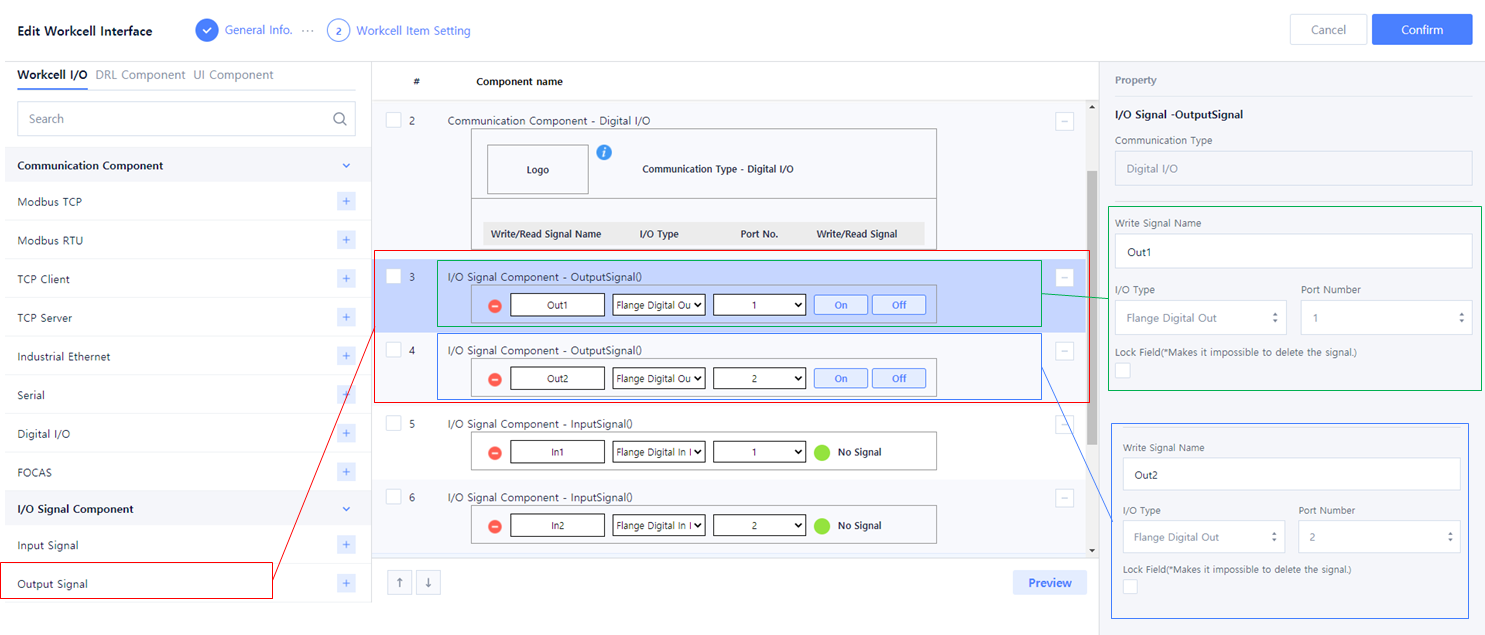
- Enter the below value in Property of the first Output Signal.
- Write Signal Name: Out1
- I/O Type: Flange Digital Out
- Port Number: 1
- Enter the below value in Property of the second Output Signal.
- Write Signal Name: Out2
- I/O Type: Flange Digital Out
- Port Number: 2
- Enter the below value in Property of the first Output Signal.
- Add two Input signals of I/O Signal Component.
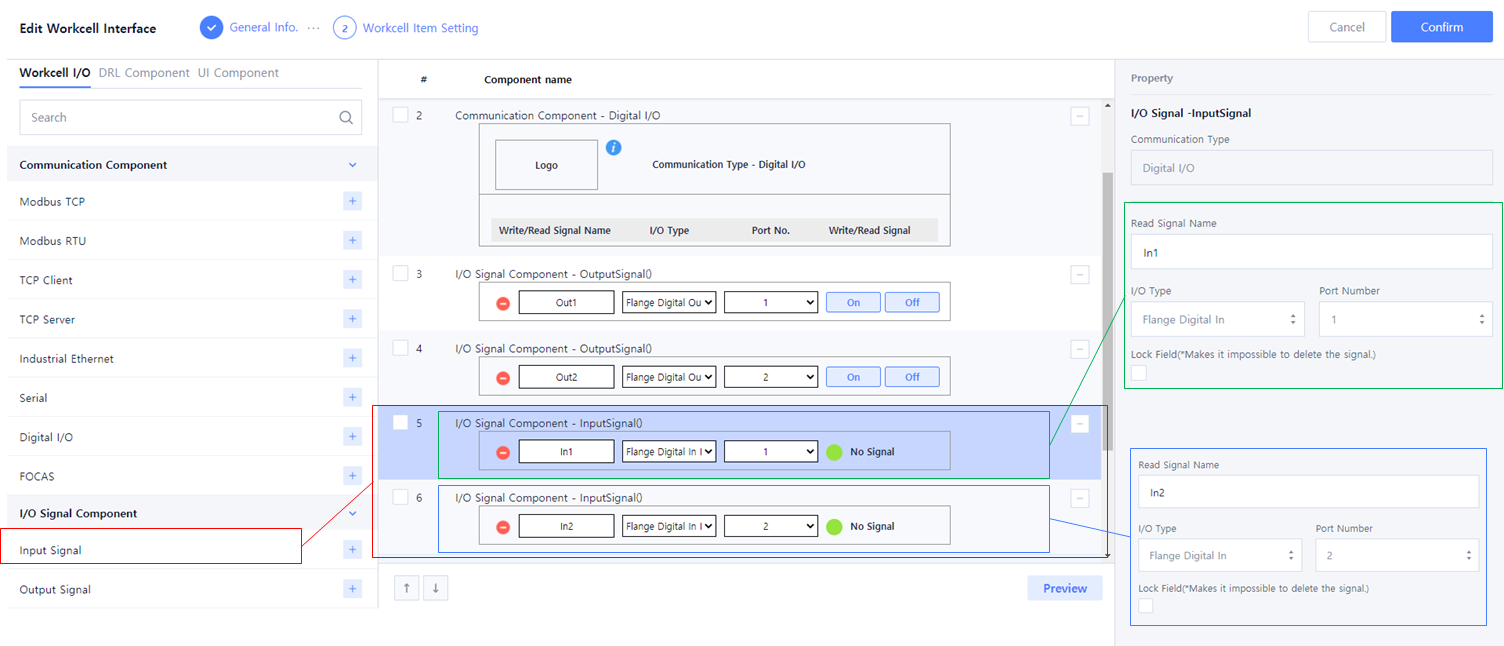
- Enter the below value in Property of the first Input Signal.
- Write Signal Name: In1
- I/O Type: Flange Digital In
- Port Number: 1
- Enter the below value in Property of the second Input Signal.
- Write Signal Name: In2
- I/O Type: Flange Digital In
- Port Number: 2
- Enter the below value in Property of the first Input Signal.
DRL Component
The default ‘Mandatory Workcell Item Action’ is set according to the category selected from Workcell Item Writer. Mandatory WCI Action defines the key functions of WCI.
- Mandatory Workcell Item Action (Grasp)
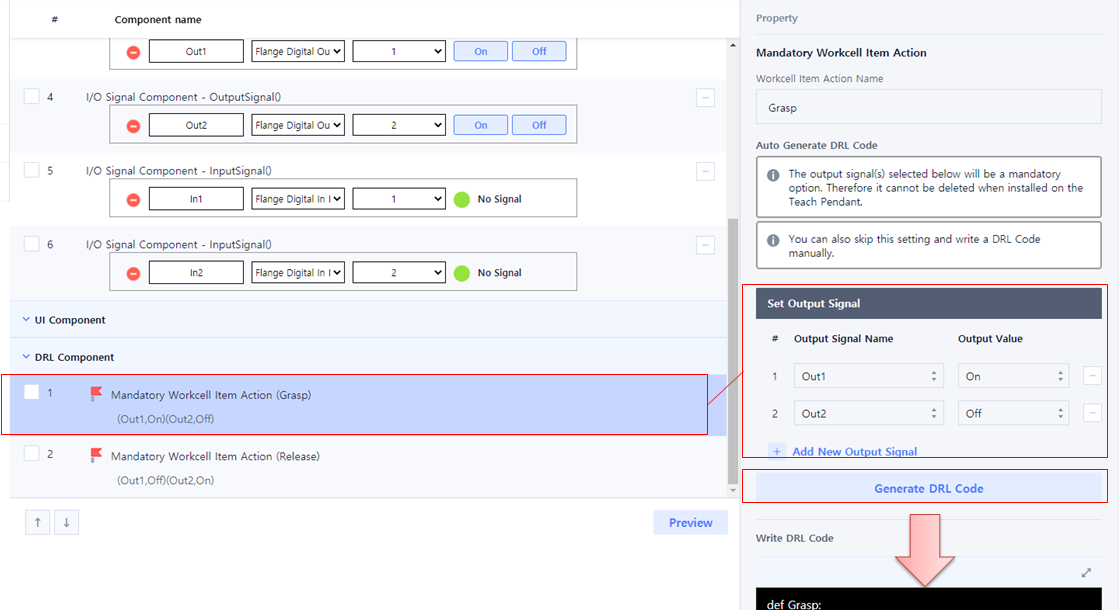
- Output Value of Output1: ON
Output Value of Output2: OFF
Set the ‘Set Output Signal’ value and click ‘Generate DRL Code’ to create the DRL code corresponding to the signal output. The grasp function DRL code of the above example is created as below.
Grasp(Out2,Out1)
PY# CopyRight 2021 by DoosanRobotics # All rights reserved. #!Notice! #1. The "Out2,Out1" input parameter is processed in Teach Pendant. It is advised not to change or delete. #2. Use the name set in "Workcell Item Action Name" as the function name #3. Just define the function here. Function call is automatically called from Teach Pendant. def Grasp(Out2,Out1): set_tool_digital_output(Out2["portNo"],0) set_tool_digital_output(Out1["portNo"],1)
- Mandatory Workcell Item Action (Release)
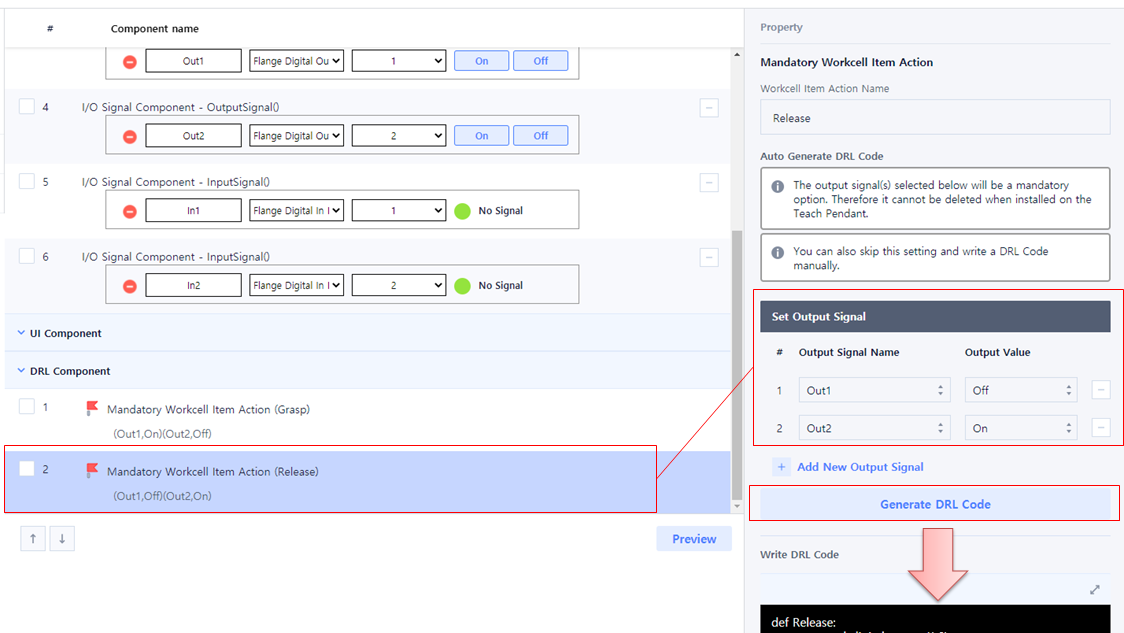
Output Value of Output1: OFF
Output Value of Output2: ON
Set the ‘Set Output Signal’ value and click ‘Generate DRL Code’ to create the DRL code corresponding to the signal output. The DRL code for release function in the example above is created as follows:
Release(Out1,Out2)
PY# CopyRight 2021 by DoosanRobotics # All rights reserved. #!Notice! #1. The "Out1,Out2" input parameter is processed in Teach Pendant. It is advised not to change or delete. #2. Use the name set in "Workcell Item Action Name" as the function name #3. Just define the function here. Function call is automatically called from Teach Pendant. def Release(Out1,Out2): set_tool_digital_output(Out1["portNo"],0) set_tool_digital_output(Out2["portNo"],1)
User Defined WCI Action(Reset_IO)
Reset_IO can be implemented by optional functions. Add ‘User Defined WCI Action’ to add additional actions other than the actions added as default.
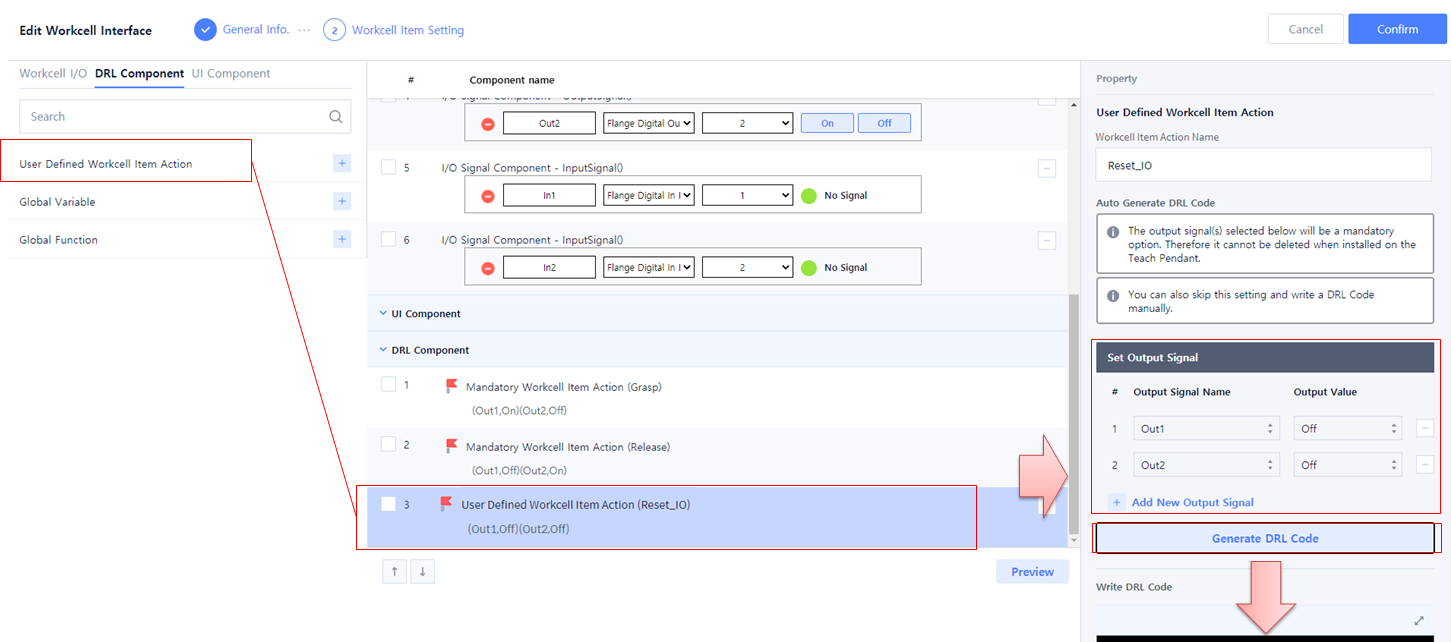
- Output Value of Output1: OFF
Output Value of Output2: OFF
Set the ‘Set Output Signal’ value and click ‘Generate DRL Code’ to create the DRL code corresponding to the signal output. The Release function DRL code of the above example is created as below.
Reset_IO(Out1,Out2)
PY# CopyRight 2021 by DoosanRobotics # All rights reserved. #!Notice! #1. The "Out1,Out2" input parameter is processed in Teach Pendant. It is advised not to change or delete. #2. Use the name set in "Workcell Item Action Name" as the function name #3. Just define the function here. Function call is automatically called from Teach Pendant. def Reset_IO(Out1,Out2): set_tool_digital_output(Out1["portNo"],0) set_tool_digital_output(Out2["portNo"],0)
