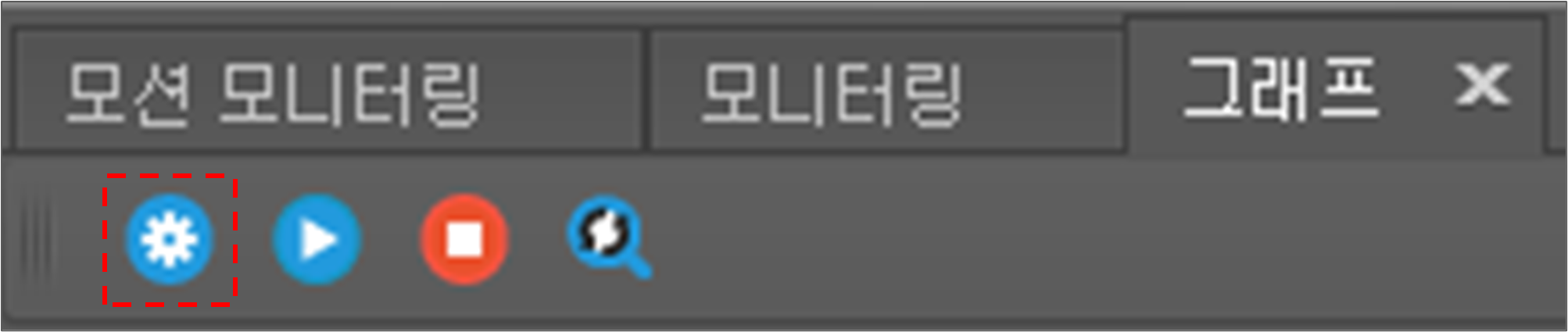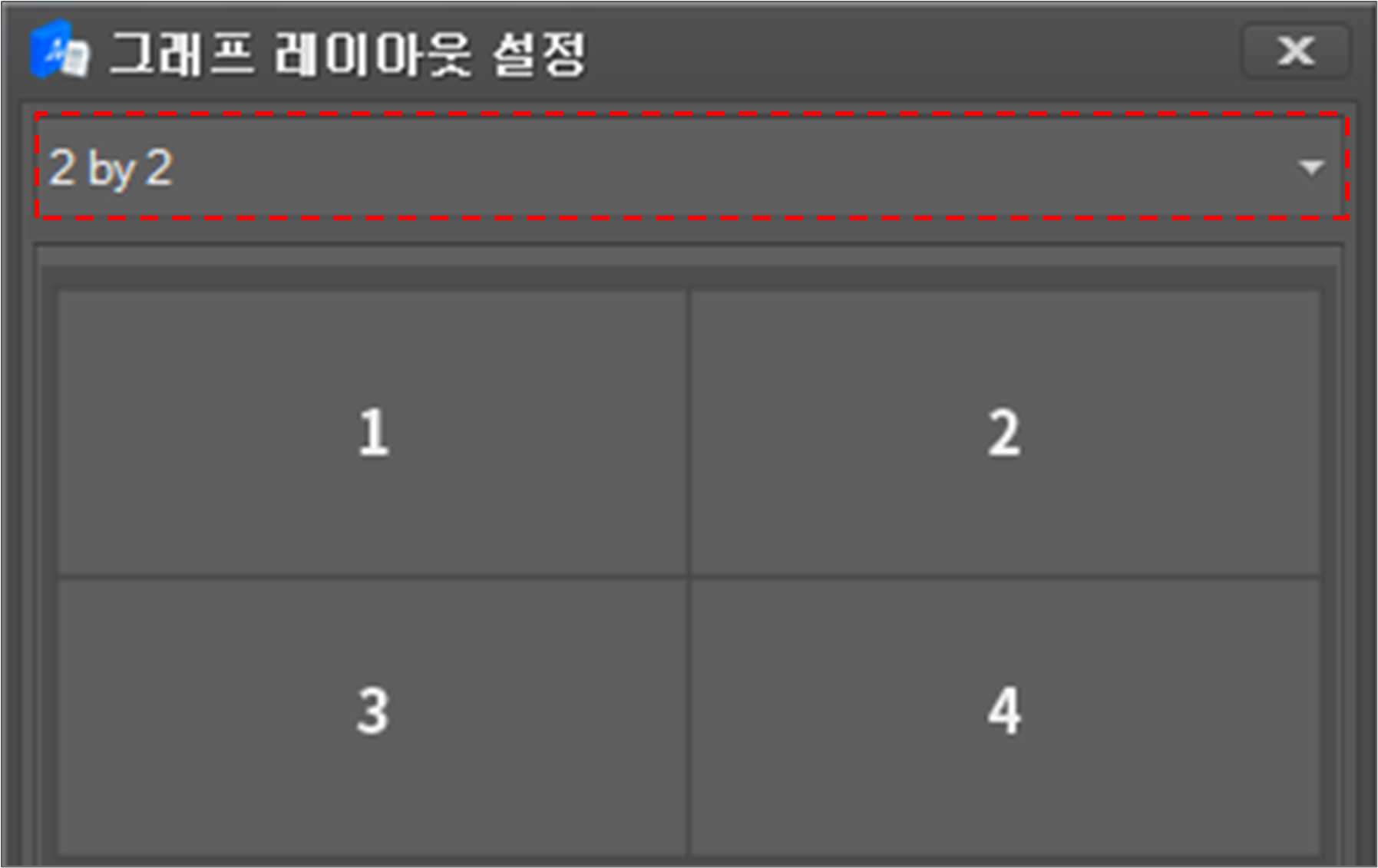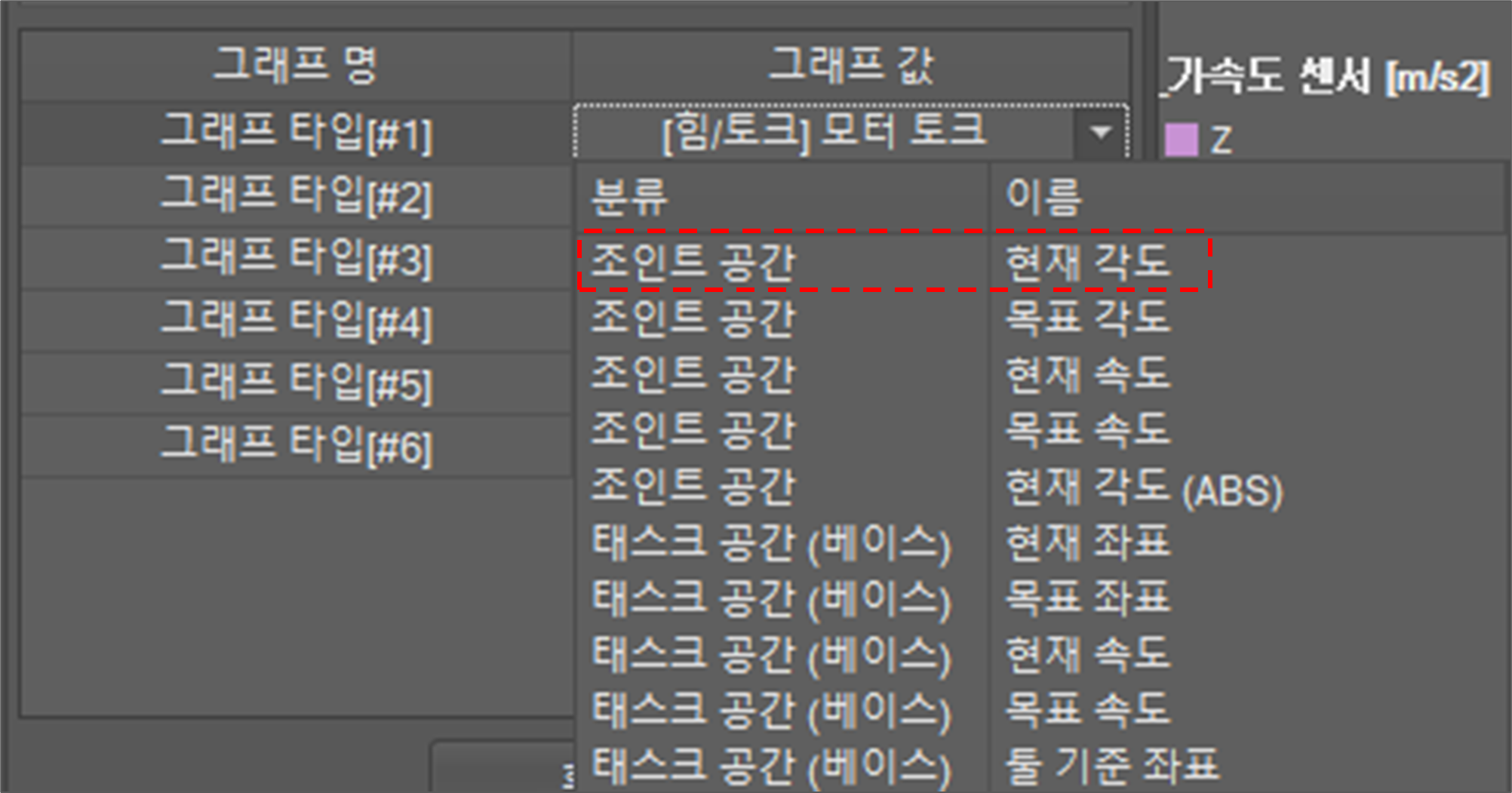그래프 레이아웃 변경
각 그래프의 레이아웃과 데이터 형식을 구성할 수 있습니다.
그래프의 레이아웃 및 데이터 유형을 변경하려면,
- 그래프 툴 바에서 그래프 레이아웃 설정

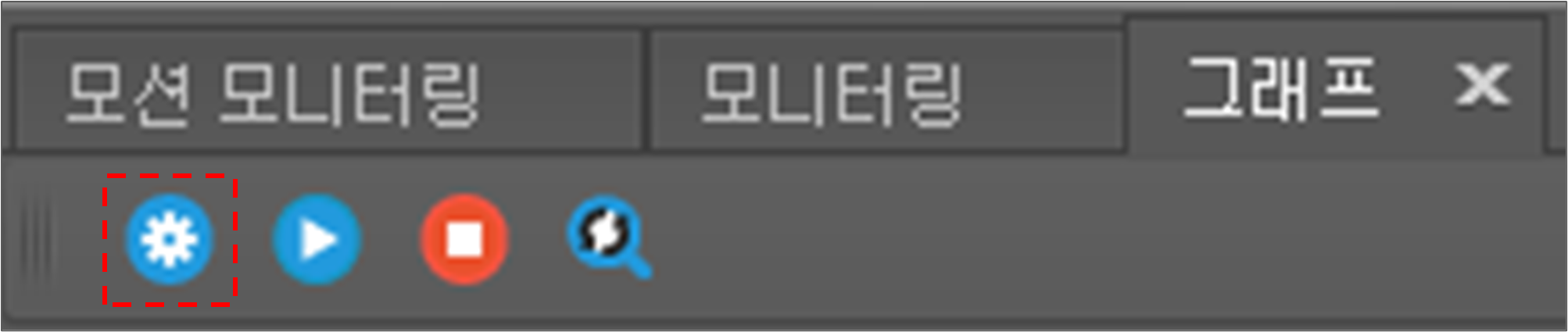
- 그래프 레이아웃 유형을 선택하십시오.
- 1x1에서 2x3까지 지원합니다.
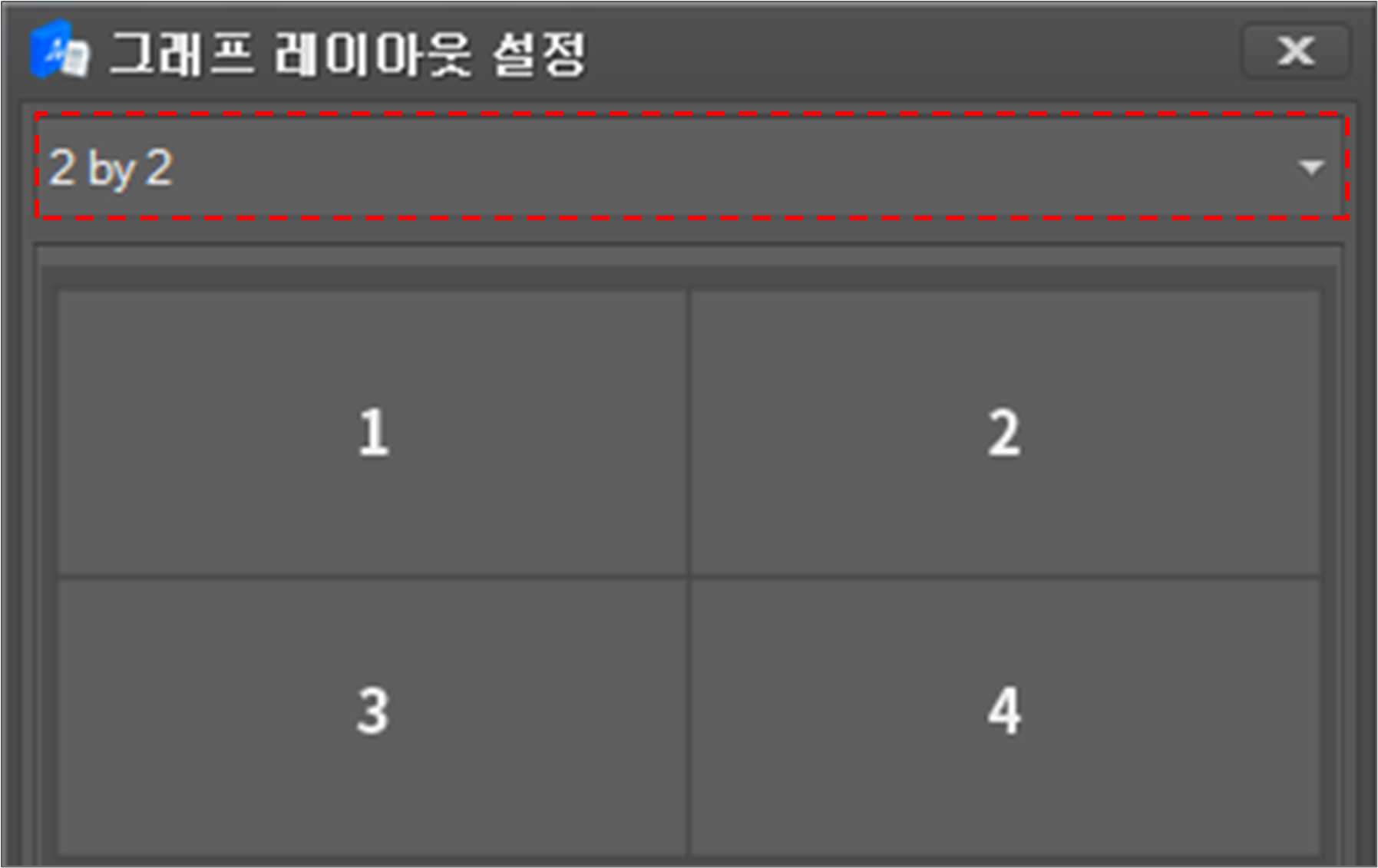
- 1x1에서 2x3까지 지원합니다.
- 각 그래프에 표시할 데이터 유형을 지정하십시오.
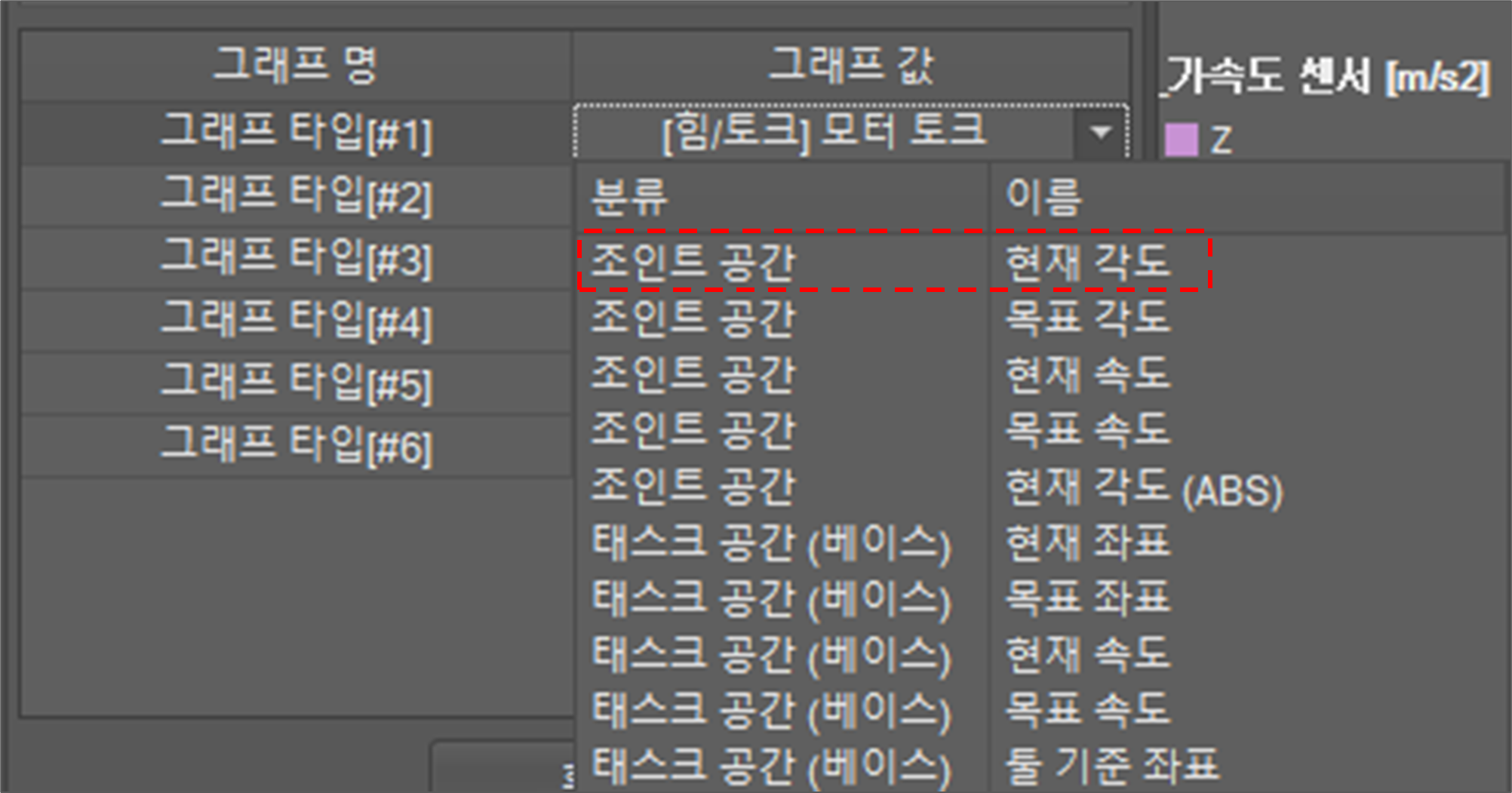
- 확인 버튼을 클릭하십시오.

각 그래프의 레이아웃과 데이터 형식을 구성할 수 있습니다.
그래프의 레이아웃 및 데이터 유형을 변경하려면,