システムの復元
安全パスワードを入力した後、復元リストから目的の復元バージョンを選択して復元できます。
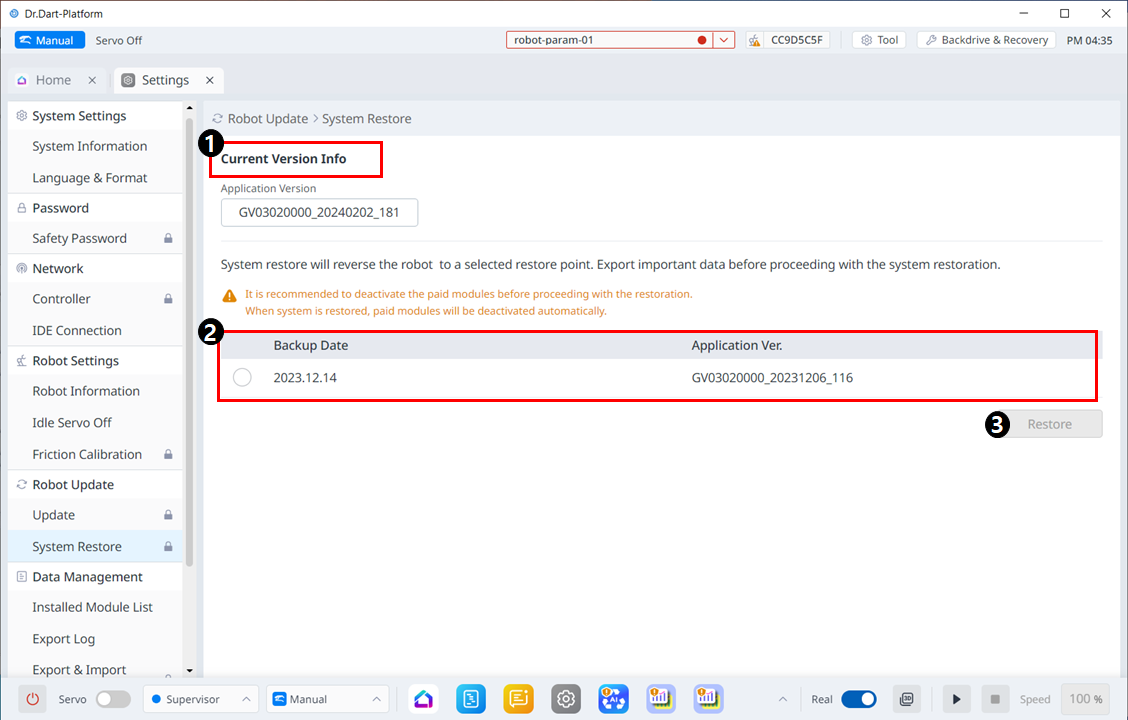
メニュー項目
| アイテム | 説明 | |
|---|---|---|
| 1 | Current Version Info | 現在のアプリケーション/システム/OS のバージョン情報を表示します。 |
| 2 | Backup List | バックアップできる復元バージョンのリストが表示されます。 リスト上の項目は、更新機能を使用して更新されると作成されます。 |
| 3 | Restore | 復元バージョンリストを選択すると、復元ボタンが有効になります。 |
安全パスワードを入力した後、復元リストから目的の復元バージョンを選択して復元できます。
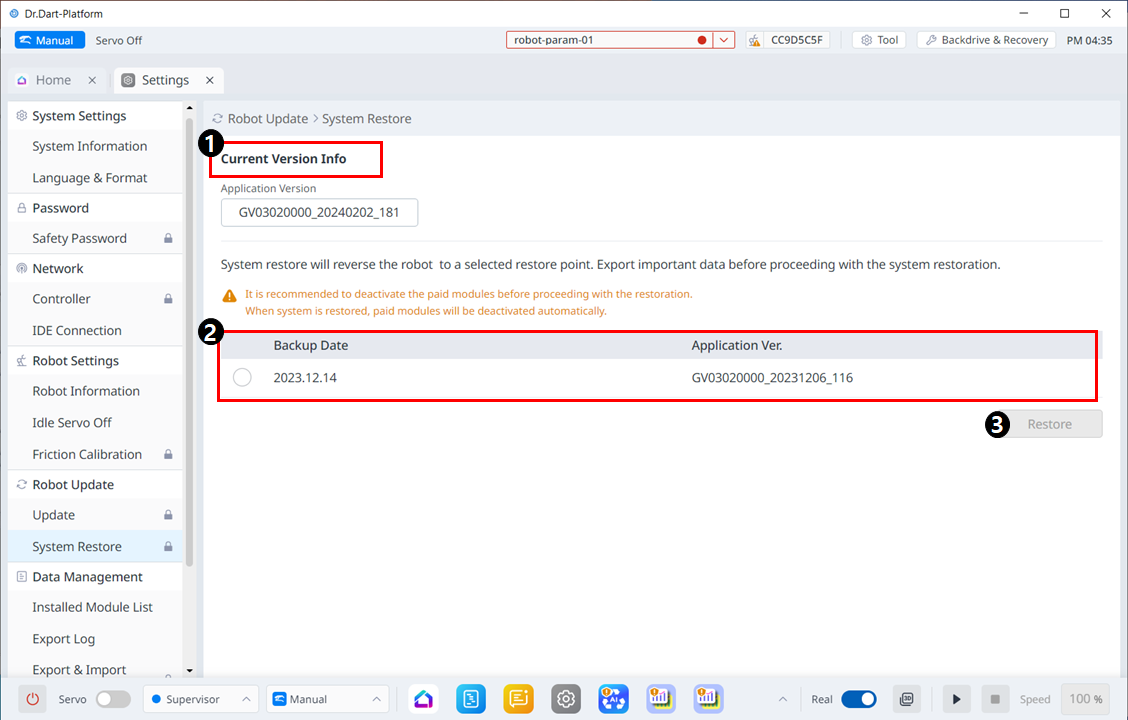
メニュー項目
| アイテム | 説明 | |
|---|---|---|
| 1 | Current Version Info | 現在のアプリケーション/システム/OS のバージョン情報を表示します。 |
| 2 | Backup List | バックアップできる復元バージョンのリストが表示されます。 リスト上の項目は、更新機能を使用して更新されると作成されます。 |
| 3 | Restore | 復元バージョンリストを選択すると、復元ボタンが有効になります。 |