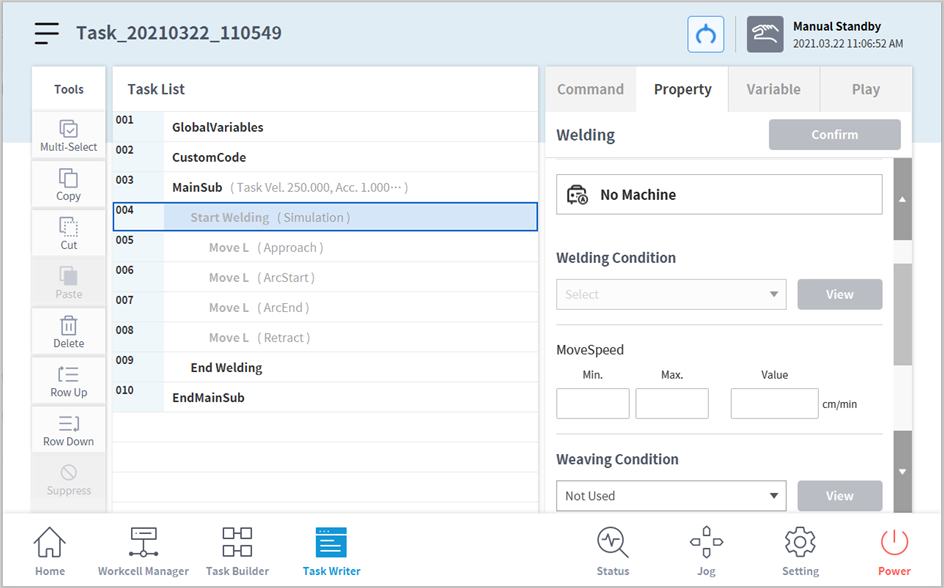Helpful Tips
If only weaving is needed
It is possible to use only weaving by creating an interface with the user program and welder without setting the welder interface and welding conditions with Workcell Manager.
If a welder is not registered or if an activated welder is present in Workcell Manager, disable the welder, then add the weaving condition and use the welding command in Task Writer or Task Builder to use the weaving motion.
Disable Welder Setting
If a welder is registered and activated, disable the corresponding welder.
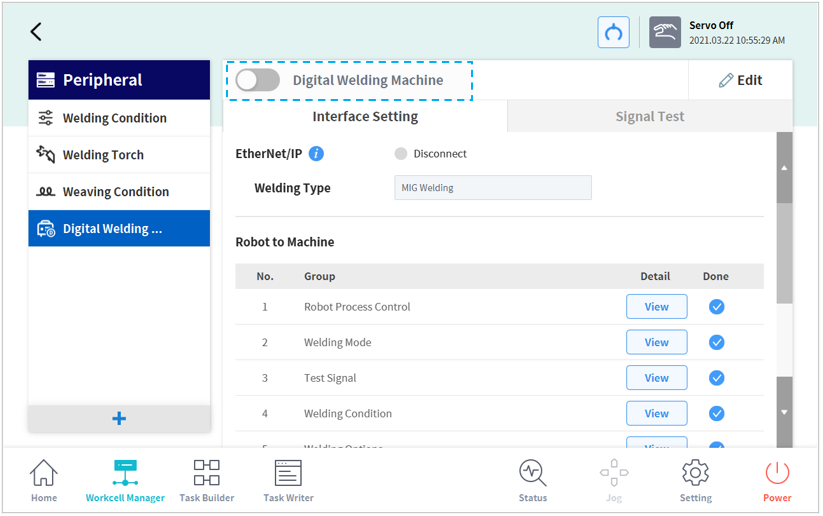
Weaving Condition Settings
Apply the settings on the menus as follows:
- Peripheral → Weaving Condition → + → Trapezoidal/Circular/Zigzag/Sinusoidal → Select
- Refer to Weaving Condition Settings to set the desired weaving condition.
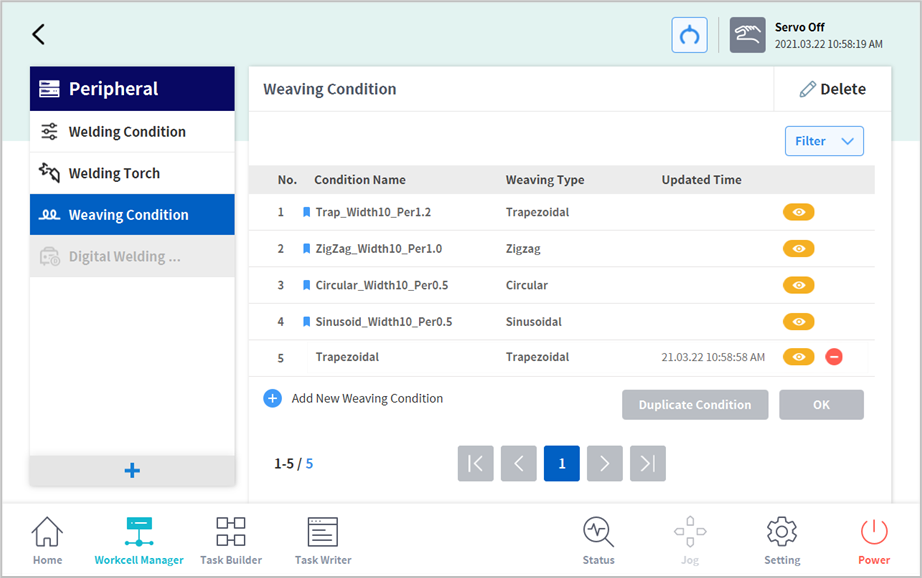
Note
It is possible to add a weaving condition during program creation at Task Writer without adding a weaving condition in Workcell Manager.
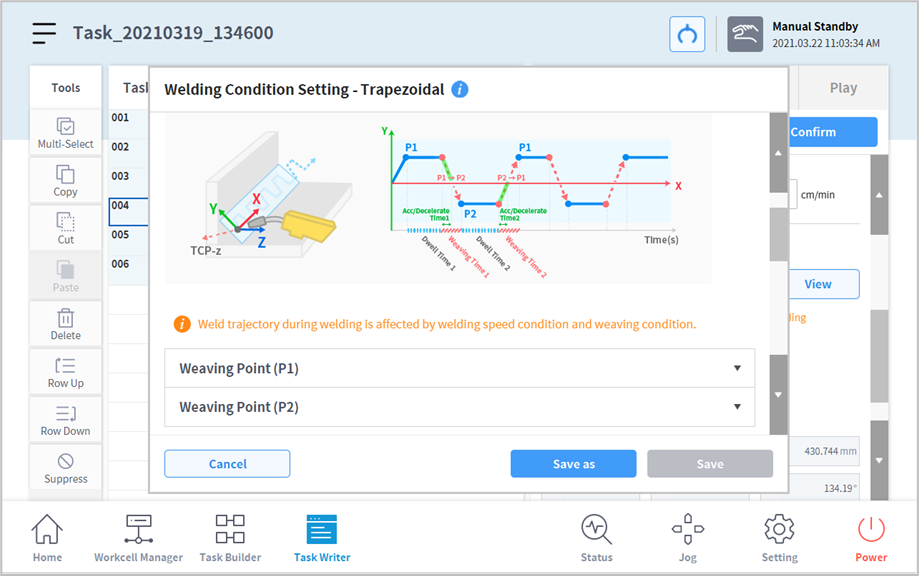
Welding Torch Settings
Apply the settings on the menus as follows:
- Peripheral → + → Welding → Welding Torch → Select
- Refer to Welding Tool (Torch) Settings to set the TCP of the current torch.
Create a Welding in Task Writer/Task Builder
- Insert the Welding.
- Select the actual torch to use and the weaving condition from the Properties tab.|
- Welding Torch: The selected welding torch
- Weaving Condition: The selected weaving condition