Monitoring Adjustment Items
The items that are monitored in real-time during welding are Welding Voltage, Feeding Speed and Welding Current, and the items that are adjustable are Voltage Tuning, Feeding Speed, Dynamic Property, Movement Speed, Offset-Y and Offset-Z. The initial value (Orig. Target), increase amount (INCR.), and adjustment (Adj.) for each item are displayed, and the value can be increased or decreased using the +/- buttons, which are enabled when adjustment is available during welding.
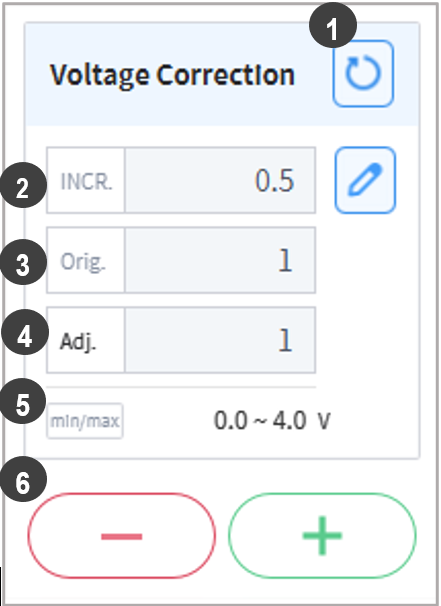
| No. | Item | Description |
|---|---|---|
1 | Reset Button | This resets the target adjustment value (Adj.) to the initial target value (Orig.). |
2 | Increase Amount (INCR.) | Press the |
3 | Initial Target Value (Orig.) | This is the target value set under Welding Condition Settings. |
4 | Adjustment Target (Adj.) | This is the current adjustment condition. It is set as the origin target when welding starts, and it can be increased or decreased by pressing the adjustment increment +/- buttons. |
5 | Min/Max | This displays the minimum and maximum adjustable values set under Welding Condition Settings. |
6 | +/- Buttons | Adjustment by the increase amount is applied. |

