Weaving Condition Settings (Trapezoidal)
A trapezoidal weaving pattern can be made by setting four values: P1 and P2, which are weaving points on the weaving plane, weaving time and dwell time. The welding trajectory shown in the figure above is the result of overlapping the weaving motion and the taught linear trajectory. When a trapezoidal weaving pattern is applied, the weaving motion shifts from P1 to P2 or from P2 to P1, depending on the weaving time and dwell time. Therefore, the weaving period (P1 → P2 → P1 = 1 period) per unit welding distance can vary depending on the target welding speed. For example, if the welding speed is 60 cm/min (=10 mm/sec) and the weaving period is 1 second (weaving time = 0.3 s, dwell time = 0.2 s), weaving makes 1 period every 10 mm, while if the welding speed is 30 cm/min (5 mm/sec), the same weaving period makes 2 periods per 10 mm.
Values entered in the Weaving Condition Settings screen are as follows:
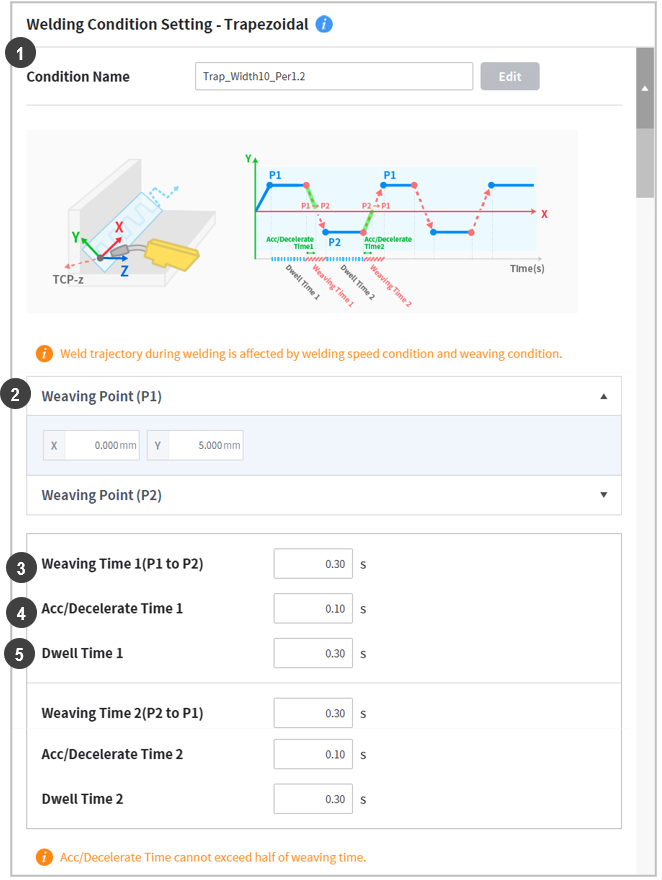
| No. | Item | Description |
|---|---|---|
1 | Weaving Condition Name | Enter the name of the weaving condition. |
2 | Weaving Points (P1 and P2) | These are the two weaving end points of a trapezoidal weaving pattern. Enter the weaving x and weaving y directions based on the weaving path. (Unit: mm) For example, to execute a symmetrical weave of 6 mm width with the welding path at its center, enter P1(x=0, y=3) and P2(x=0, y=-3). For time settings, refer to the descriptions of ➌,➍,➎. |
3 | Weaving Time (Time 1(P1 to P2), 2(P2 to P1)) | This is the time needed to move from one weaving point to the other. Different times can be set for P1 to P2 and P2 to P1. |
4 | Weaving Acceleration/Deceleration Time (Acc/Dec time 1, 2) | The acceleration/deceleration time of the weaving motion can be set within the weaving time. If the weaving motion is large or if the weaving time is short when moving between two weaving points, the time to reach the end point may be long. If the acceleration/deceleration times are set, it is possible to reduce the vibrations generated when weaving starts at one point and when the weaving motion reaches the opposite point. However, the acceleration/deceleration time cannot exceed 1/2 of the set weaving time. |
5 | Dwell Time (Dwell Time 1, Dwell Time 2) | This sets the dwell time after reaching each point (P1, P2). |
