User Coordinates
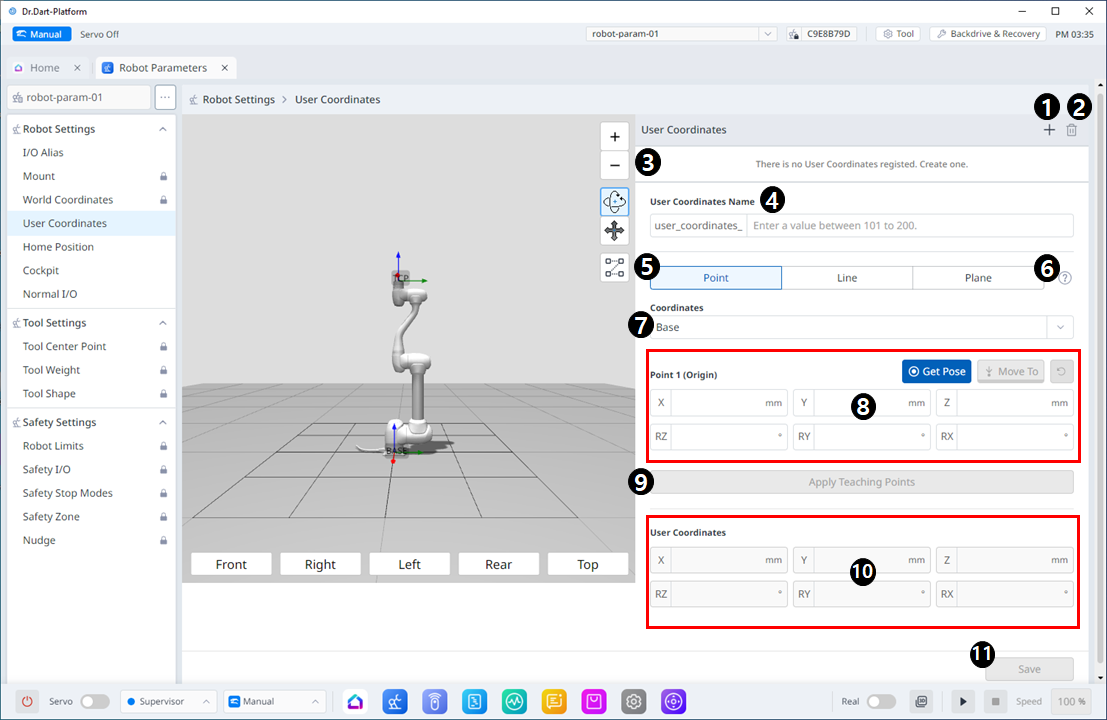
Menu Layout
| Item | Description | |
|---|---|---|
| 1 | Add New | This button allows you to add User Coordinates. Up to 100 user coordinates can be added. |
| 2 | Delete | This button allows you to delete the selected User Coordinate. |
| 3 | Selected User Coordinates | This is a list of the User Coordinates added. |
| 4 | User Coordinates Name | This is where you can set the names of the User Coordinates. A number from 101 to 200, with a maximum length of 40 characters, can be entered. |
| 5 | Point, Line and Plane settings | This is where you can set each point, line, and plane. |
| 6 | Information icon | A guide to User Coordinates is provided. |
| 7 | Coordinates | This is where you can select either Base or World as the basis for the desired value. |
| 8 | Point1 setting | This is where you can enter values for each of the 6 axes of Point 1 and run Get Pose or Move To. |
| 9 | Apply Teaching Points | This button allows the desired values to be applied after they are entered. |
| 10 | User Coordinates | In the User Coordinates section, you can enter each of the desired values. |
| 11 | Save | This button allows the setting values to be saved. |
