Nudge Setting
If the robot is stopped by Safety Stop Mode SS2 or RS1 within a Collaborative Zone, the Interrupted state can be reset and task can be resumed with Nudge input. Nudge option can be enabled on user defined sections.
To set Nudge, select the Nudge item from the Robot Workcell. With nudge input, the force to be recognized (nudge force) and the standby time from nudge recognition and until the resuming the work (delay time) can be entered additionally.
The range of force to be detected by nudge input is 10.00 to 50.00 N for the M series and 15.00 to 50.00 N for the H series (P series).
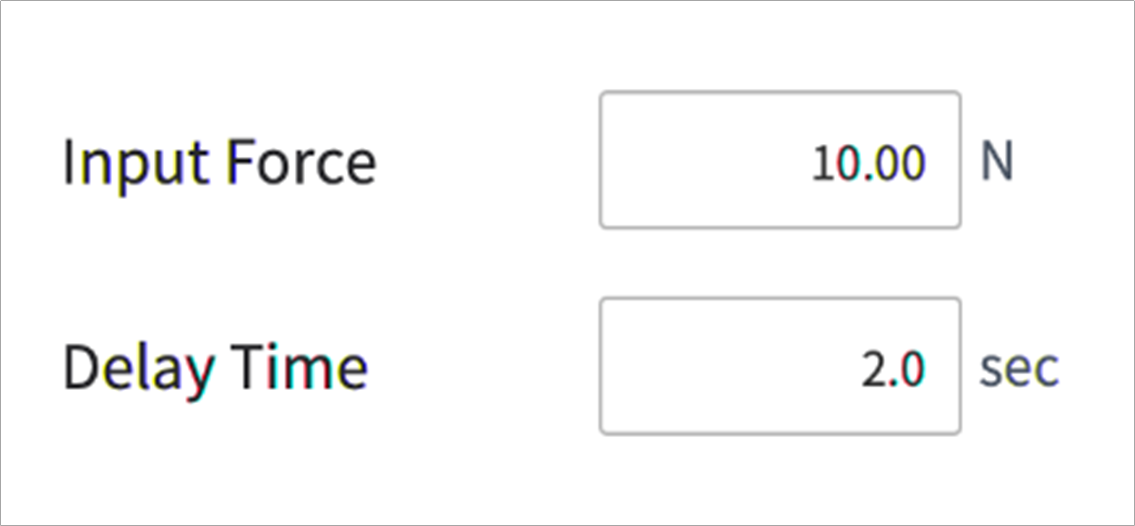
Warning
- Nudge must only be used only if approved through comprehensive risk assessment.
A/E-Series, which does not feature a Joint Toque Sensor, does not have Nudge settings in Advanced options.
