Names and Functions
Manipulator
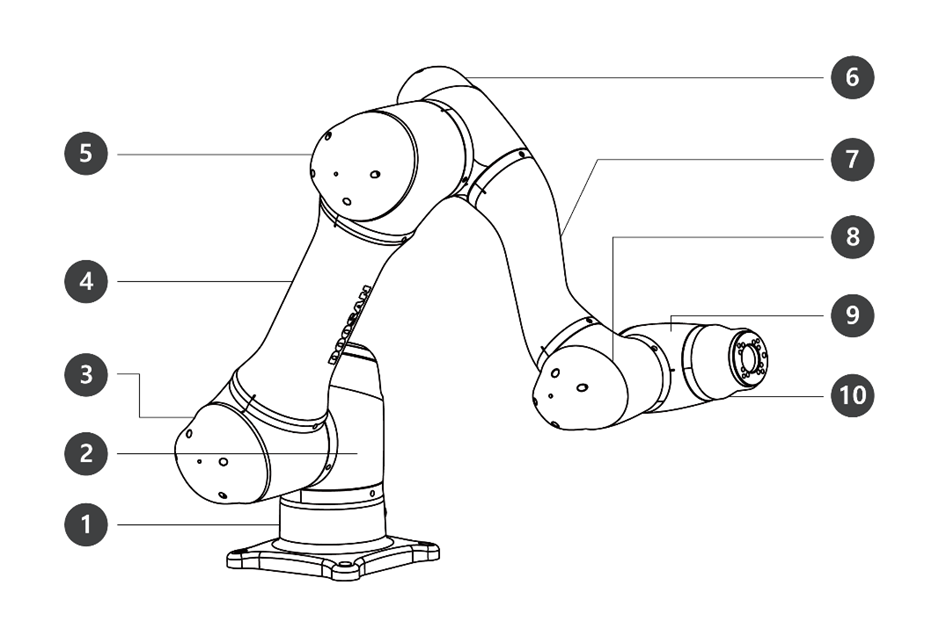
No. | Name | No. | Name |
|---|---|---|---|
1 | Base | 6 | J4 |
2 | J1 | 7 | Link2 |
3 | J2 | 8 | J5 |
4 | Link1 | 9 | J6 |
5 | J3 | 10 | Tool Flange |
Key Features
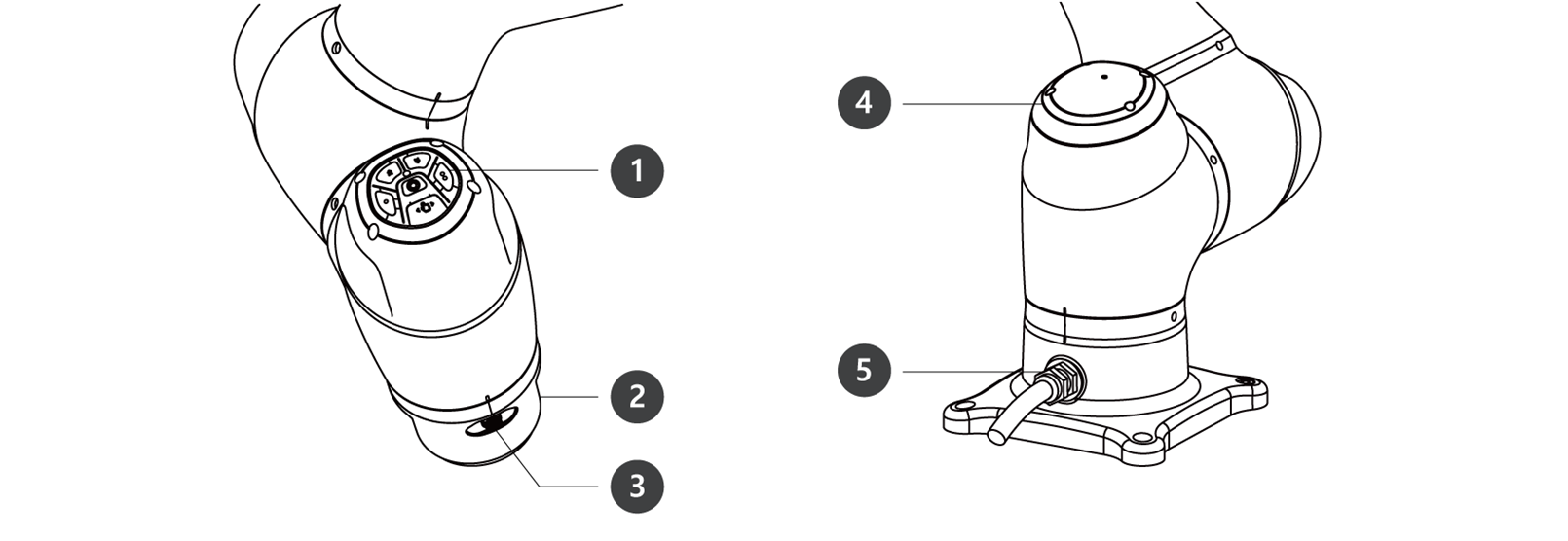
No. | Item | Description |
|---|---|---|
1 | Cockpit | [Option] Controller used for direct teaching. |
2 | Tool Flange | Area to install tools. |
3 | Flange I/O | I/O port for tool control. (Digital input 2ch, output 2ch) |
4 | LED (1-axis) | Displays the robot status with different colors. For more information about robot status, refer to the “Status and Flange LED Color for Each Mode.” |
5 | Connector | Used for supplying power to and communication of the robot. |
Controller
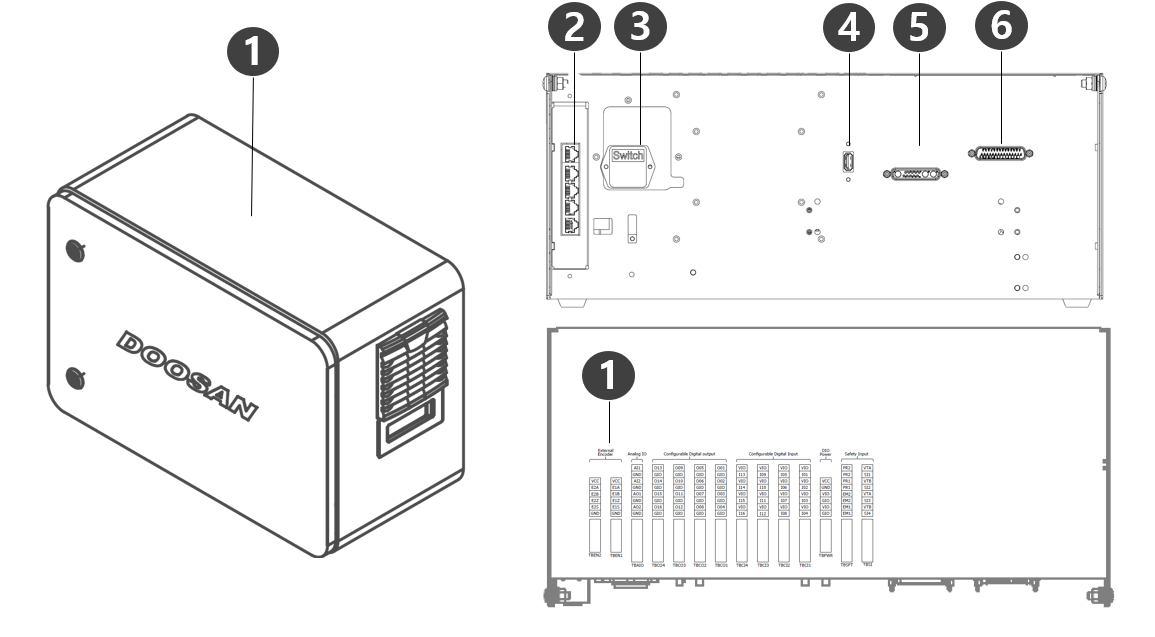
No. | Item | Description |
|---|---|---|
1 | I/O connection terminal (internal) | It can be connected with other robots' controllers or peripherals. |
| 2 | Network connection terminal | Used for connecting to the network connection terminal inside the controller to use Laptops, TCP/IP devices, and Modbus equipment. |
| 3 | Power connection terminal/switch | Used for connecting the mains power of the controller to turn it on or off. For more information, refer to Power on/off the system. |
| 4 | USB connection terminal | Used to store logs created while the robot is operating in the USB storage, or export and import tasks. |
| 5 | Manipulator cable connection terminal | Used for connecting the manipulator cable to the controller. |
| 6 | Teach pendant cable connection terminal | Used for connecting the teach pendant cable to the controller. |
Teach pendant
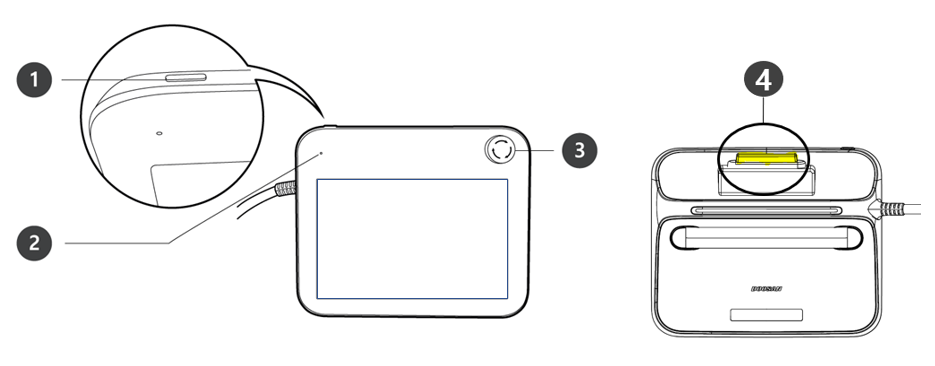
No. | Item | Description |
|---|---|---|
1 | Power Button |
|
2 | Power LED |
|
3 | Emergency stop button |
|
4 | Hand-Guiding button (3PE 3 Position Enable) Switch) |
|
Note
- If the teach pendant needs to be protected and mounted during operation, the soft cover supplied by us makes it safer and easier to use.
- New TP (TP-02) added function: Hand Guide dual function
- The existing TP (TP-01) cannot be used in the integrated controller. (Pin Map changed due to 3PE Switch)
- The new TP (TP-02) can be used in the existing controller, but the LED is changed to a single color (red) and displayed, and additional functions cannot be used.
