Flange I/O Setting
This menu can only be accessed when connecting to a robot installed new flange.
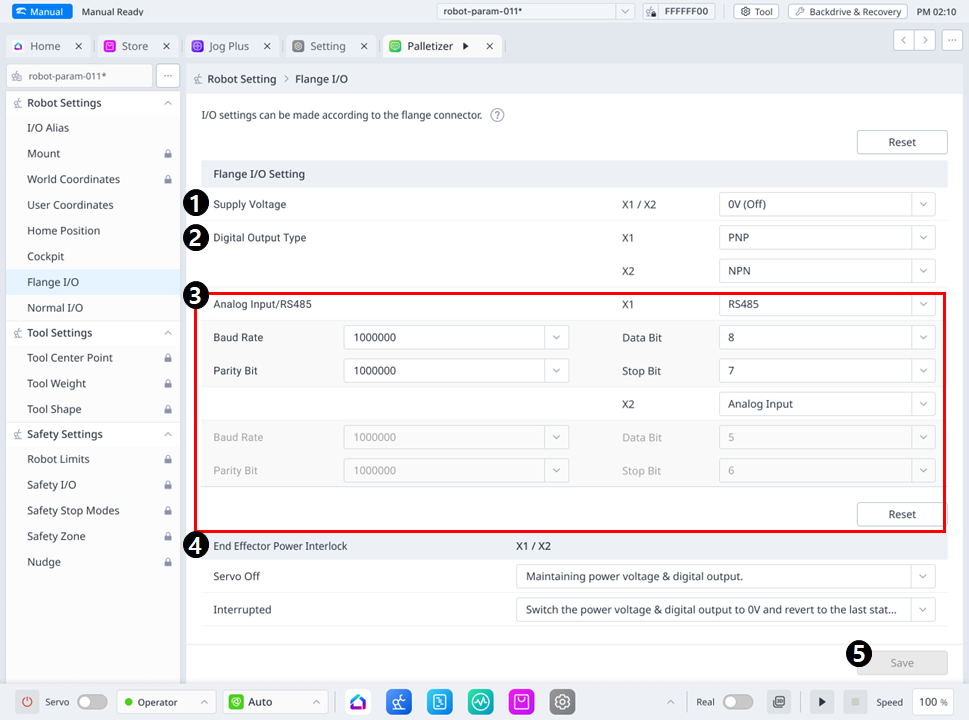
Menu Item
| Item | Description | |
|---|---|---|
| 1 | Supply Voltage |
|
| 2 | Digital Output Type | Provides the function to set the digital output type for each X1 and X2 port.
|
| 3 | Analog Input/RS485 Mode Setting | Provides the ability to select Analog Input or RS485.
When selecting Analog Input,
When selecting RS485, You can choose from the following options
|
| 4 | End Effector Power Interlock | Provides a function to set the operation when Servo Off or Interrupted.
|
| 5 | Save | It can apply the set values. |
