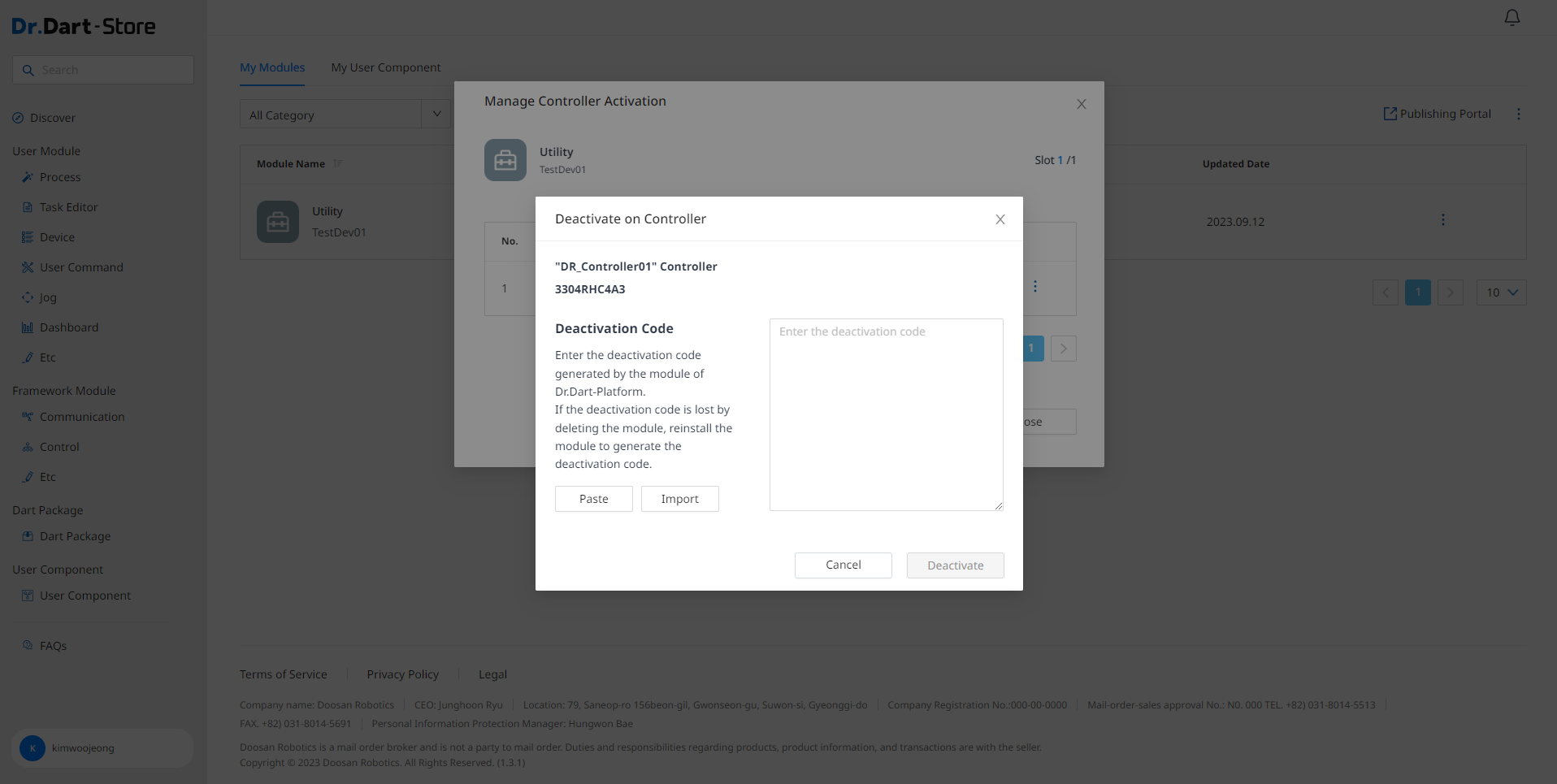Activate or deactivate modules
After purchasing a paid module through Dr. Dart-Store, it must go through an activation process when executing the module.
In the case of a paid module, it cannot be executed in the inactive state, and when the module is deleted or refunded, the module must be in the inactive state.
Activation
When online:
If you are logged in to Dr. Dart-Store, it will be automatically activated if the paid module information you are trying to run matches the store login ID. If you are not logged in to the store or if your credentials do not match, a log-in pop-up will occur.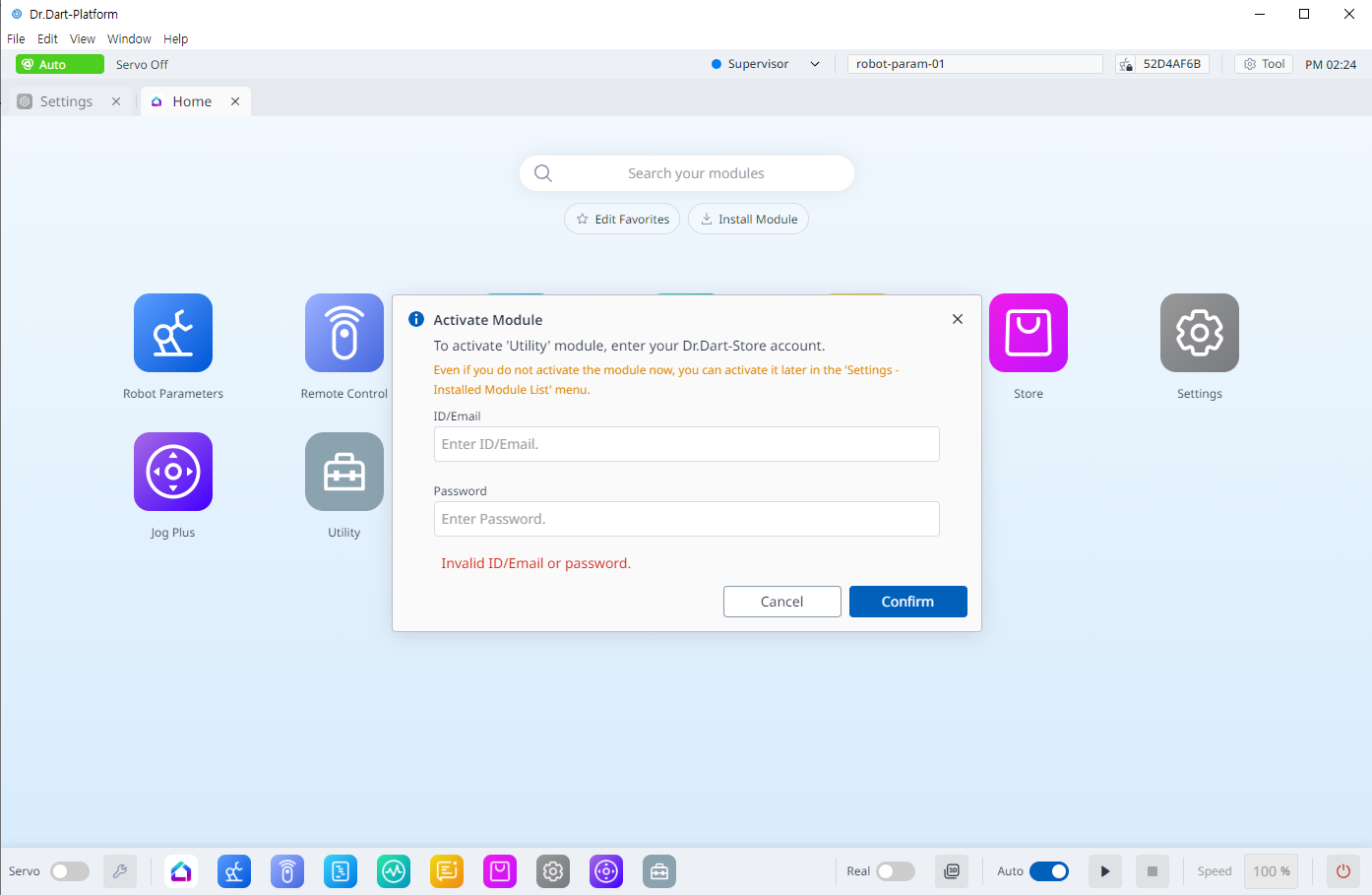
You can also activate it from the Installed Module List menu of the Setting module using the option button of the module you want to activate.
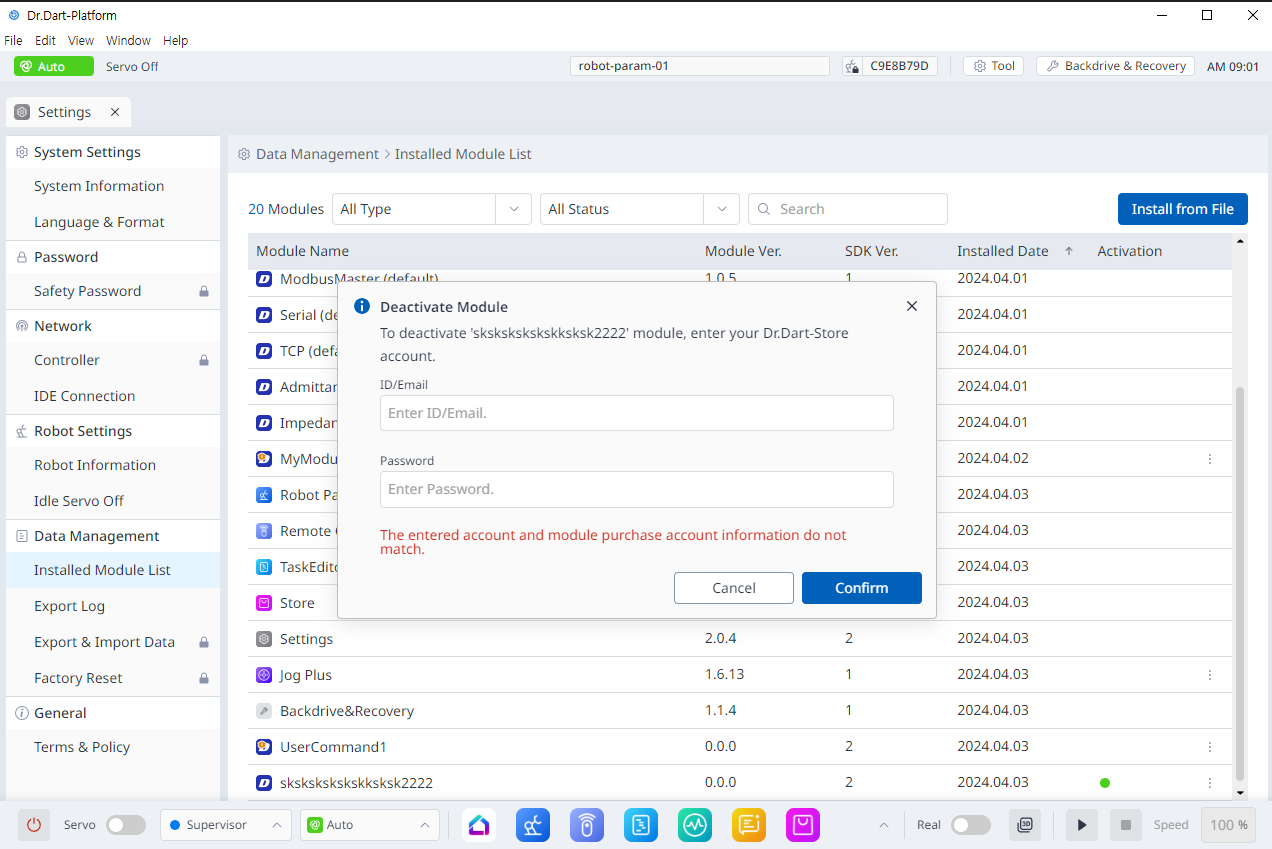
When offline:
It can be activated using the option button of the module you want to activate from the Installed Module List menu of the Setting module.
A module activation code must be issued and authenticated online through Dr. Dart-Store.
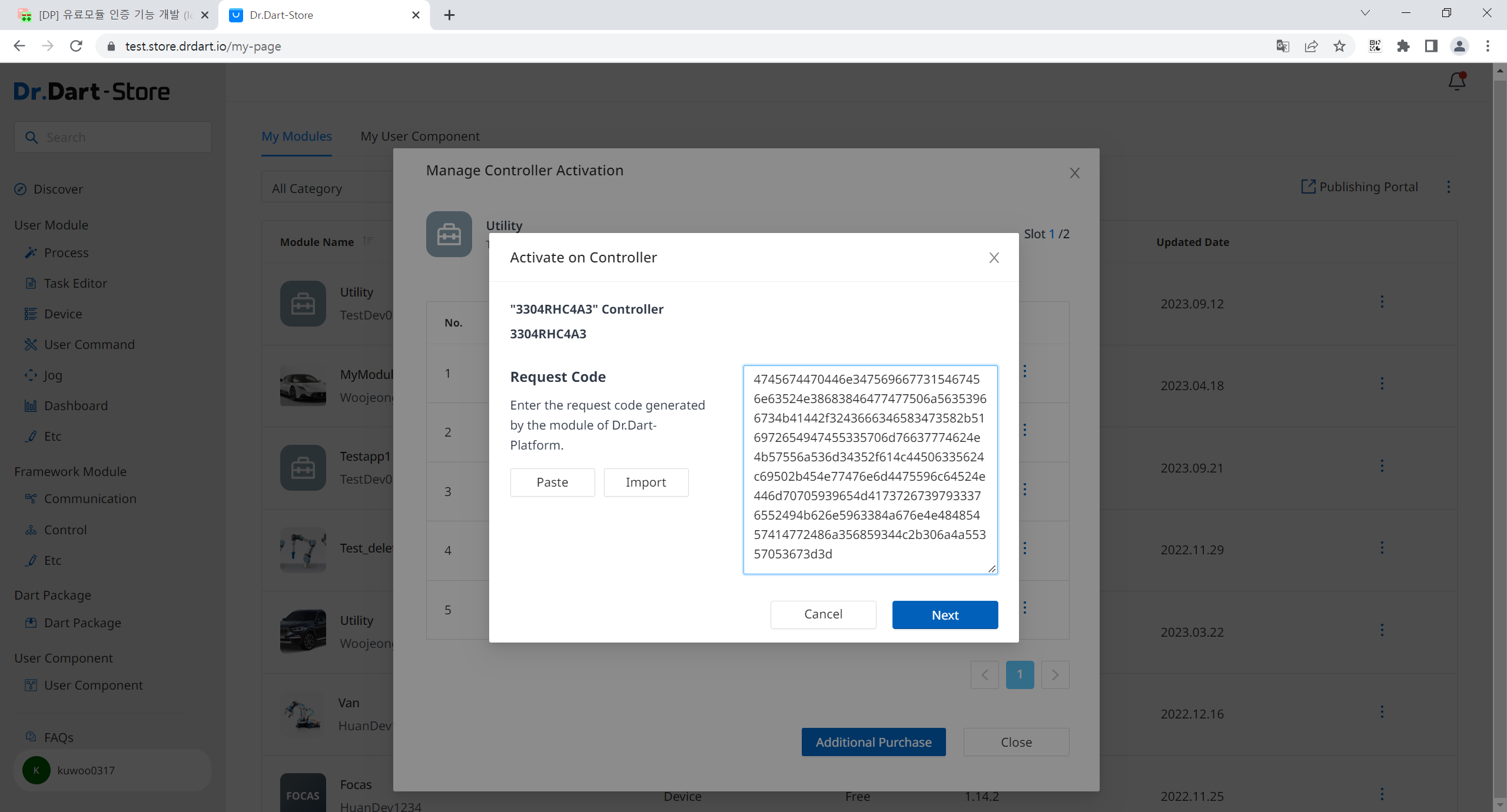
Deactivation
When online:
You can deactivate it using the option button of the module you want to deactivate in the Installed Module List menu of the Setting module.
The paid module information that you want to deactivate and the store login ID must match when this operation is executed. If you are not logged in to the store or if your credentials do not match, a login pop-up will occur.
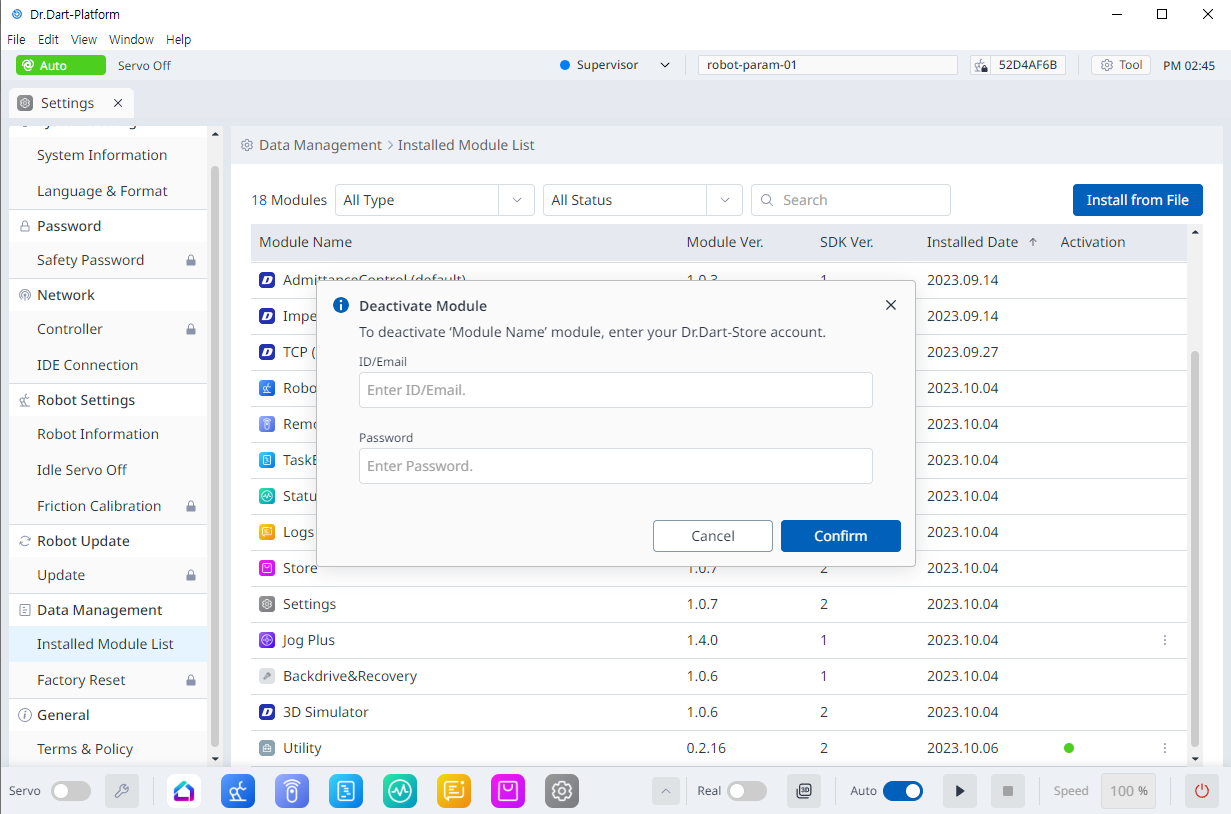
When offline:
You can deactivate it using the option button of the module you want to deactivate in the Installed Module List menu of the Setting module.
When a module deactivation code is issued, the module is immediately deactivated.
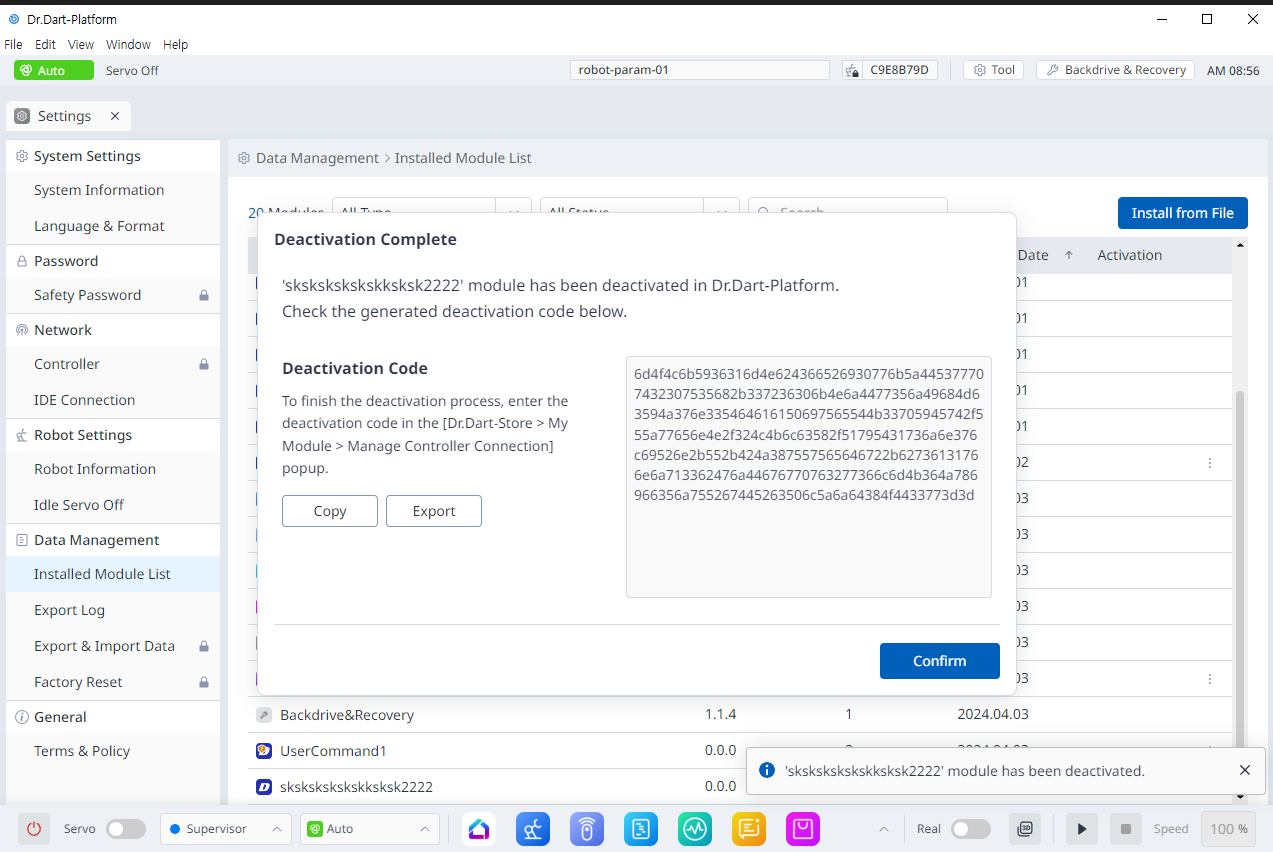
You must copy the corresponding deactivation code and switch it from online to deactivated on the Store via Dr. Dart-Store.