Home Position
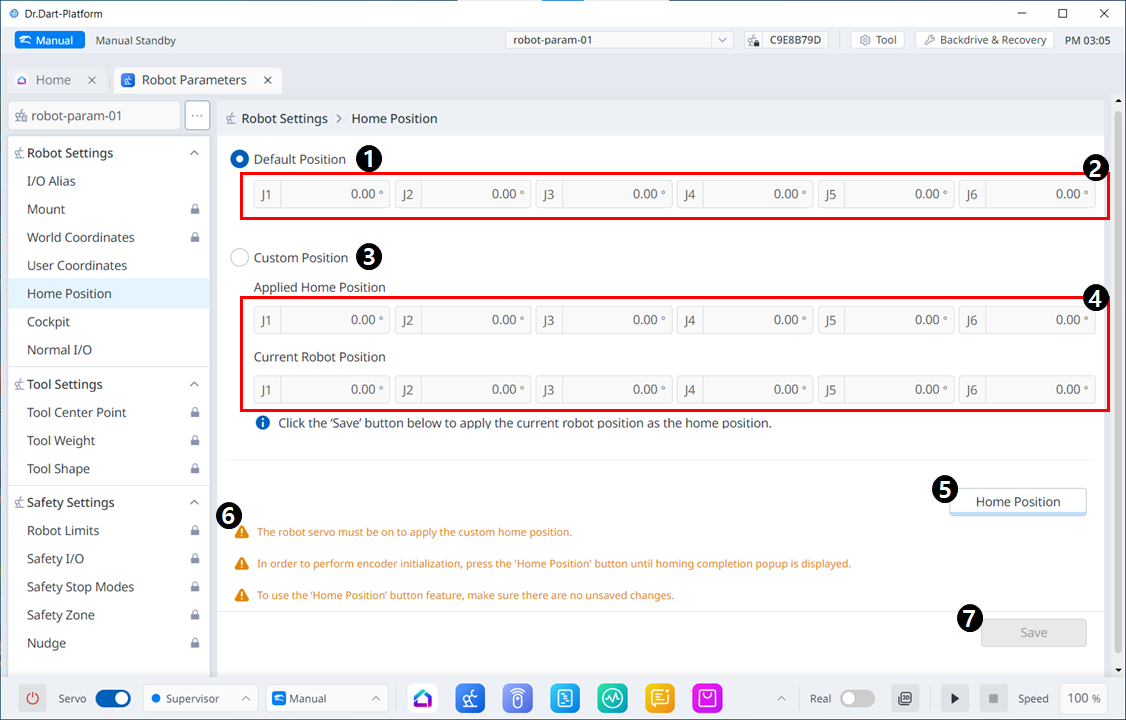
Menu Items
| Item | Description | |
|---|---|---|
| 1 | Default Position option | This is the section where you can select the Default Position option. |
| 2 | Default Position value | These are the values that correspond to the Default Position, all of which are 0. |
| 3 | Custom Position option | This allows you to select the Custom Position option. |
| 4 | Custom Position value input | This is the section where you can enter values for the 6 axes, apply Get Pose, and initialize them. |
| 5 | Home Position | This button allows you to set the Default Position or the Custom Position you set as the Home Position. |
| 6 | Warning Message | A note of caution when setting this up. |
| 7 | Save | This button allows the setting values to be saved. |
