Factory Reset
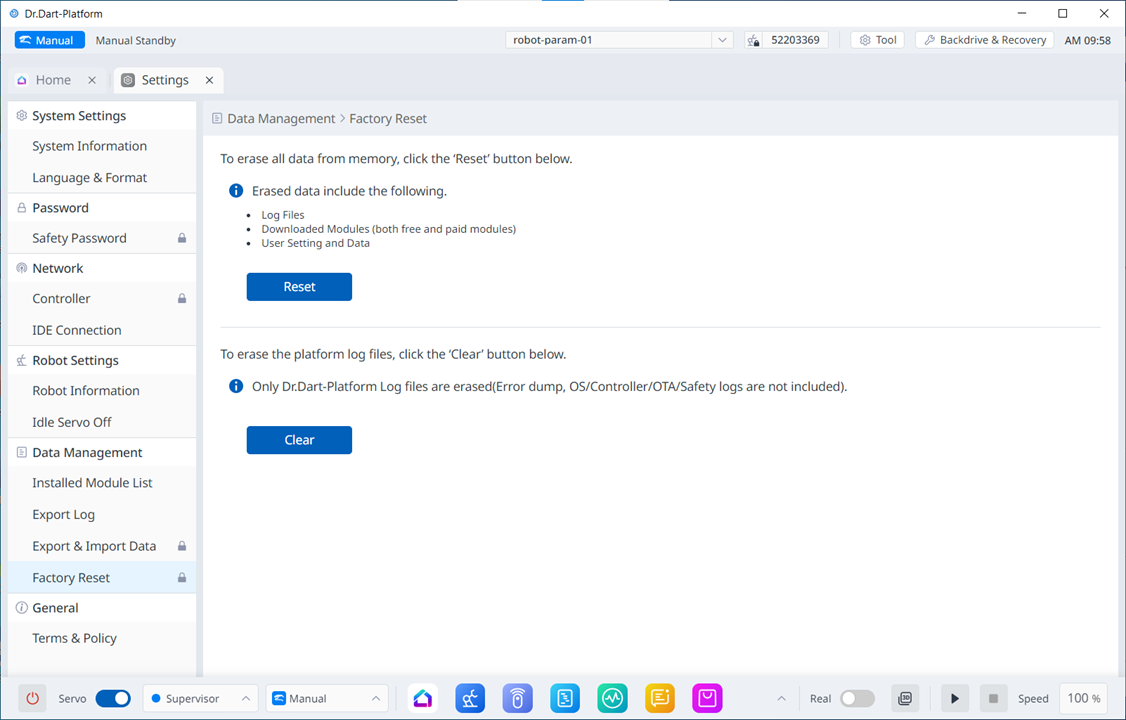
The Factory Reset function can be used to delete all user data and logs saved on the robot. Once the factory reset is in progress, the database, log files, Workcell Items and task files are deleted.
- Tap the Settings Module button on the main menu and select Factory Reset.
- To delete all data, tap the Reset button. To selectively delete log files, tap the Clear button.
- Once the factory reset is complete, a restart of the system is required.
