Friction Calibration
This menu is only accessible for E and A series robots.
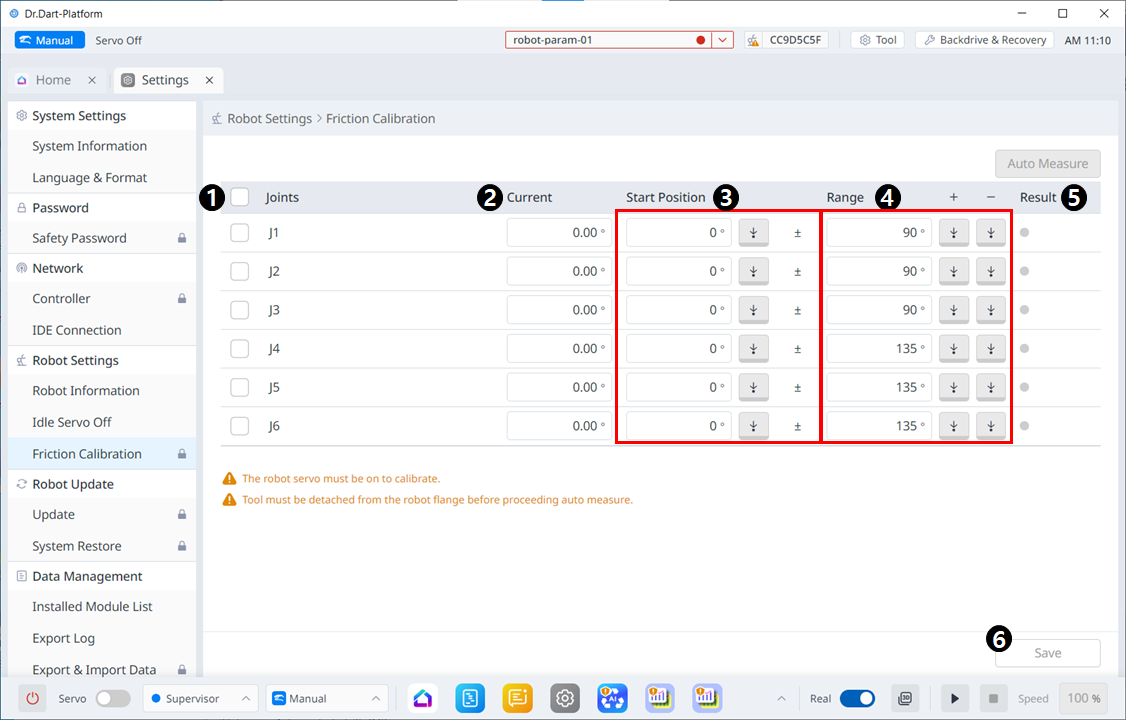
| Item | Description | |
|---|---|---|
| 1 | Joint Check Box | Select the Joint to Auto Measure. |
| 2 | Current | Displays the current robot posture. |
| 3 | Start Position | Enter the posture at which the joint will start when performing Auto Measure. Unselected axes also require input. |
| 4 | Range | Enter the range in which the axis will move. Only checked axes allow input. |
| 5 | Result | Displays results for Auto measure. |
| 6 | Save | Measured results are applied to subordinates. |
