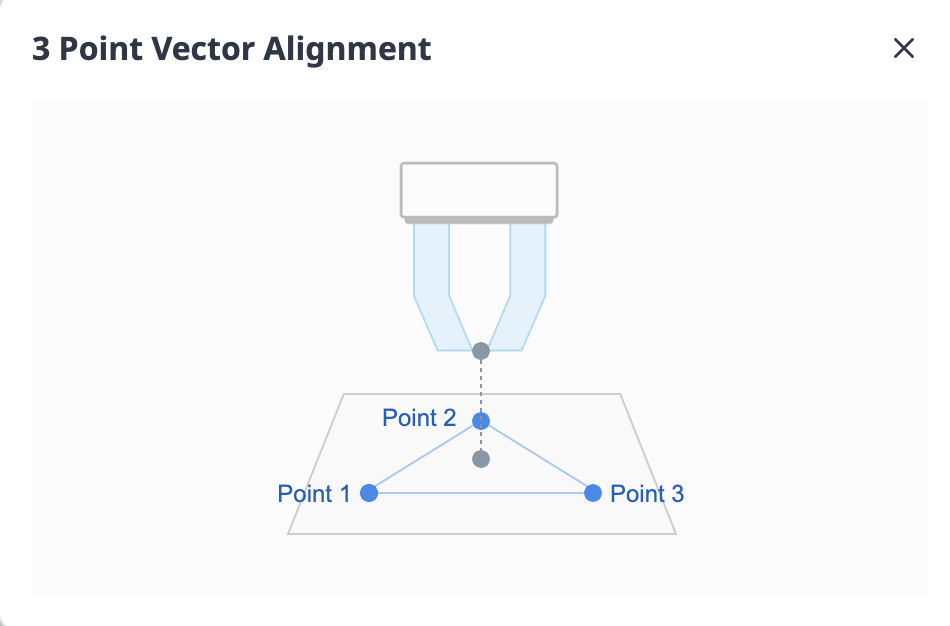Align Panel
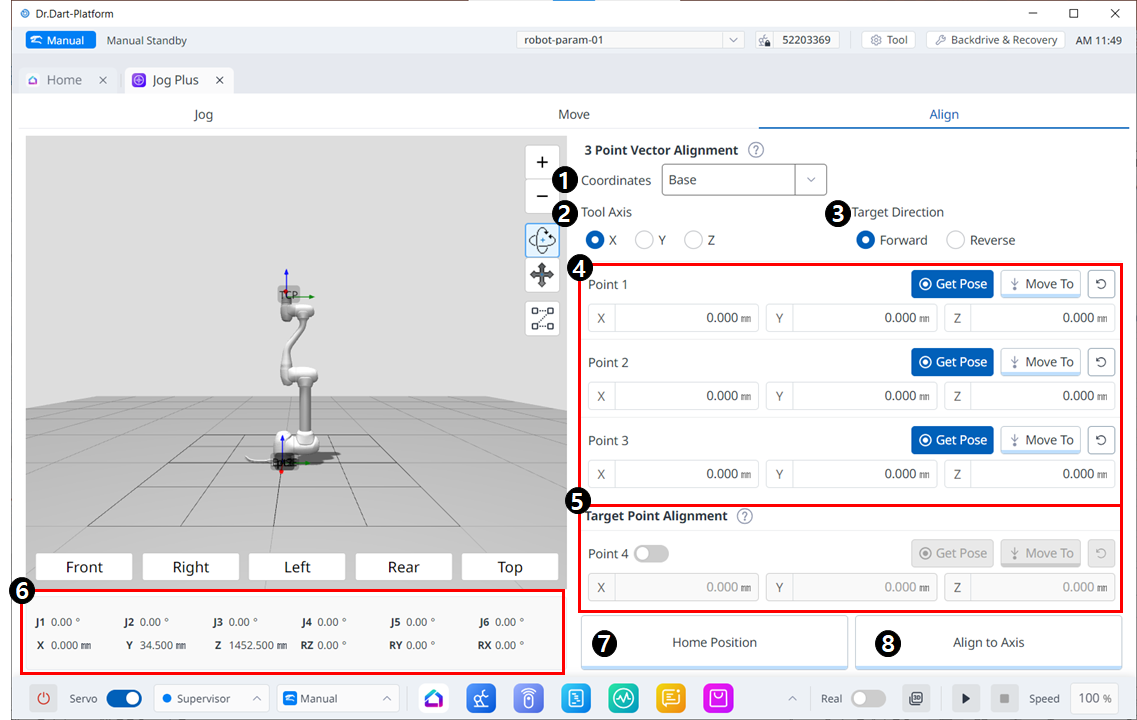
Align Menu
| Item | Description | |
|---|---|---|
| 1 | Coordinates | Select the reference coordinate system for positions in Figures 4 and 5. |
| 2 | Tool Axis | Select which axis of TCP to align. |
| 3 | Target direction | Select forward/reverse direction |
| 4 | Pick points on a plane | Pick three points to define the plane. The definitions are as follows:
|
| 5 | Target Point Alignment | Select a point to place TCP. This is optional and if unchecked, only the orientation will be sorted from the current location. |
| 6 | Robot Posture | Displays the current robot's joint posture and task posture. For task posture, it follows the reference coordinate system selected in Figure 1. |
| 7 | Home Position | When you click the button, it moves to the home position. |
| 8 | Align to Axis | When you click the button, it algins. |