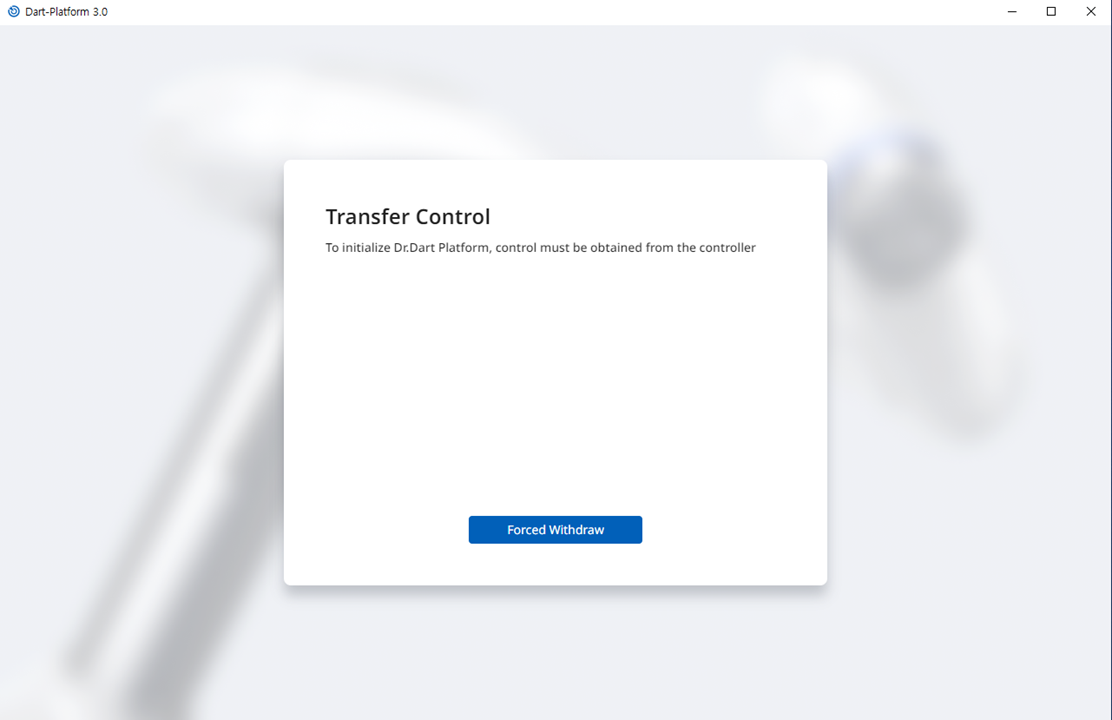Connecting External Device – DART Platform
The DART Platform is a software that runs on a Windows OS-based desktop or laptop. Once the controller and Desktop/Laptop are connected through the LAN Port, all functions of the teach pendant are available from the time the DART Platform is executed. At this time, the following setup procedure is required to connect with sub-controllers within the controller.
IP Address Search and Connection Setting
Communication Connection Setting
When the DART Platform is executed after connecting the laptop to the LAN port of the controller, the controller IP address, the version information of the sub-controller and the robot serial number required for establishing a connection are automatically searched.
If the search fails, press the Refresh button to refresh or tap Enter IP Manually to manually enter the IP of the controller.
Selecting the serial number of the robot to be connected and pressing the Connect button establishes a connection between the DART Platform and the sub-controller and allows the robot to be operated normally.
If there is an issue with the connection, try the procedure below, but if this issue is persistent, contact the sales or service staff for assistance.
- If the search results for connectable controller IP address, sub-controller version information, and robot serial number are not displayed: Press the Refresh button to search again and try to connect again according to the procedure above.
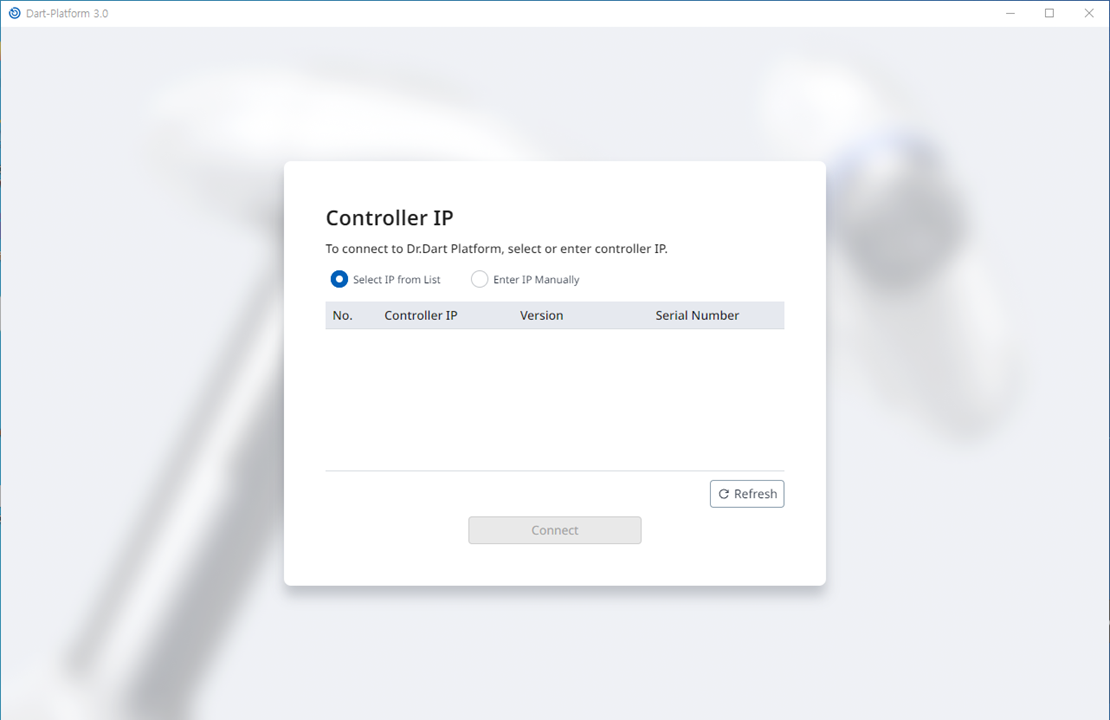
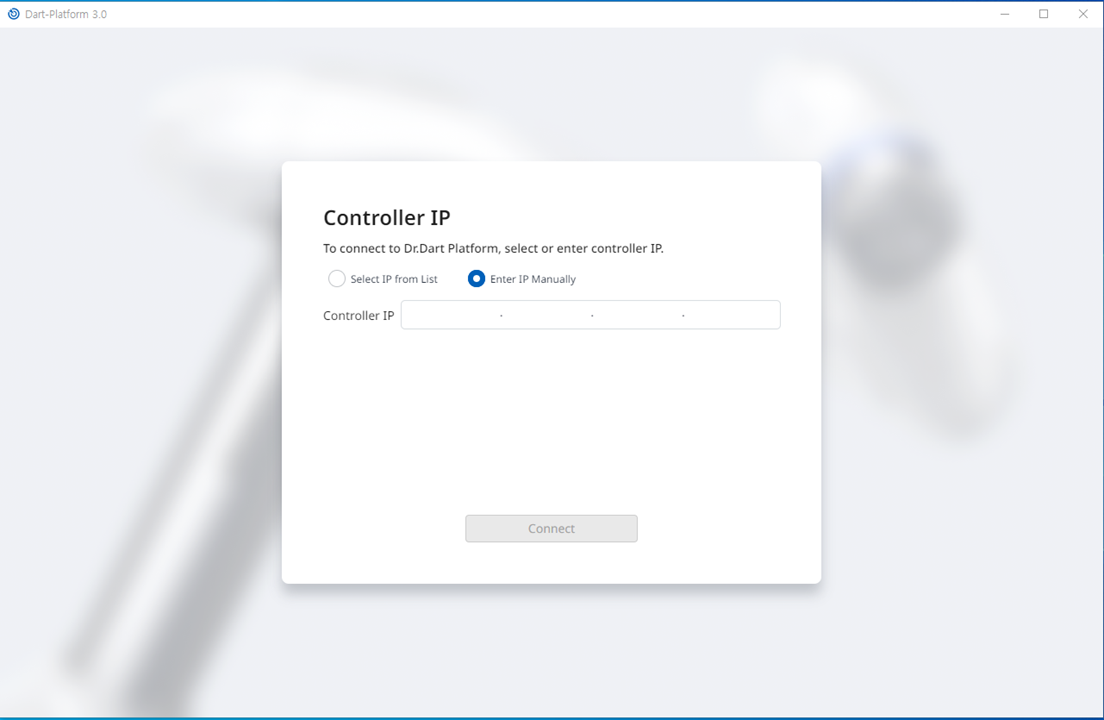
Then, if you see the Transfer Control page as shown below, tap the Forced Withdraw button to attempt to connect with the Platform.