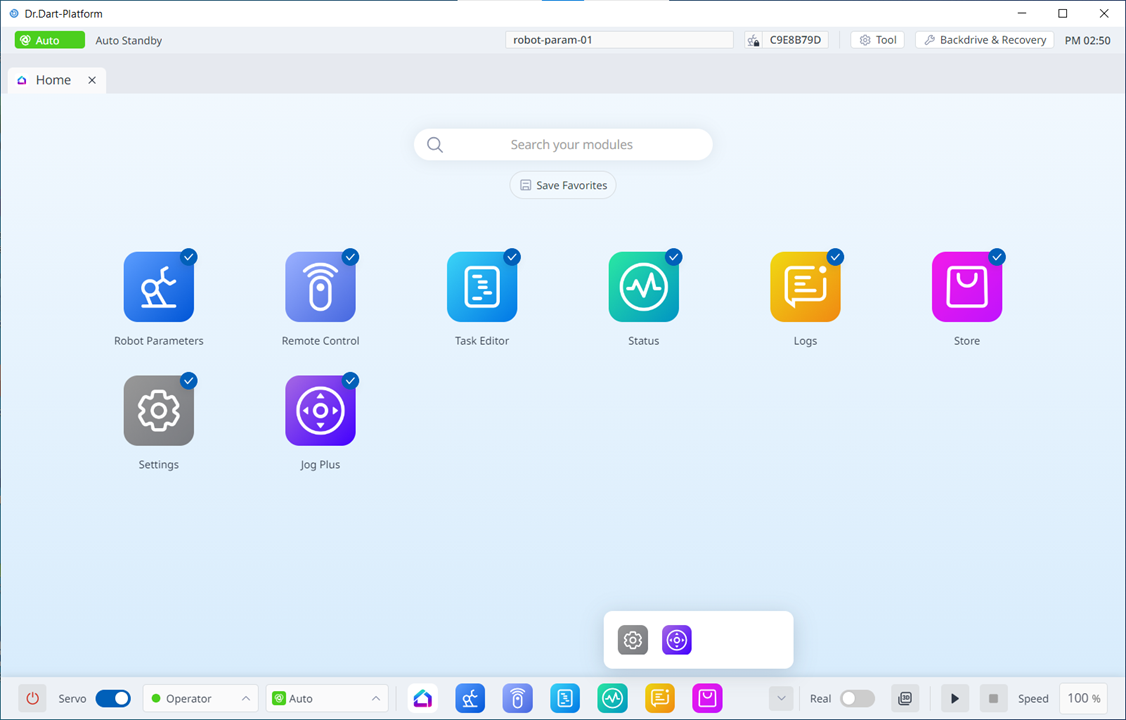Overview of Home Screen
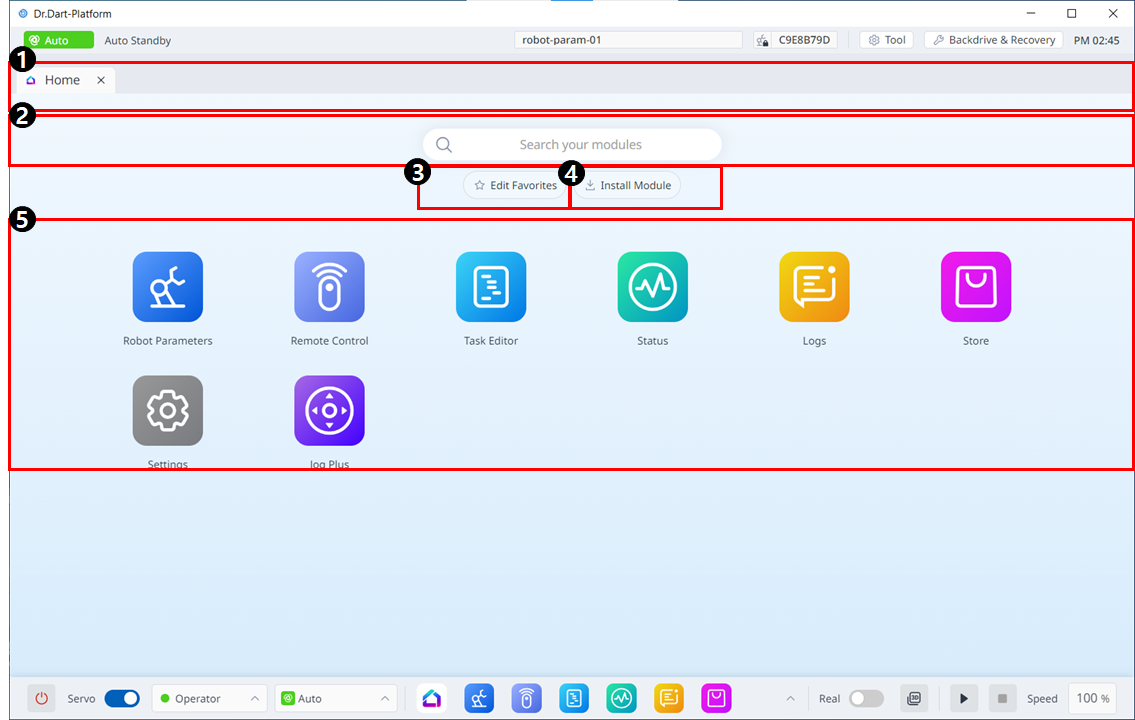
Menu Layout
Item | Description | |
|---|---|---|
| 1 | Tab | Clicking the Run Module icon creates a tab for running modules. |
| 2 | Search | This is where you can search for installed modules. |
| 3 | Selecting a favorite | In the Home module, you can select modules to set as favorites. Tap this button to select modules to set as favorites directly from the modules currently installed on the Home screen. Once you have selected a module, tap the same button changed to Save Favorites to finish the favorite setting. Deletion is performed in the same way.
|
| 4 | Install from Local | Used to load the module file to be installed on the running device. |
| 5 | Tab Panel | This is where the UI of the Screen component of the executed module is seen. |