Export & Import Data
This menu allows you to export and import data from your Dart-platform.
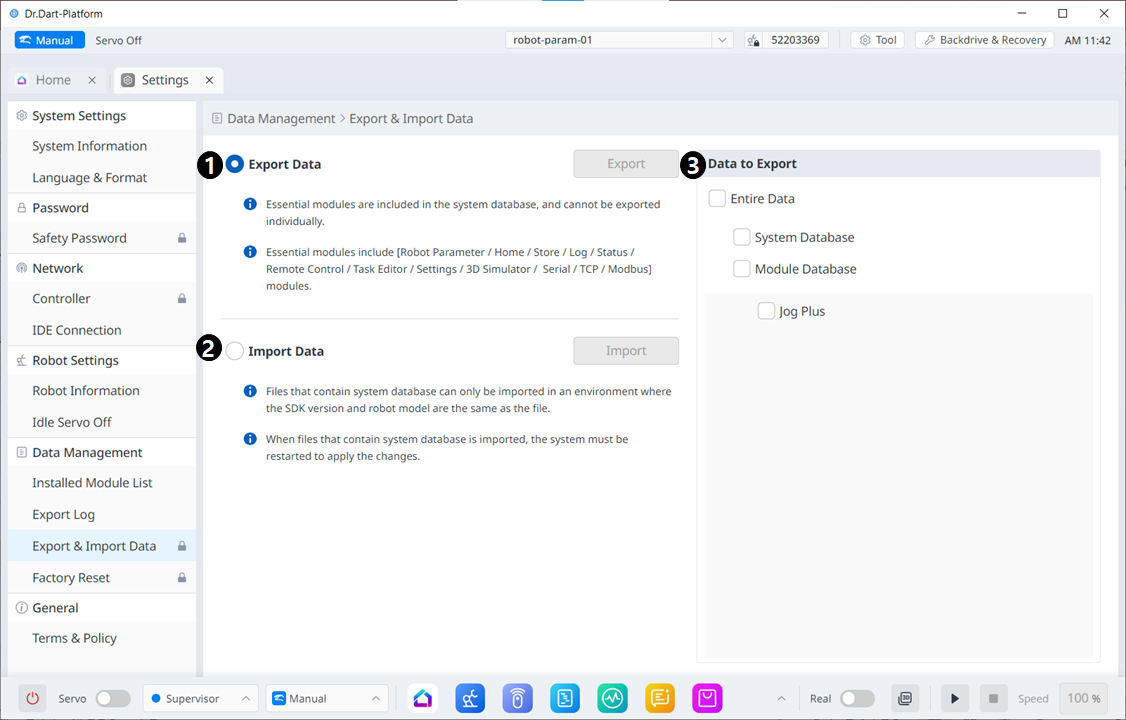
Menu item
| Item | Explanation | |
|---|---|---|
| 1 | Export Data | After selecting the corresponding radio button, the export button will be activated when you select the data to export on the right. |
| 2 | Import Data | When you select the corresponding radio button, the Import button becomes activated. |
| 3 | Data to Export | You can select the data to export. |
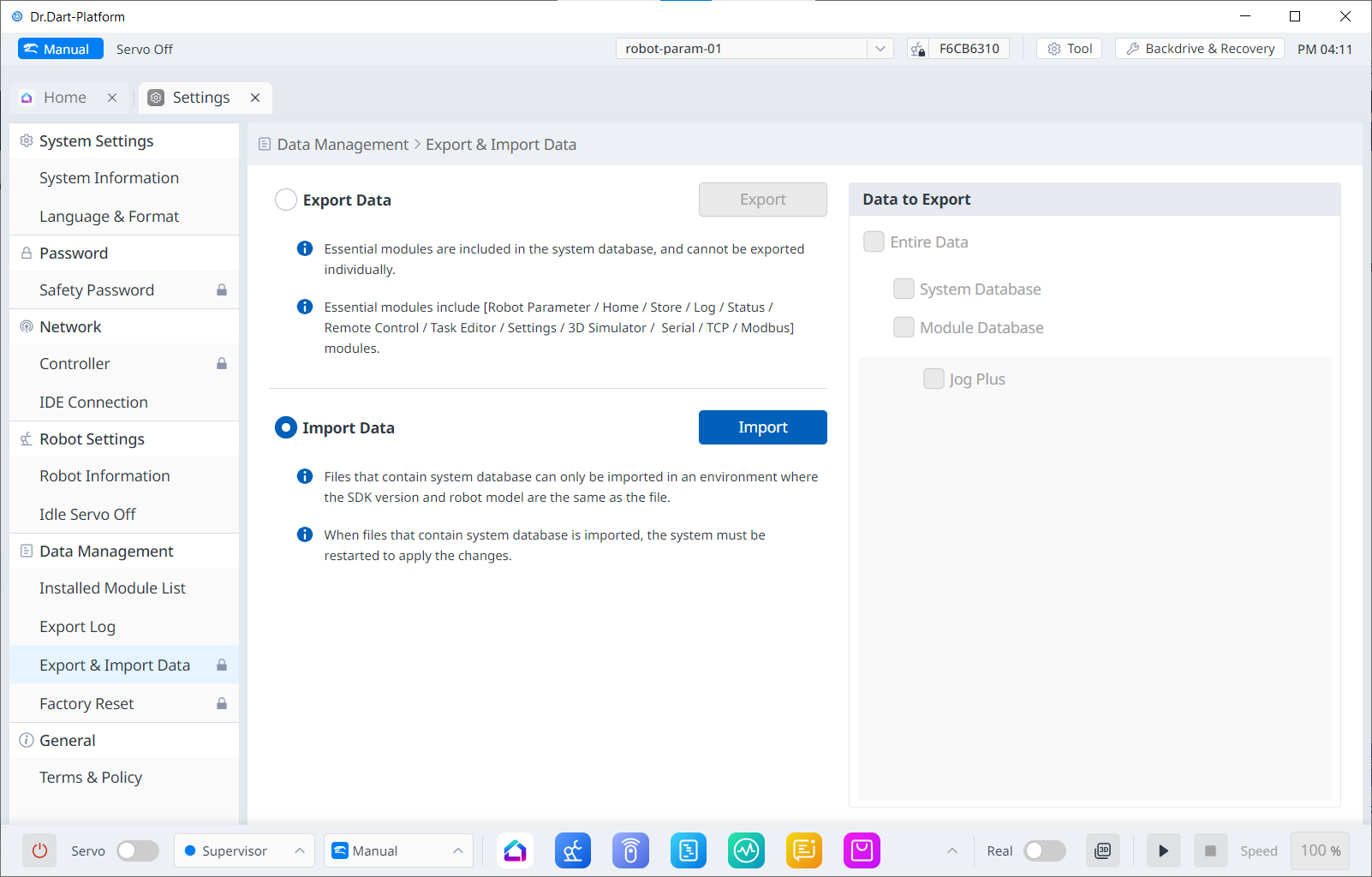
When the Import radio button is selected, the data selection screen on the right is disabled.
