Emergency Stop
Emergency Stop button is available to stop the system in case of an emergency. 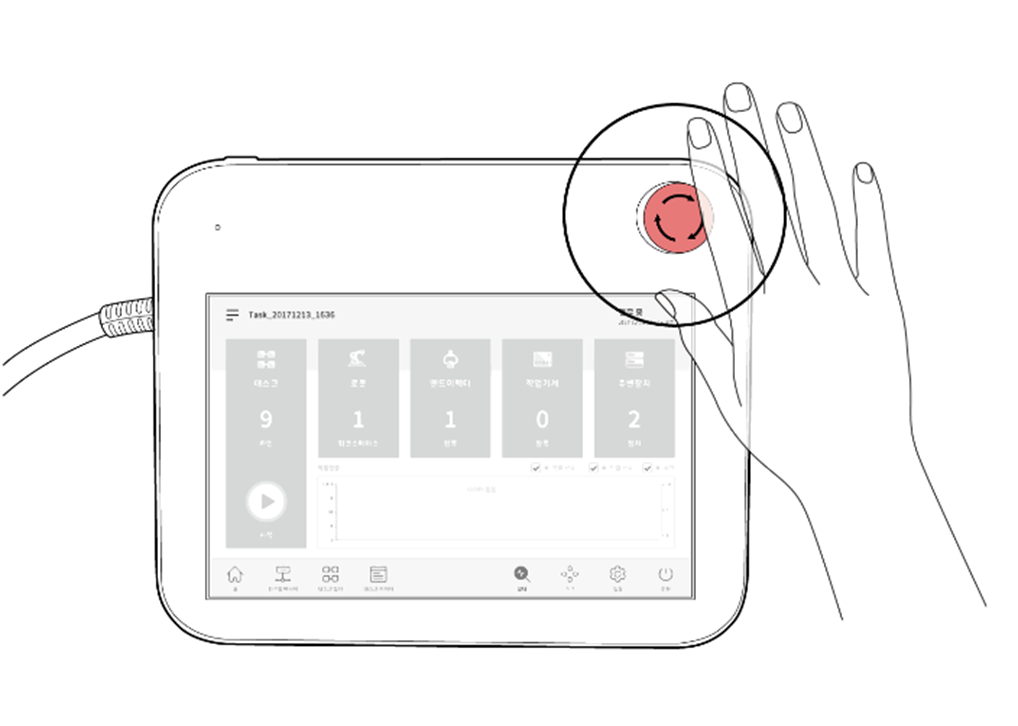
Note
- Emergency stops should be used as a complementary protective measure, not as a safeguard.
- The safety stop mode for the emergency stop is set to Safe Stop 1 (SS1) by default.
- Additional Emergency Stop buttons can be installed if deemed necessary as a result of evaluating the risk to the robot application.
- The Emergency Stop button must comply with IEC 60947-5-5.
- If an emergency stop triggered through the port set in Safety I/O, the button capable of accessing the screen for Safety Input setting at the bottom of the emergency stop popup window is enabled.
