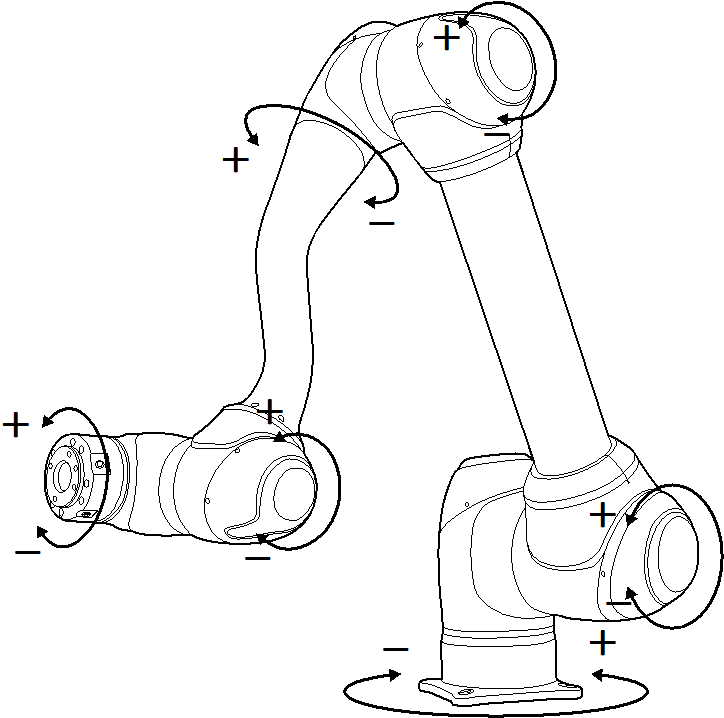Execute based on Robot Joint
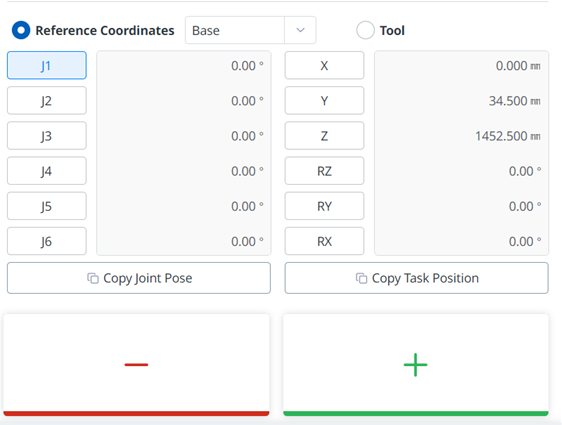
To adjust the angle based on the robot joint, follow these steps:
Select the axis (J1-J6) to adjust the angle on the Joint Panel.
- Press and hold the Direction Buttons ( and ) to adjust the angle of the corresponding axis.