Controller I/O Connection
The controller I/O terminals can be used to connect external equipment other than manipulators and teach pendant to the controller. In addition to safety devices such as emergency stop switch, light curtain, and safety mats, various peripherals required to configure a robot work cell, such as pneumatic solenoid valves, relays, PLCs, and conveyor belt encoders can be connected.
The controller I/O is organized as follows.
- Terminal Block for Safety Contact Input (TBSFT): for connecting devices required for emergency stopping and protective stopping
- Digital I/O Power Terminal Block (TBPWR)
- Configurable Digital I/O Block (TBCI1- 4, TBCO1– 4): for connecting peripherals required for robot operation
- Analog I/O Terminal Block (TBAIO)
- Terminal Block for Encoder Input (TBEN1, TBEN2)
- Terminal Block for Safety Contact Output (TBSTO): for connecting to the power supply line of the robot peripherals and stopping the robot when it enters the STO status by cutting off the power to the peripherals as well
The figure below depicts the layout of the electric interface inside the controller.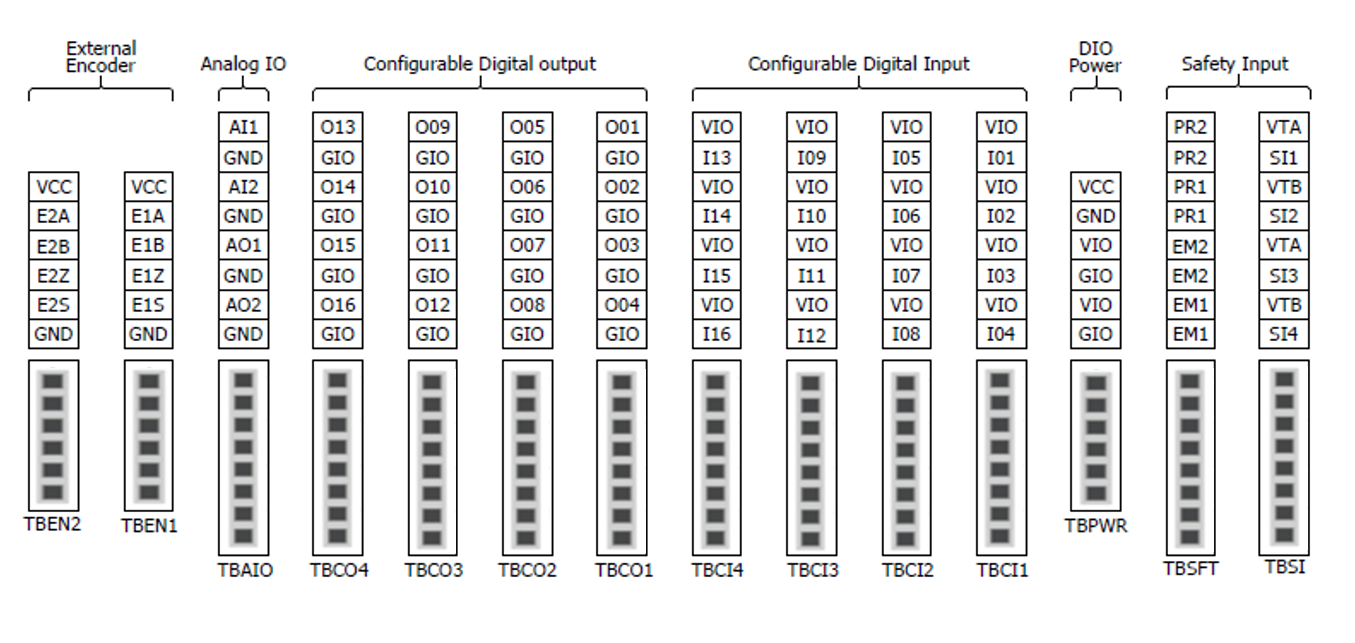
Caution
- To prevent the risk of damage and malfunction to the product, be sure to turn off the power when connecting terminals to the controller I/O.
- Doosan Robotics will not compensate for any damage to the product due to improper connection of terminals or negligence of the user.
- When turning off the power to the controller, be sure to turn off the external power source as well.
