Turn system power off
MANDATORY EASY 1 MIN
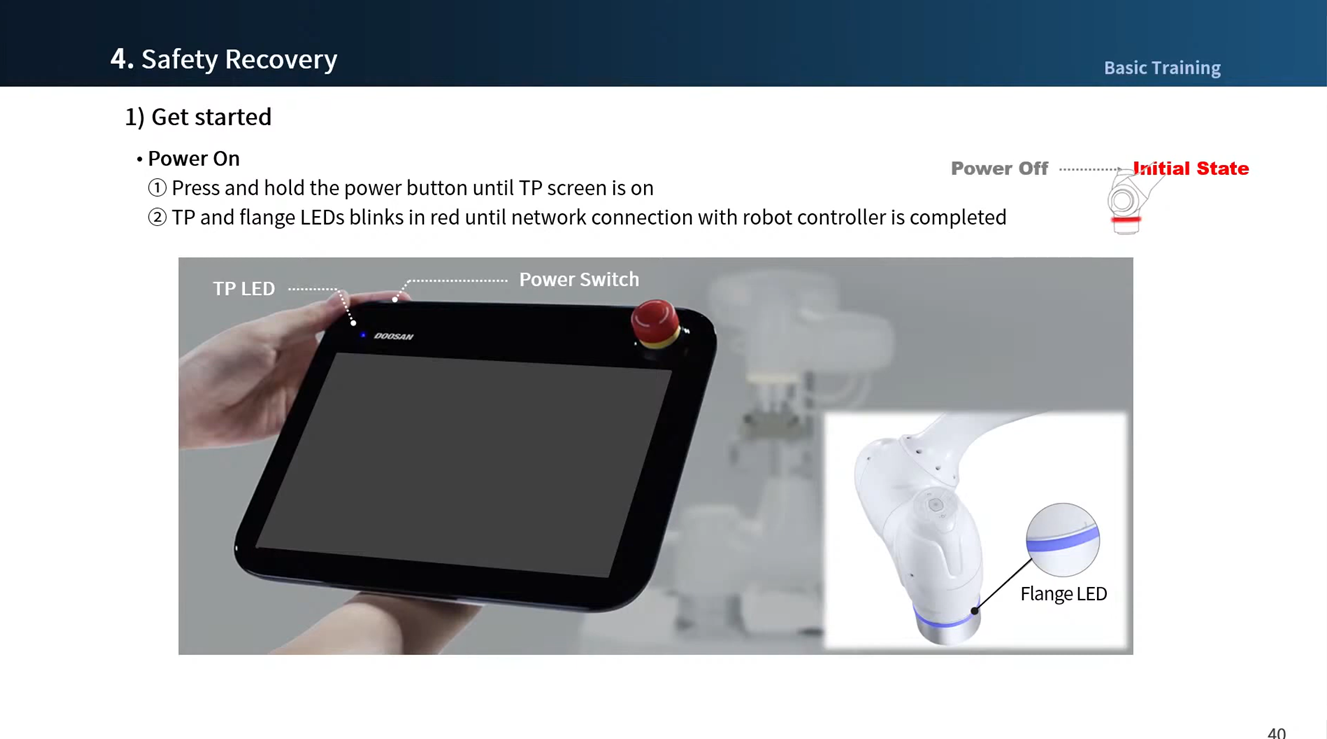
Press the shutdown button on the teach pendant or press and hold the power button on the upper left of the teach pendant for 2 seconds to turn off the system.
- The shutdown popup is displayed on the screen.
- Press the OK button on the shutdown popup to properly shutdown the system.
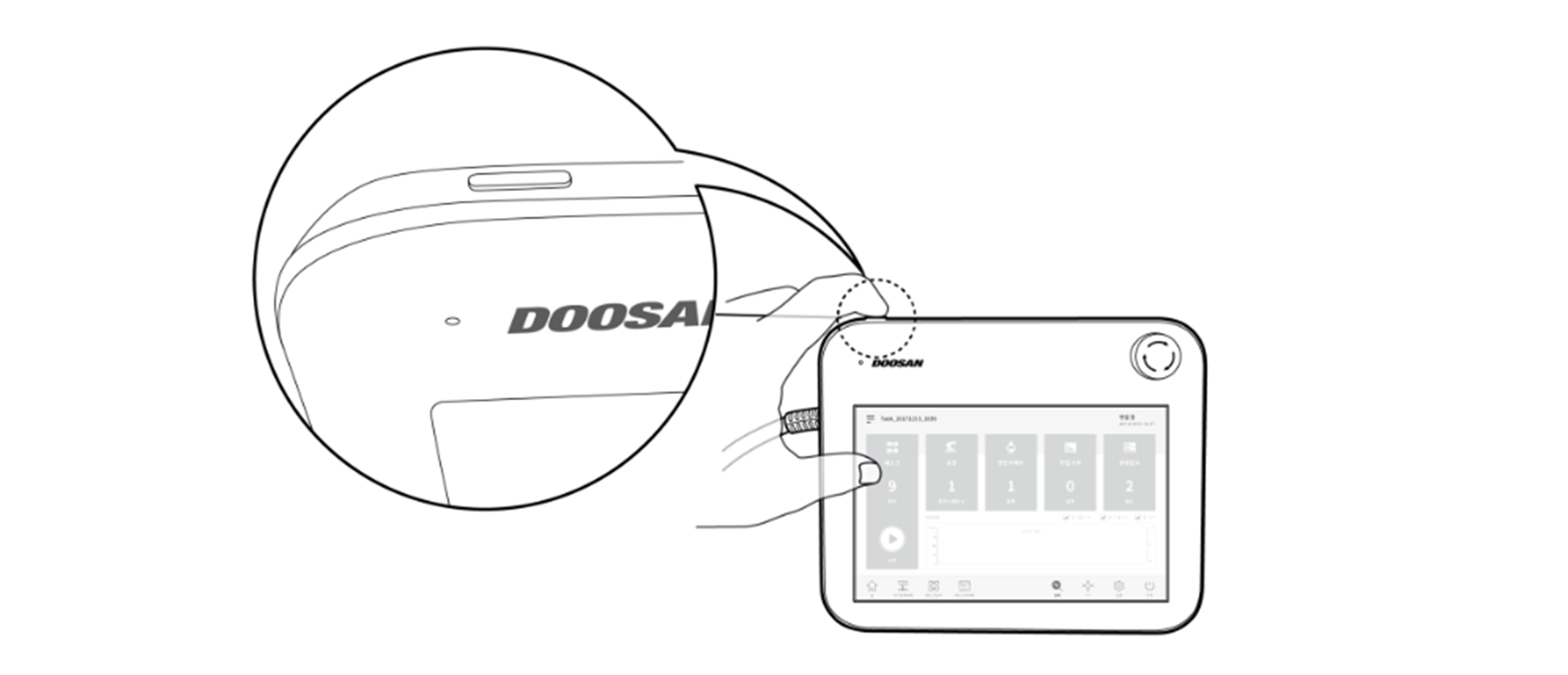
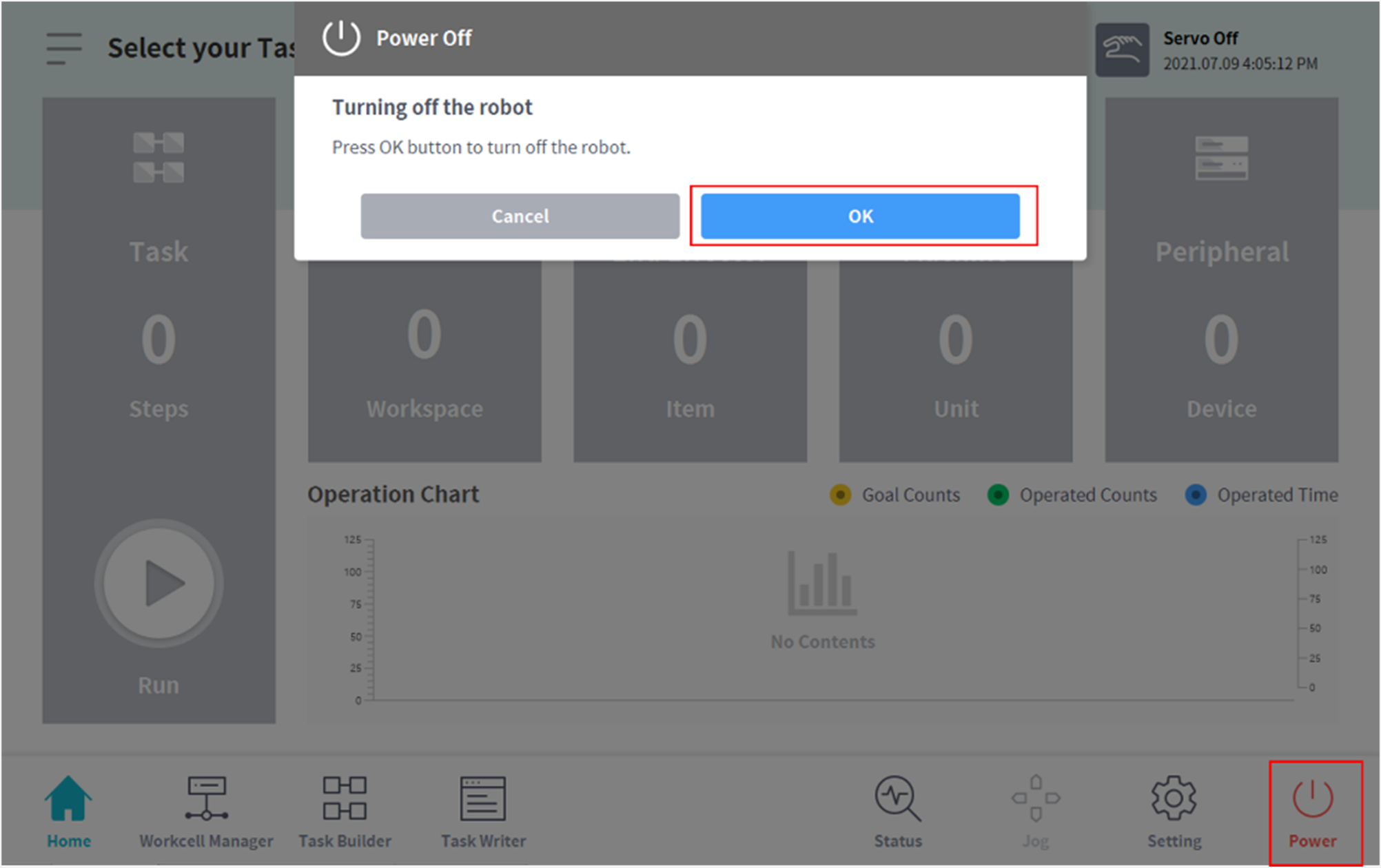
Caution
- Press and hold the power button for more than 4 seconds to force system shutdown.
- Forced shutdown may cause robot and controller failure.
