Workcell Item - Add Space Limit
OPTIONAL NORMAL 10 MIN
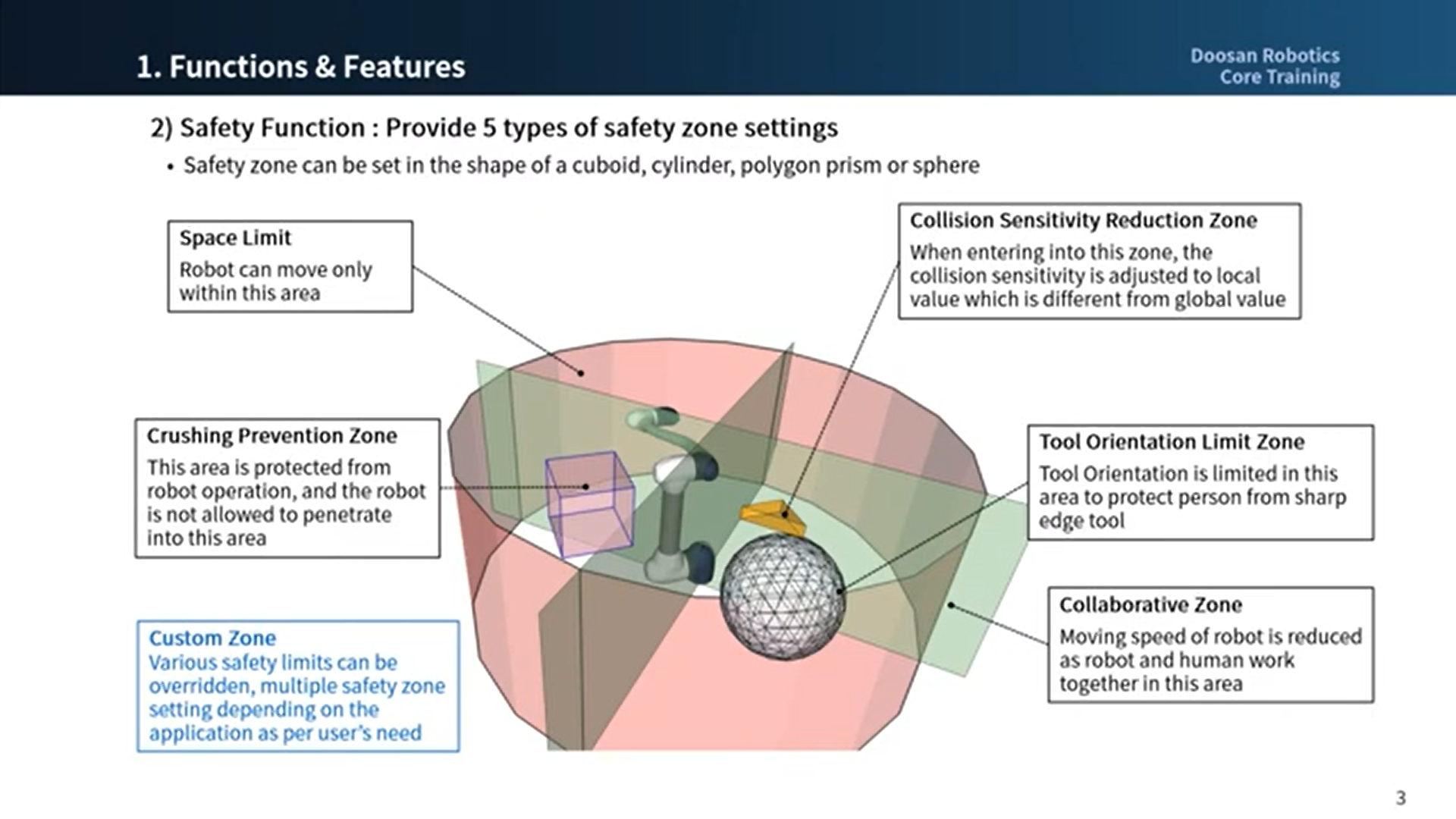
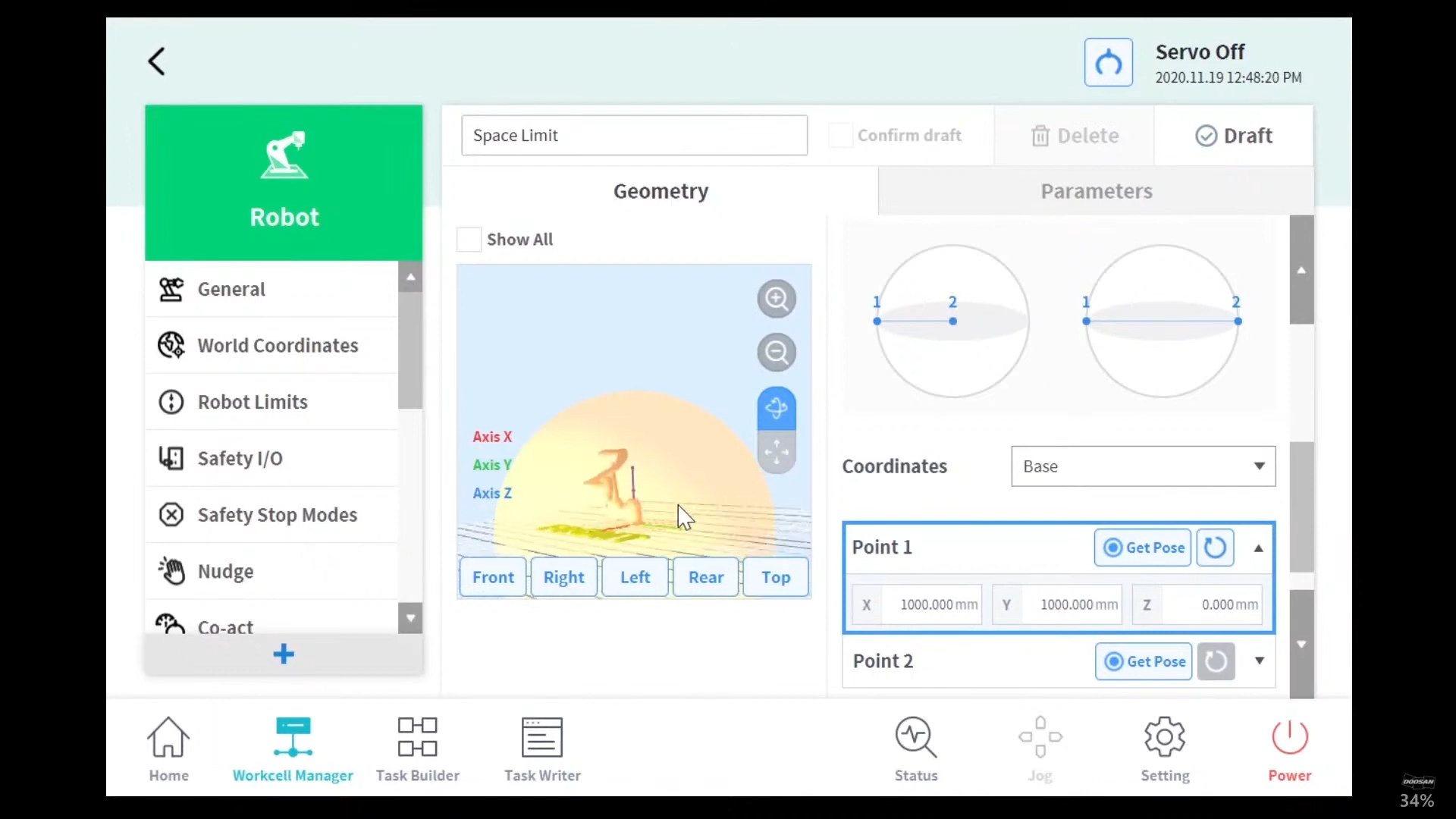
The space limit Workcell Item sets a virtual boundary at the outermost zone of the robot. The robot can be operated without setting space limits, but it is recommended to set space limits to ensure safe operation of the robot.
Space limit can be set through Workcell Manager > 
- Inspection Point can be set as the robot or TCP, and the valid space can be set as interior or exterior.
- The monitoring zone can be set as robot or TCP. It sets whether to detect the interior or exterior zone or not.
- The default value is the entire zone and the set interior.
- The robot can be set properly after it is positioned in the set safety zone.
