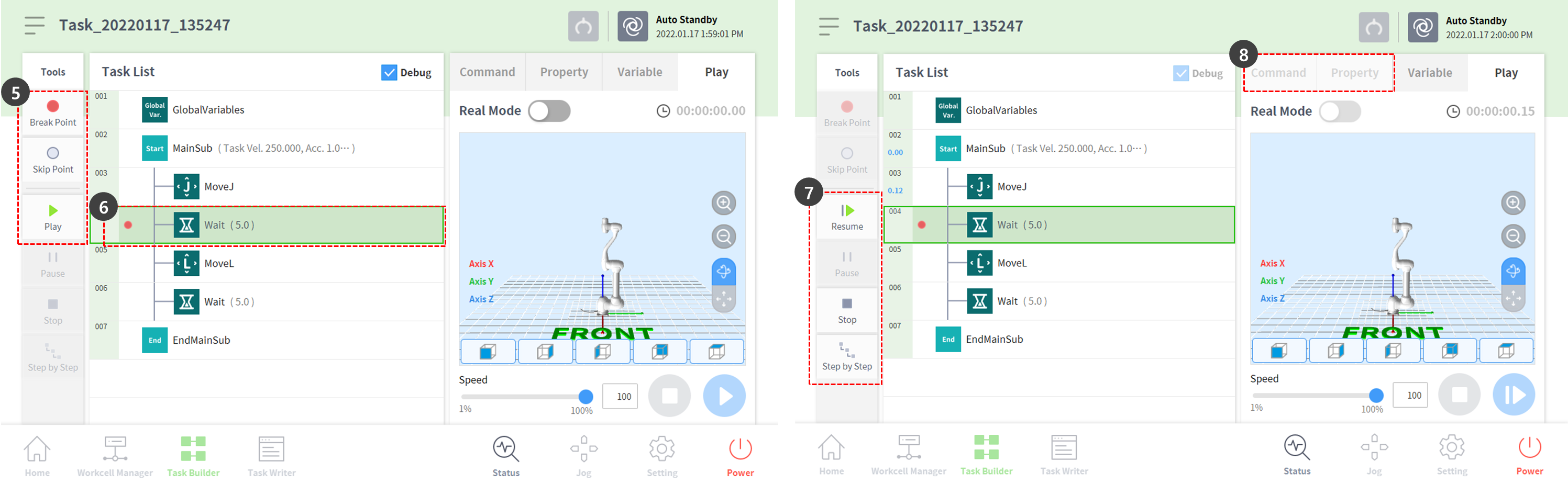Utilize debugging
OPTIONAL NORMAL 5 MIN
The teach pendant offers debugging functions for task programs created using the Task Builder and Task Writer.
- Debugging refers to the process of removing bugs in the created code.
- The debugging function is a mandatory tool in finding and fixing bugs within an app.
This section describes the debugging screen, function and method of the Task Builder, but the same procedure can be used in the Task Writer.
Note
- To execute the task and to perform debugging, the robot must be in Servo On state. Press the Status > Servo On button to set the robot to Servo On.
- Open the task program to debug in the Task Builder.
- Check whether the task list has the task to debug.
- Select the Play tab on the screen right.
- Select the Debug checkbox.
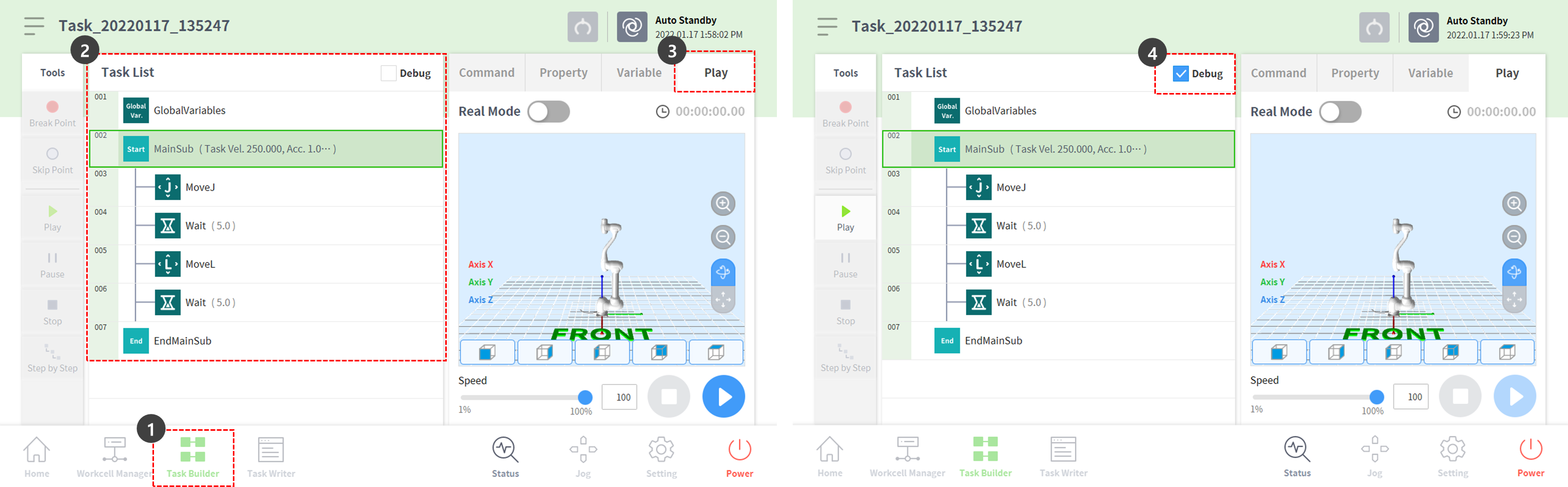
- The Tools menu on the left offers the following debugging functions.
- Break Point: It refers to the point where the program is deliberately stopped. The program will temporarily be stopped before executing the command in the selected command line.
- Skip Point: It refers to the point where the program is deliberately skipped. The command of the selected line is not executed and the command in the next line is executed.
- Play: It is the button that executes debugging, and it has the same function as the button executing programs. The difference is that executing debugging will activate break points and skip points.
- Select the command line to debug and press the Break Point button to add a break point.
- The break point will stop before executing the command in the corresponding point when debugging is executed by pressing the Tools > Play button. During pause, the Tools menu on the left offers the following debugging functions.
- Resume: Continues the execution of the paused command from the corresponding command line.
- Stop: Ends the program debugging.
- Step by Step: Executes the single line of the paused command. The command is paused again in the next command line.
- Once debugging is complete, modify command or property tab items requiring fixes, and execute debugging again.