Tool Setting
It sets the tool center point, weight and shape, which act as the basis for robot movement. It is possible to set and enable multiple end effectors and the tool center point, weight and shape on the Workcell Manager screen, so the tool center point, weight and shape of the end effector to be used must be set in Tool Settings of the tool.
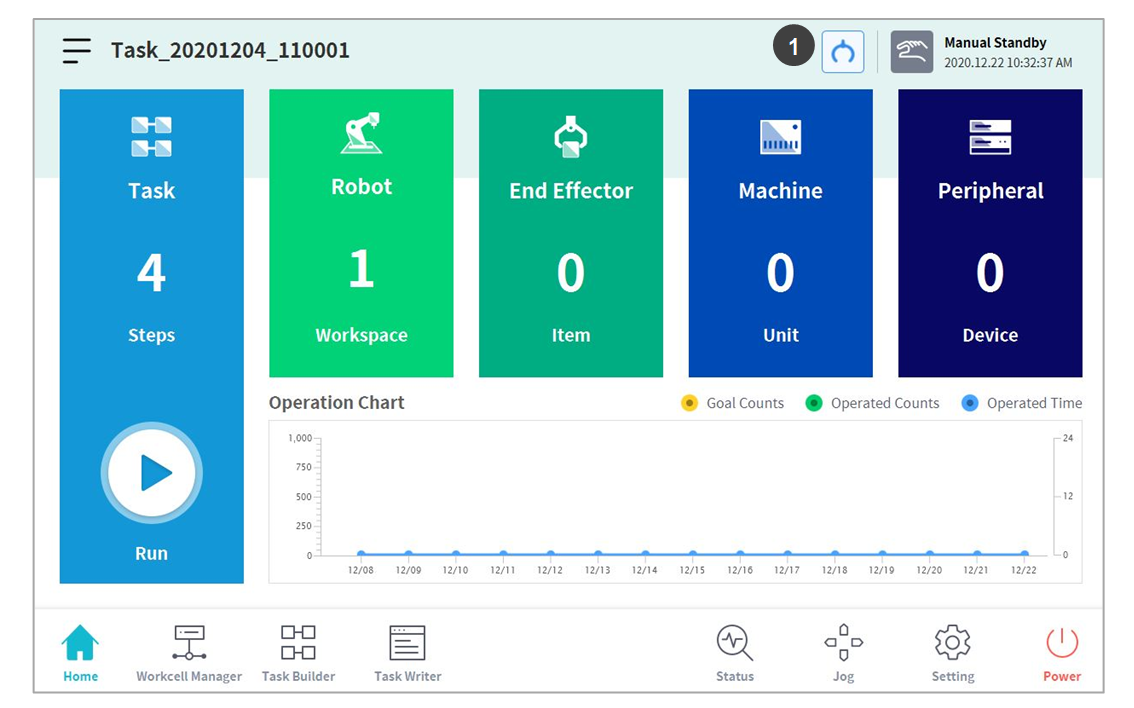
| No. | Item | Description |
|---|---|---|
1 | Tool Setting Button | It runs the Tool Setting popup. |
- Select the Tool Setting button.
- Select the desired Workcell item from the Tool Center Point, Weight or Tool Shape.
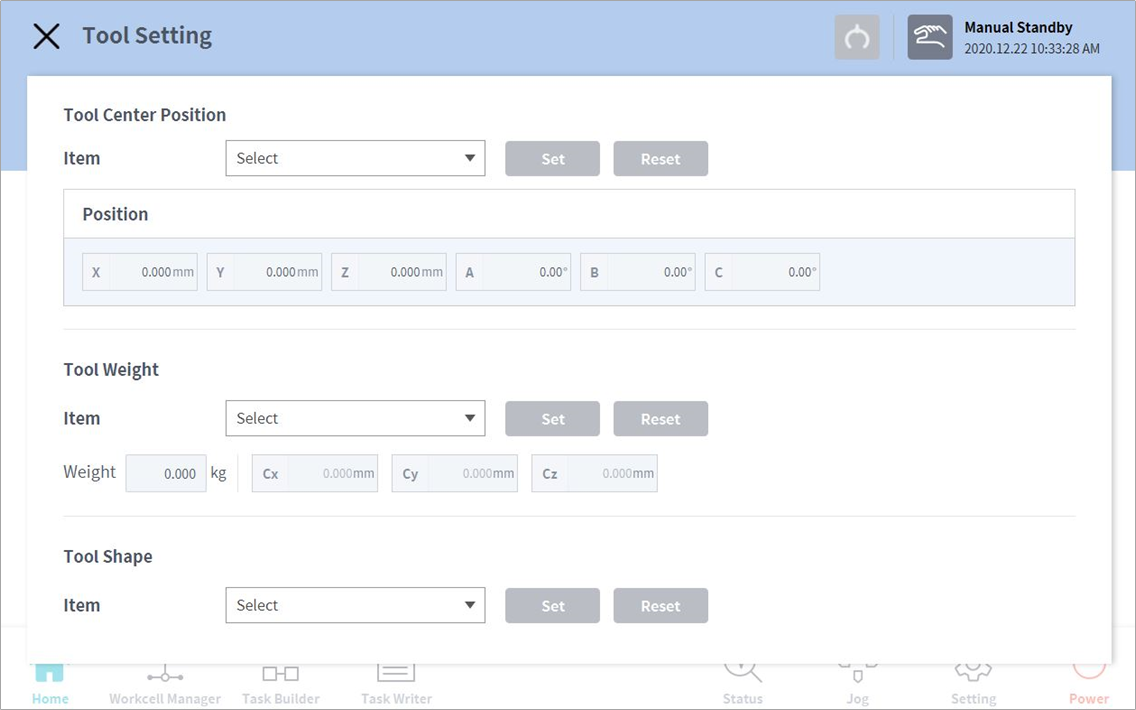
- Press the Setting button to save the tool center point, weight or shape of the corresponding Workcell item.
Note
The robot’s tool center point and tool weight can be set to default where no input is made by pressing the Reset button
