Teach Pendant Hand-Guiding Button
The user can change the robot’s pose while holding down the Hand-guiding button located on the back of the teaching pendant.
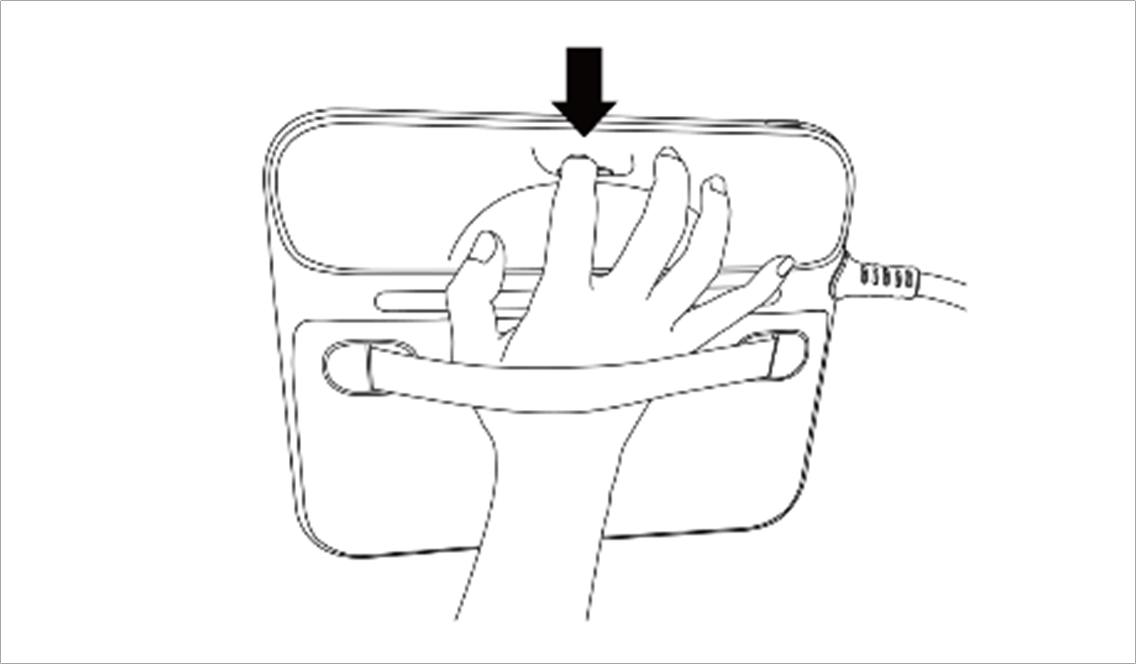
Note
By default, the Hand-guiding button can only be used in Manual mode, and it cannot be used in Auto mode when the task programs of Task Builder and Task Writer are operating.
However, if the robot is set to the Hand-guiding Ready state with the Hand Guide command of the Task Writer, the button can be used even in Auto mode.
