System Restore
Restores the robot system to a specific version the user chooses.
- Select Robot Update > System Restore in the Setting menu.
- The last five versions installed on the robot system are displayed.
- The current version is displayed with the Radio button selected.
- Select the Radio button of the version to be restored.
- The Restore button is enabled.
- Press the Restore button.
- Restart the system when restore is complete.
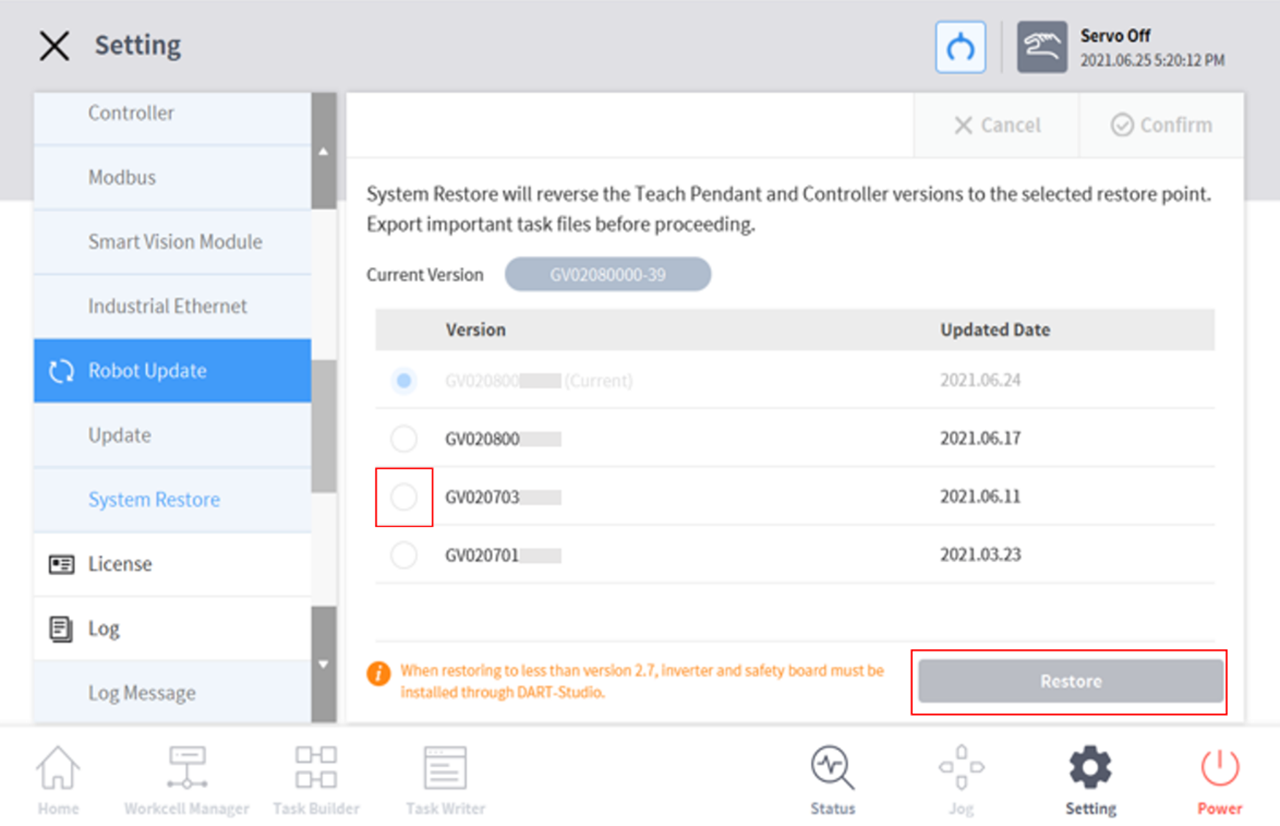
Note
- If the system is accessed via Windows, the system restore function is not available.
Version : A Series
- If one of the following issues occurs on an A Series product after System Restore, please refer to "Friction Calibration" to perform friction calibration.
- If an issue makes direct teaching control difficult
- If direct teaching does not operate properly even the tool weight and weight center point settings are correct
- If the robot moves too fast or applies too much force when direct teaching is attempted
- If control in a specific direction is difficult when direct teaching is attempted
- If collision detection occurs frequently while the collision sensitivity is set to the default setting
- If error “2.9015” occurs sporadically in the teach pendant
- Error 2.9015: The external force of the robot tip has exceeded the safe range.
