Speed Setting
The default speed is the speed configured for all areas. If the speed property is set as All Zones, it operates the speed set in the MainSub property.
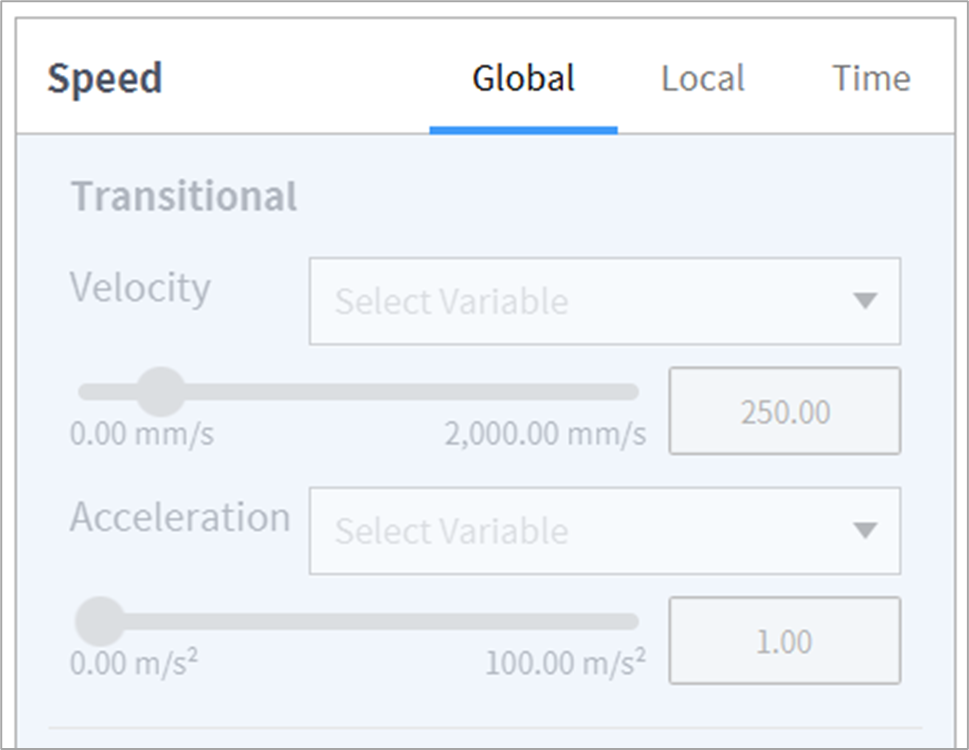
Tap the Local tab and set the speed property to Local to individually designate the speed to be applied to commands.
- The user can enter a speed and acceleration directly or use the slide bar to setting.
- The user can configure variables if necessary.
Caution
- If a heavy (15 kg or more) tool is attached, it is recommended to set the acceleration value to the same speed or less. (Speed:Acceleration Ratio = 1:1)
- If a high acceleration is set, the robot may vibrate during acceleration/deceleration.
Note
- Beginning with V2.9 version, the acceleration unit is changed from m/s2 to mm/s2.
- From V2.9 version, the maximum speed available for task setting is 4000 mm/s .
