Save Task As
To save a task as different file, follow these steps:
- Tap the

- When the Save as window appears, enter the task name and tap the Confirm button.
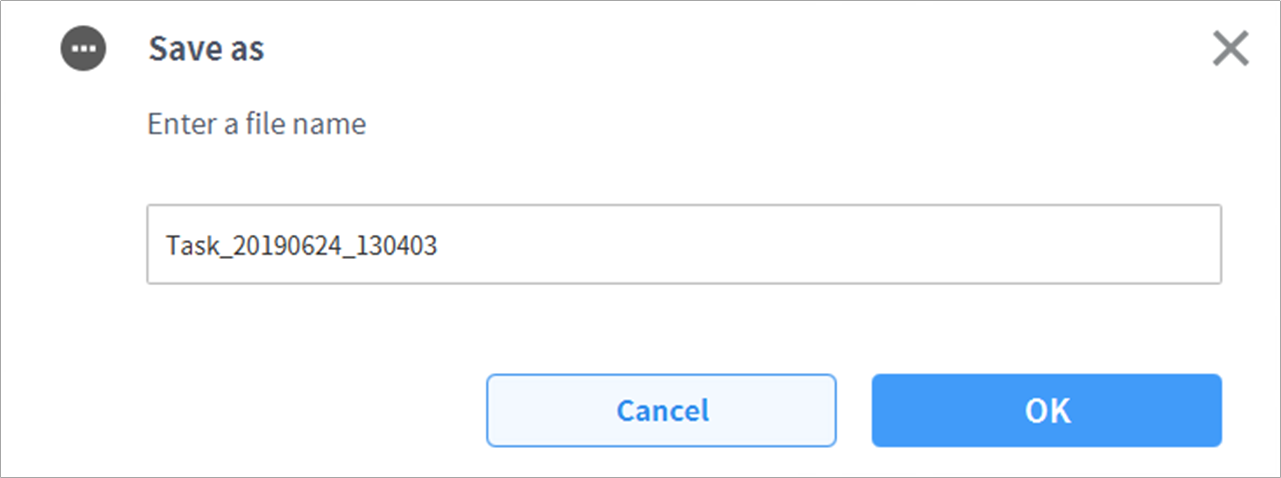
When the save is complete, the Save Complete window appears.
