Robot Series Swap
To use a robot from a different series, data back up and initialization must be executed according to the on-screen instructions. Controller software versions higher than V2.7 support all robot series (M, H, and A series). However, a single controller cannot be used with an M, H and A series robot combination.
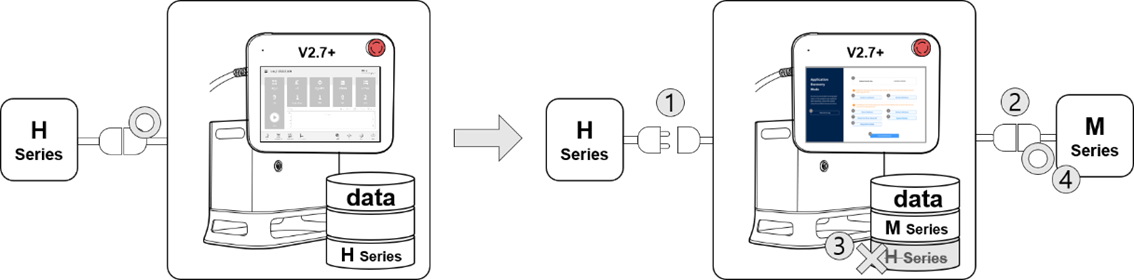
For example, if a controller with a software version higher than V2.7 is being used with an H series robot, disconnecting the existing robot and connecting an M series robot will cause a compatibility error screen to be displayed. Follow the on-screen instructions to execute data backup and initialization of H series, then turn the controller power off and on to allow an M series robot to be connected. Compatibility of each software version is as follows:
Series Compatibility of each Software Version
Software Version | Description | Series Swap Support |
|---|---|---|
M2.x.x.x | M Series-only Software | Not compatible. |
A2.5.x | A Series-only Software | Not compatible. |
V2.6.2 | H Series-only Software | Not compatible |
V2.6.3 | Integrated Software (H/M Series) (Cannot be installed on A Series) | Can be swapped between H and M series |
V2.7+ | Integrated Software (A/H/M Series) | Can be swapped between H and M series |
Note
- A/M/H series have different connector structures for robot and controller connection, so the robot series cannot be swapped with each other.
- The compatibility error screen is not displayed if a different robot of the same series is connected.
Caution
- Take caution after swapping to a different model of the same series, as Safety Parameters, TCP, Tool Weight and various user defined settings are maintained.
- Robot series compatibility may vary depending on the software version.
- For a detailed change history of each software version, refer to the Release Note at RobotLAB (https://robotlab.doosanrobotics.com).
