Real Mode Screen: I/O Information Tab
The real mode play screen end I/O information tab of Task Builder is structured as follows:
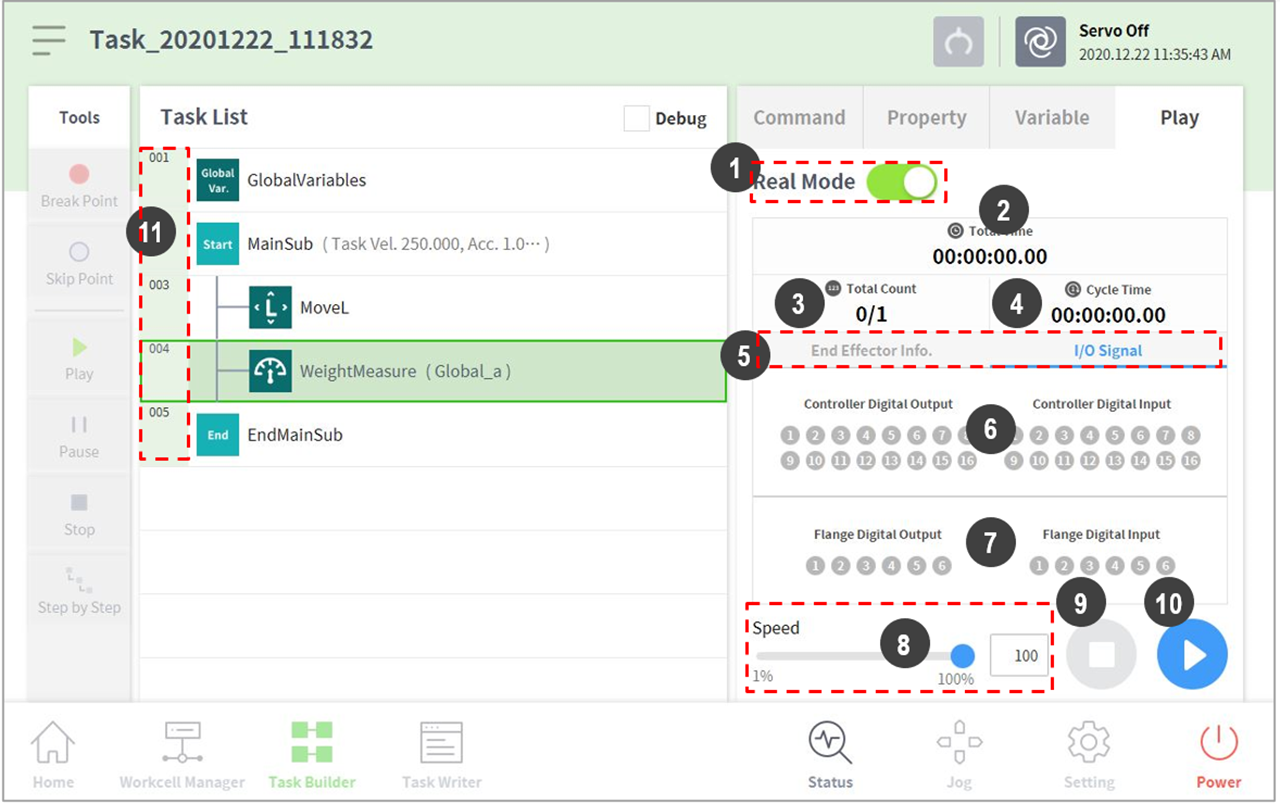
No. | Item | Description |
1 | Real mode ( | Sets the robot test play mode.
|
2 | Total time | Displays the total time elapsed after the task execution. |
3 | Total count | Displays the total number of task executions. |
4 | Average execution time | Displays the average time spent to execute one cycle of the task in the task list. |
5 | Information Screen Shift Tab | You can switch between the robot information message screen, end-effector information screen, and input/output information screen.
|
6 | Controller digital I/O signal | Displays the controller digital I/O signals of the current task.
|
7 | Flange digital I/O signal | Displays the flange digital I/O signals of the current task.
|
8 | Speed slider | It sets the speed of the robot in a real or a virtual mode. |
9 | Stop button | It stops the current task. |
10 | Execute/pause toggle button | It executes or pauses the work in the task list. |
11 | Time | It displays the time spent on the corresponding command/skill. |
Caution
I/O information screen in A-Series only monitors 2 flange I/Os.

