Multi-Segment (Waypoint) Setting
Depending on the motion command, it may be necessary to configure two or more waypoints. Each waypoint is referred to as a segment, and adding a waypoint will add a line at the bottom of the command. The motion commands requiring two or more segments are referred to as “multi-segment motion commands.”
The following is an example of configuring a Move SJ command.
- Tap Add Pose in command properties.
- Segment 1 is added to the bottom line of Move SJ command.

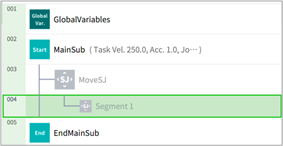
- Segment 1 is added to the bottom line of Move SJ command.
- Either use the jog function or perform direct teaching to move the tool to the desired position.
- Tap the Save Pose button in segment properties to save the robot tool position.
- Repeat steps 1-3 to add segments.
