Manual Operation - Learn how to perform direct teaching
MANDATORY EASY 5 MIN

Direct teaching is used to hold the robot end with one’s hands to push and pull the robot to the desired pose, and apply the pose to the currently selected motion. There are two direct teaching methods.
- Freedrive: Each joint moves in the direction the user applied force
- Constrained Motion: The robot end moves or rotates only in the direction set in the constrained motion even when force is applied from a random direction
Freedrive
When Button 1 is pressed, the Freedrive mode is activated, allowing the robot to be moved freely. Each joint moves in the direction the user applied force. The robot cannot be moved by hand once the button is released.
- During direct teaching, the robot LED blinks cyan.
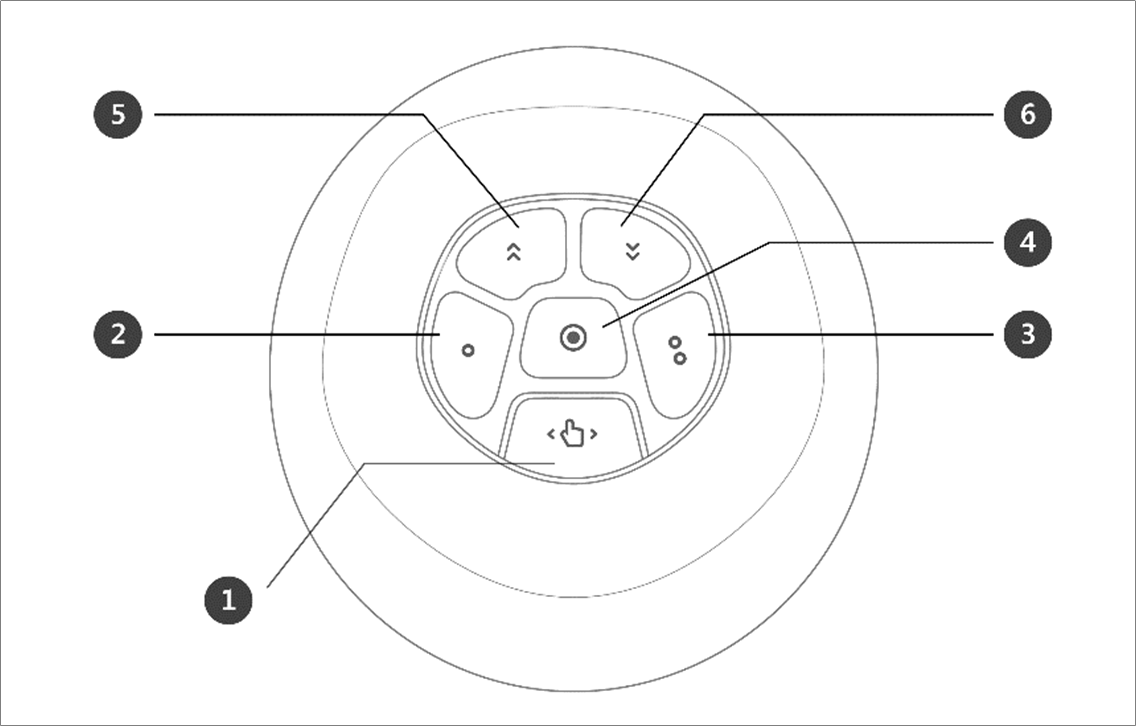
Pressing the hand guide button on the back of the teach pendant will activate the Freedrive mode, just like pressing Button 1, and the robot can be moved freely.
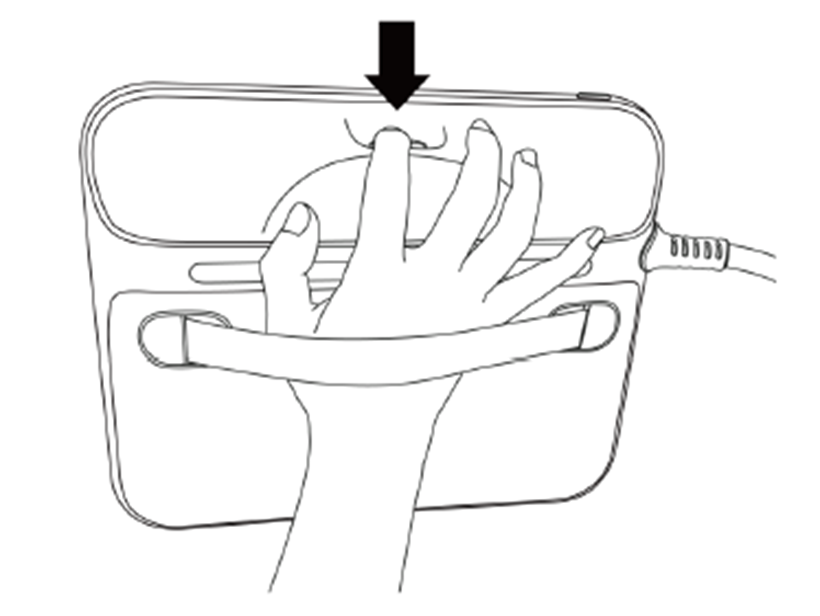
For more information about each button function, refer to Hand-Guiding Operation.
Constrained Motion
When Button 2 and Button 3 are pressed, the robot end moves only in the direction matching the constraint condition even when force is applied from a random direction. The constraint condition can be set with 2 of 4 of the conditions in the following figure: Z-axis constrained, plane fix constrained, surface constrained and direction constrained.
