Learn about Workcell Manager and Workcell Item
MANDATORY EASY 5 MIN
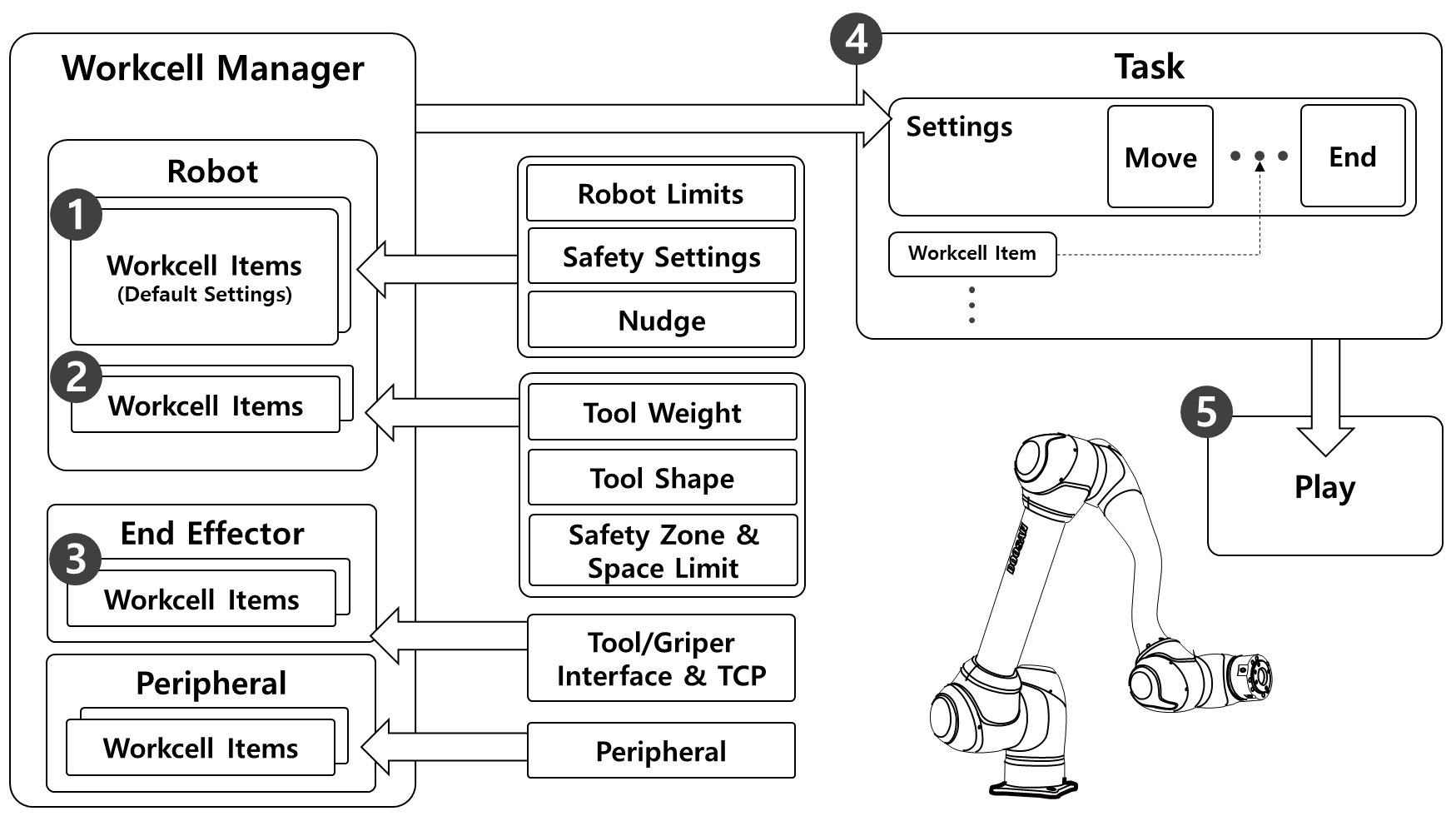
As shown in the figure above, the Workcell Manager manages robot settings, including coordinates, and safety settings, and Workcell Items, including tools, grippers and peripherals. Tool weight, tool shape, end effector TCP (Tool Center Point), machine and peripherals can be added to the Workcell Manager. Settings and Workcell Items added to the Workcell Manager are used when creating a Task which refers to the work the robot performs.
The process of creating a task and automatically operating the robot is as follows:
- Standard Workcell Item Setting: The robot has standard Workcell Items such as robot limits and safety settings. These Workcell Items are set to ensure the safe operation of the robot.
- Add Workcell Item: It registers tool shape and weight information, as well as Safety Zone and Space Limits as individual Workcell Items.
- Add End Effector: As most robots have tools installed, it adds the I/O interface and TCP of the tool as a single end effector Workcell Item.
- Create Task: Standard Workcell Item setting of the Workcell Manager is applied during task creation, and registered Workcell Items are used when necessary.
- Play Task: It plays the task.
