Jog Plus (Jog+)
Using Jog+ allows you to use the jog feature simultaneously while performing different work. This can be used when precise movement to the target point is required during robot teaching.
Jog Plus can be activated in the following ways.
- Press the jog button for more than 1 second in the main menu at the bottom of the screen.
- The Jog Plus screen is activated.
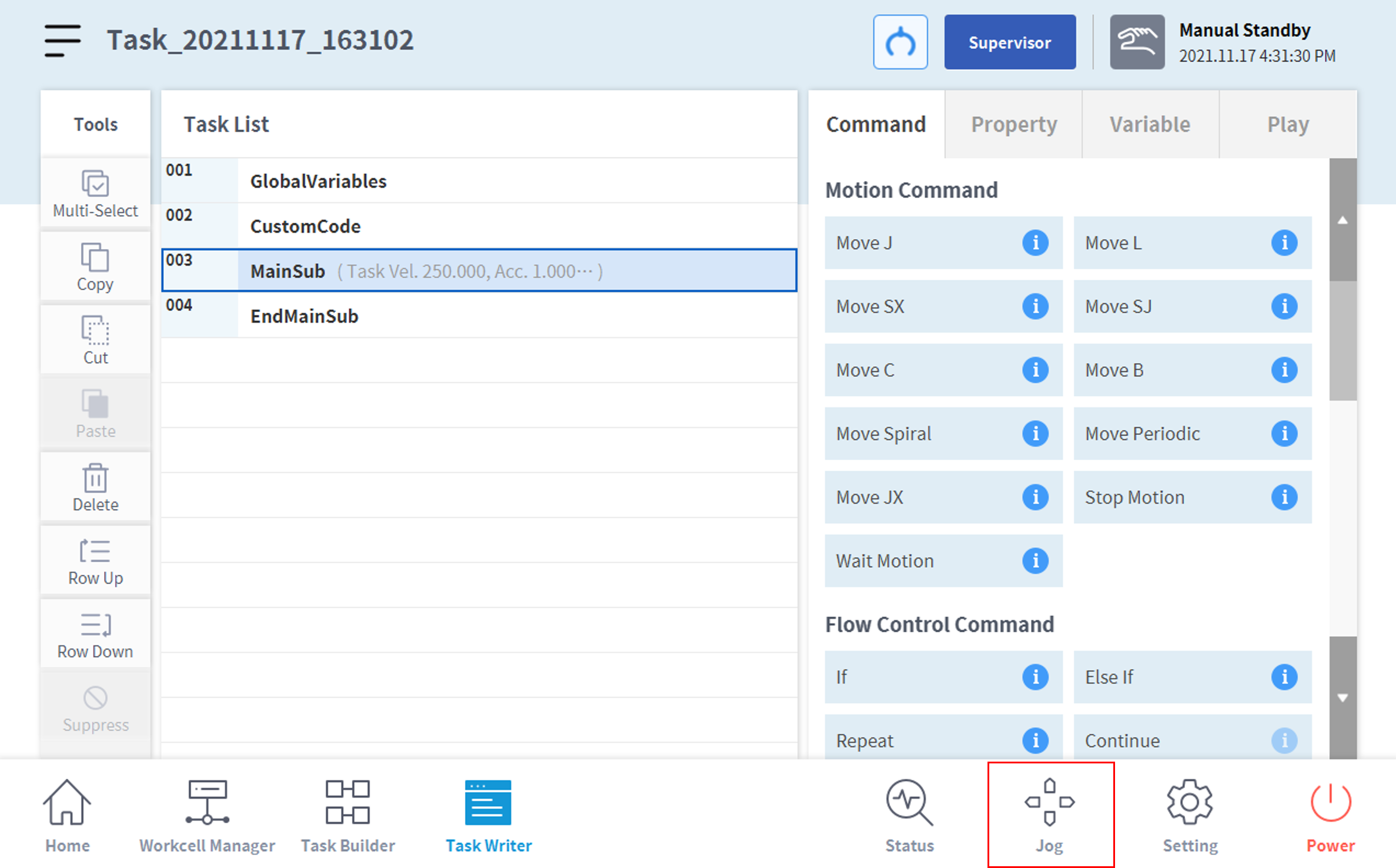
- Jog Plus can be deactivated by pressing the ‘X’ button.
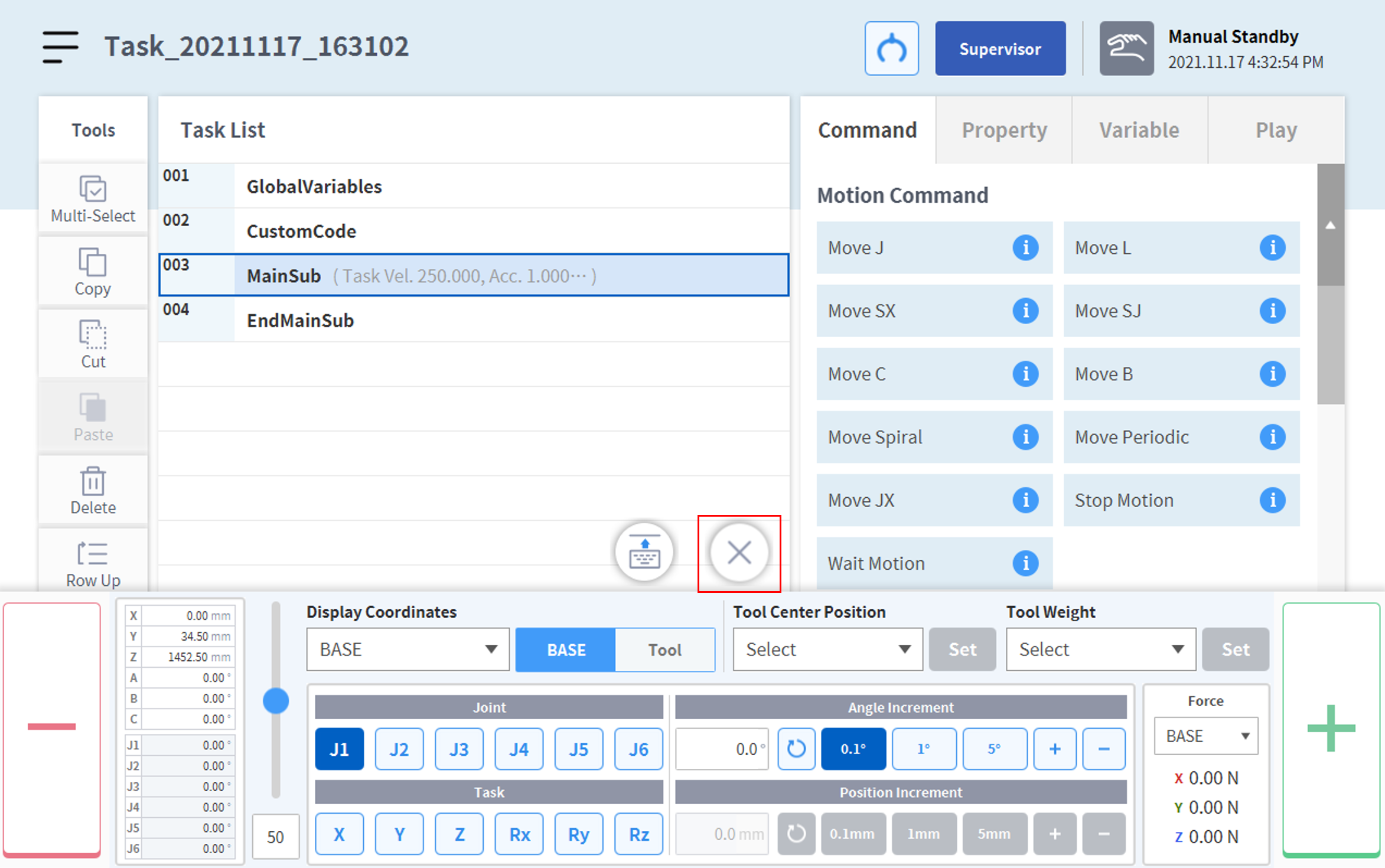
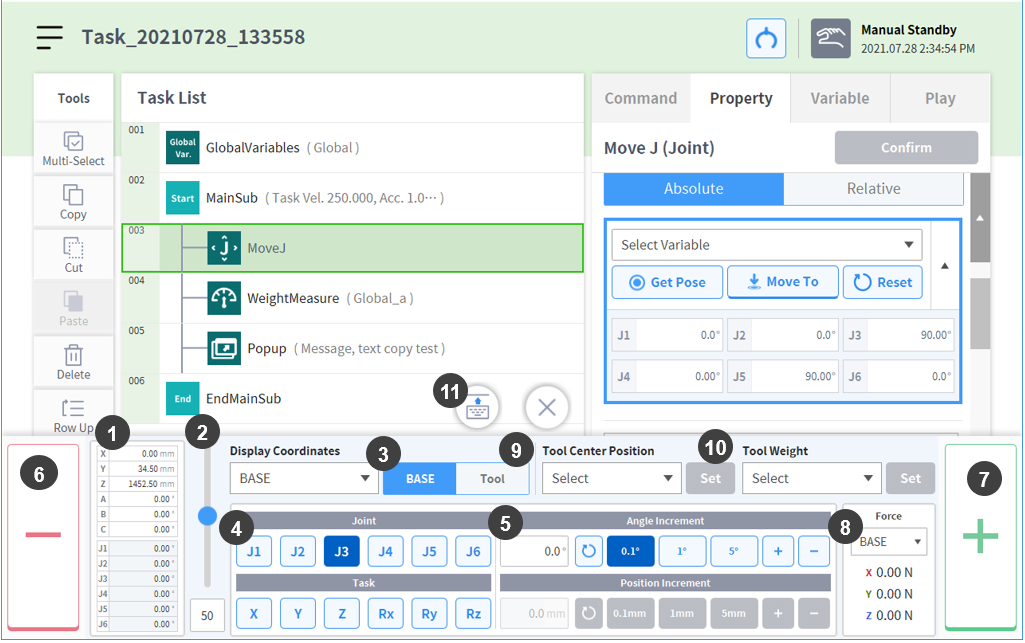
No. | Item | Description |
1 | Current robot pose | Displays the robot pose based on the set display coordinates. |
2 | Manual Mode Speed | Configures the robot movement speed in manual mode. The speed can be adjusted by dragging the slider pointer. If the slider pointer is at 100%, the corresponding maximum joint speed on the Jog tab will be 30 deg/s, and the maximum task speed will be 250 mm/s. This speed influences the speed controlled by the jog and movement buttons. |
3 | Reference Point Setting | It configures the reference point to align the task coordinate.
|
4 | Select Axis | Selects the axis to move.
|
5 | Select Increment |
|
6 | Move – Button | If the button is held down, the selected axis is moved in the - direction in accordance with the increment location. |
7 | Move – Button | If the button is held down, the selected axis is moved in the + direction in accordance with the increment location. |
8 | Force Monitoring | Displays the occurring external force based on the selected coordinate system. |
9 | TCP Setting: | Sets TTCP. |
10 | Tool Weight Indicator | Sets the tool Weight. |
11 | Change Jog+ location | Changes the Jog+ location to the top or bottom of the screen. |
