Execute based on World Coordinates
To move the robot based on World Coordinates, follow these steps:
- Select the Task tab on the Jog screen.
- Select the display coordinates to be used as World Coordinates and select World as the reference point of the task coordinates.
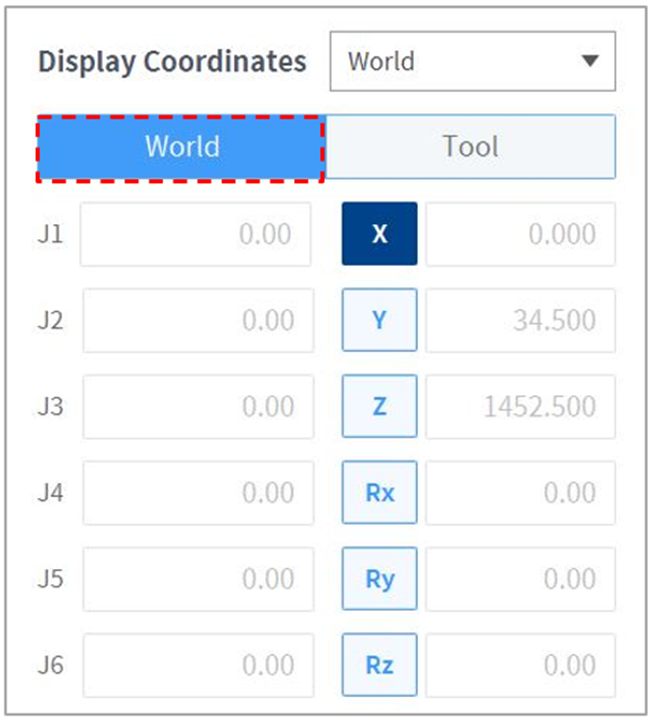
- Select World Coordinates to move.
- Press and hold the Direction Button (


