End Effector I/O Testing
To test the operation status of the connected end effector, follow the procedure below.
- Select the end effector to test and tap the Edit button.

- Tap the On/Off button of the Signal to test the output signal.
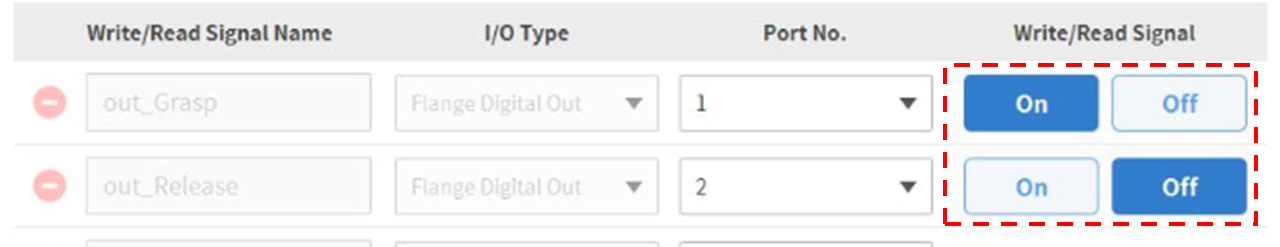
- Select a function among the Workcell Item Actions and tap the Test button to test the end effector function.
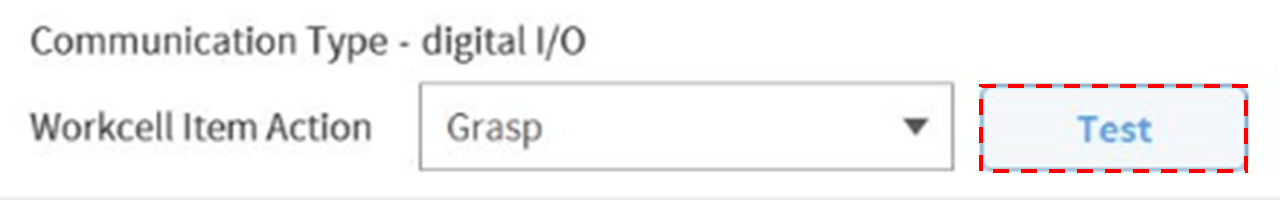
- Check whether the end effector receiving the output signal operates normally.
Note
If the input signal is entered properly, a green indicator lights up.
