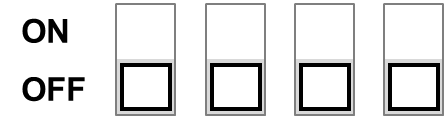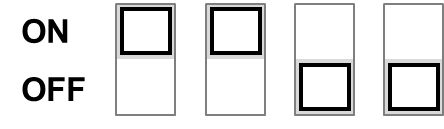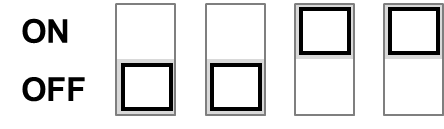Emergency Stop Button Setting Switch
Configure the emergency stop button setting switch on the Case according to components and additional components before connecting and starting up the product. If the setting is not configured according to the guide, the robot will not operate properly.
The emergency stop button setting switch is located on the bottom left of the board inside the controller door.
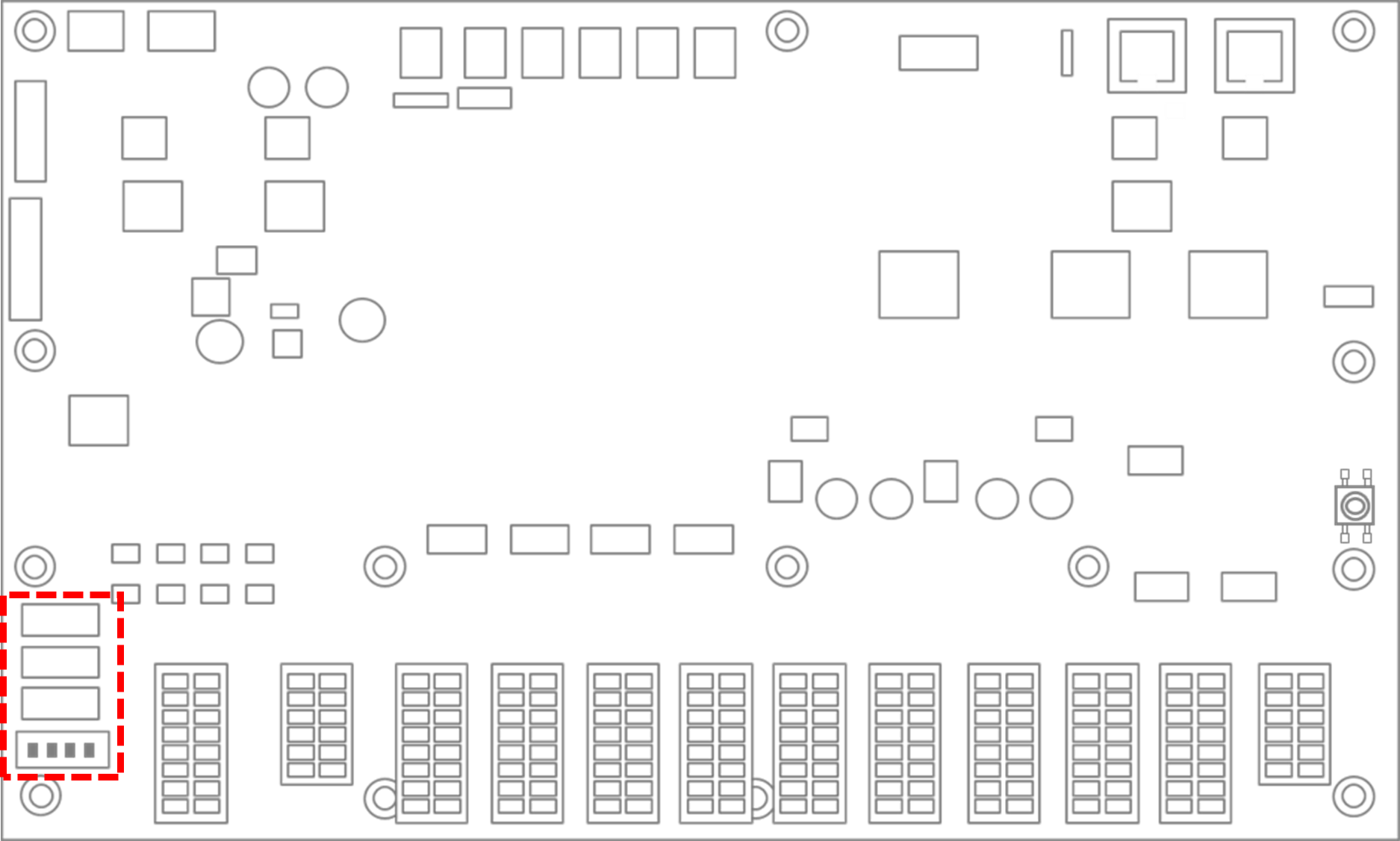
Configure the setting according to the components as follows. Upon first receiving, the setting is configured as Case 1.
| Case | Whether or not to use | Settings |
|---|---|---|
1 | 1.Teach Pendant(O), Smart Pendant(O) |
|
2 | 1.Smart Pendant(O), Teach Pendant(X) |
|
3 | Teach Pendant(O), Smart Pendant(X), Emergency Stop Button(X) |
|
Warning
If the setting of the emergency stop button setting switch is different from the actual configuration, the emergency stop button may fail and cause injury to the user in an emergency situation, so check the setting condition and operation of the emergency stop button.