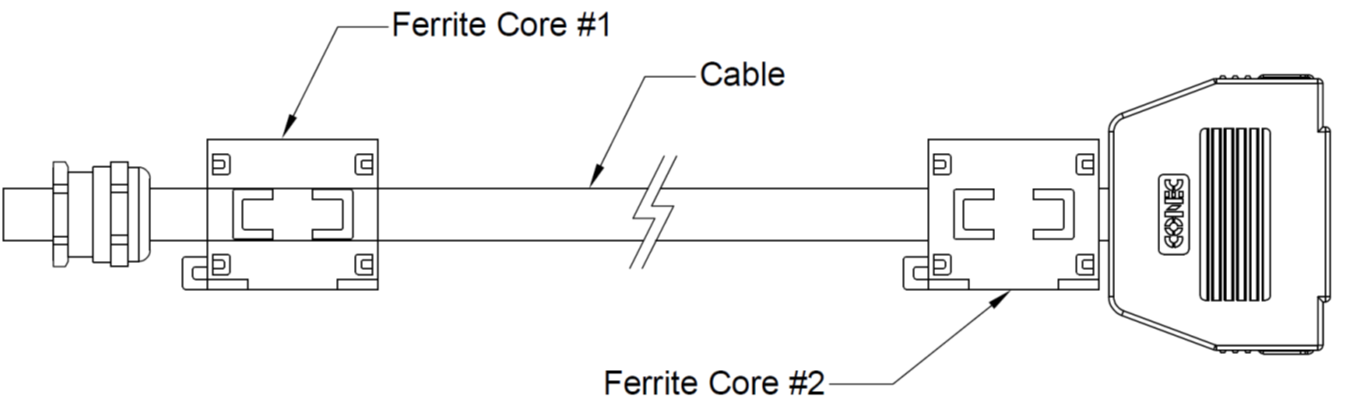Connecting the Manipulator and Controller
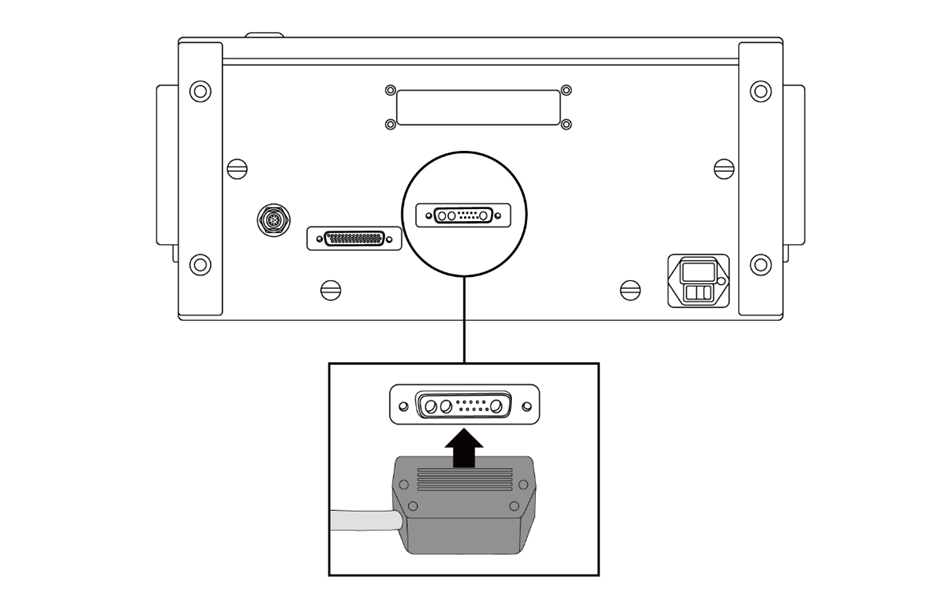
Connect the robot cable to the controller
Push the manipulator cable connected to the robot into the corresponding controller connector until a click is heard to prevent the cable from becoming loose.
Caution
- Do not disconnect the manipulator cable while the robot is turned on. This can cause damage to the robot.
- Do not modify or extend the manipulator cable.
- When installing the controller on the floor, secure at least 50 mm of space on each side of the controller to enable ventilation.
- Make sure that connectors are properly connected before turning on the controller.
Note
- When configuring the system, it is recommended that a noise reducer be installed to prevent noise effects and malfunction of the system.
- If the controller is influenced by noise generated by electromagnetic waves, it is recommended to install a ferrite core on each side of manipulator cable to ensure normal operation. The installation location is as follows: