Controller/Flange Digital Output Setting
Old Flange

New Flange
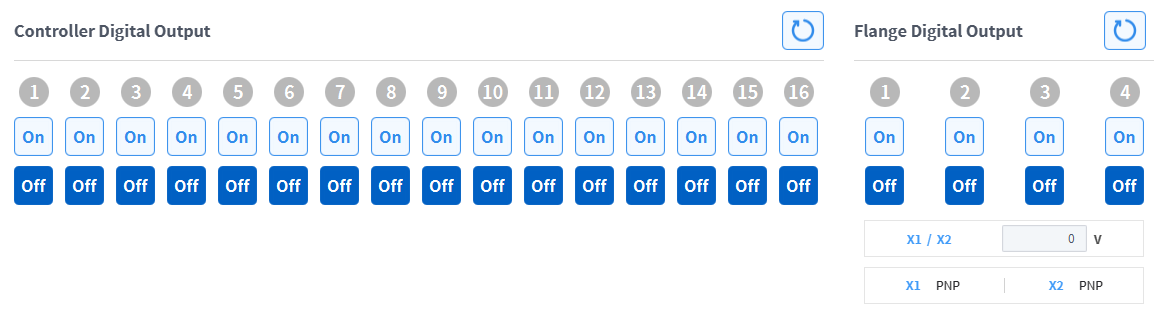
- Check the port number of the device connected to the controller or flange.
- Press the On/Off icon corresponding to the port number to activate or deactivate digital output.
- The icon changes to light green and the corresponding port is enabled when the On icon is pressed.
- The icon changes to light green and the corresponding port is disabled when the Off icon is pressed.
- Only two flange I/Os of the flange digital output of A-Series are displayed.

