Setting and Applying Command Properties (Task Builder)
Tap a command list added to the task list to configure the properties of the command.
The properties to configure vary according to the command.
Some buttons in the command properties are enabled when related properties are entered.
For user convenience, some properties are preconfigured with default values.
If necessary, comments for the command can be entered.
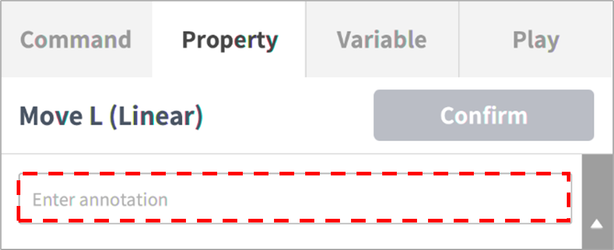
The properties of a command are applied only after the Confirm button is tapped.
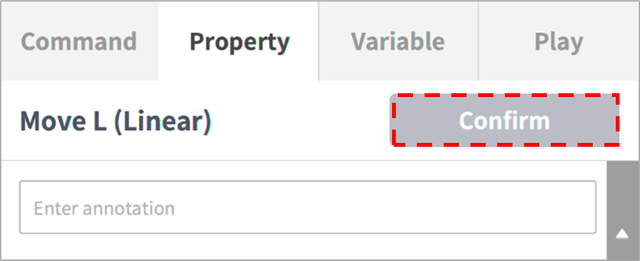
For more information about command properties, refer to the manuals provided separately.
Note
In the case of SubTask, Sync Mode can be set. (available in V2.9 or higher)
With Sync Mode, changes can be applied on Imported Task when saving.
With Sync Mode, Import Task can be individually saved during exporting.
With Sync Mode, Import Task can be individually saved during save as.
