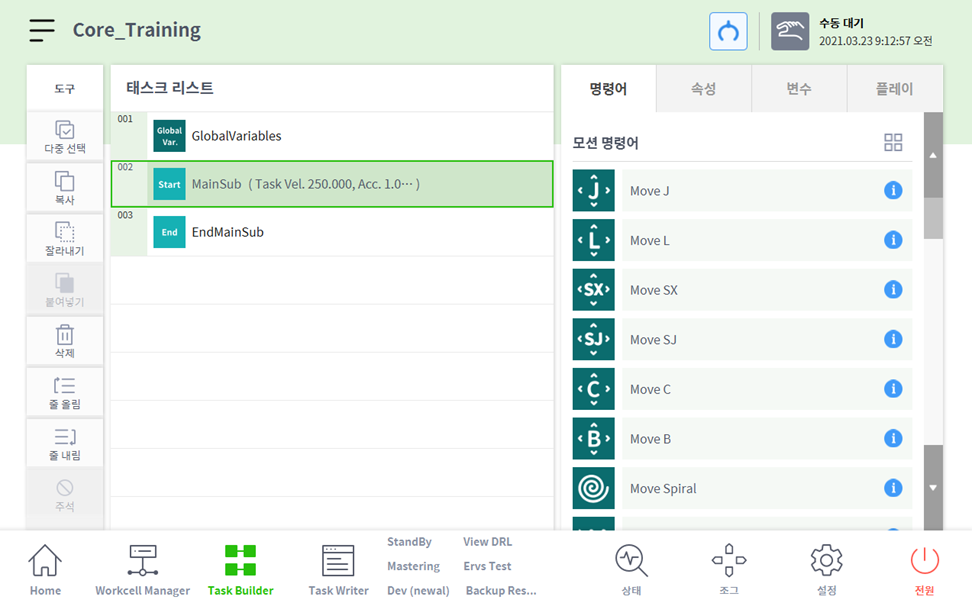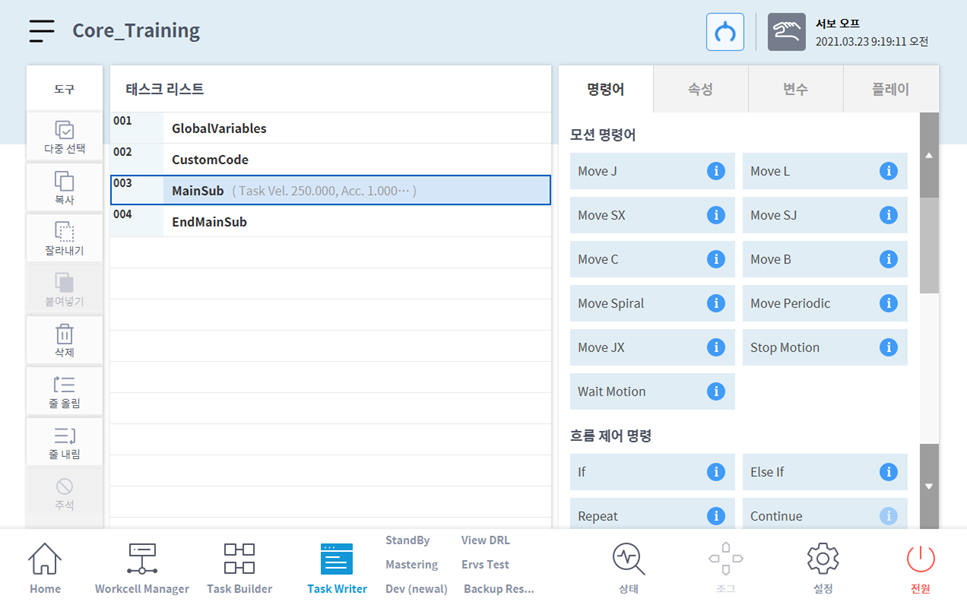Start programming
MANDATORY EASY 3 MIN
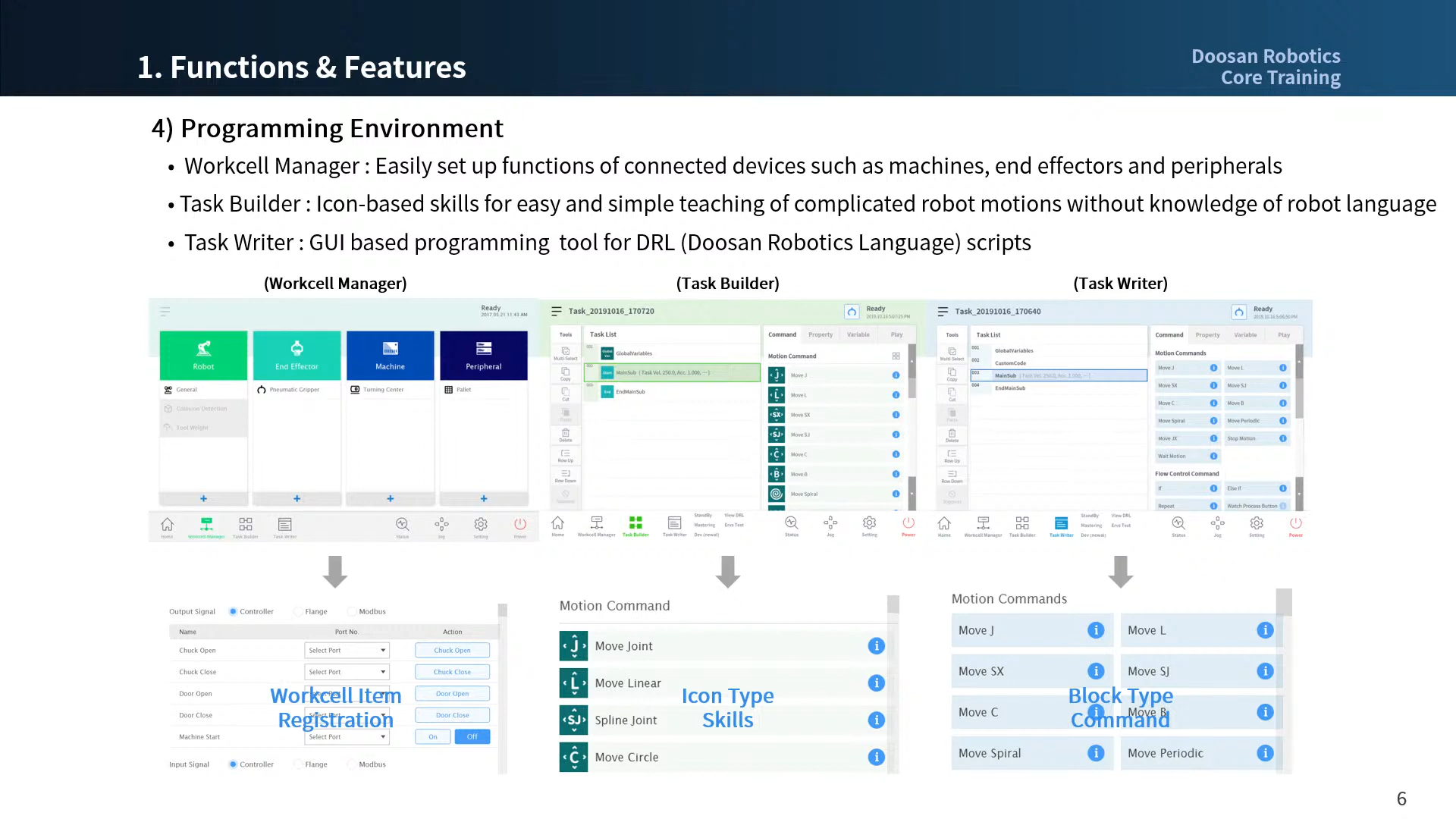
Caution
- Before programming, the safety setting, installation pose and tool setting must be completed with the Workcell Manager. For more information, refer to Step 3. Robot Operation and Setting.
- Excessive use of TP_LOG or SET commands within loops may cause CPU overload.
Doosan Robotics offers two types of task programming environments.
- Task Builder: It is an icon block-based coding environment utilizing command and skill icons. Skills are supported based on Workcell Items registered on Workcell Manager.
- Task Writer: It is a block-based coding environment utilizing script-based programming for easy input to the teach pendant
The difference between the two programming environments is as follows: In general, novice users or users who wish to use skills use the Task Builder. Intermediate users who do not wish to use skills use the Task Writer for quick programming.
| Classification | Task Builder | Task Writer | |
|---|---|---|---|
| 1 | Subjects | Novice users or users who need to use skills | Intermediate users |
| 2 | Block-based coding | O | O |
| 3 | Use of command icons | O | X |
| 4 | Skill support | O | X |
| 5 | Screen |
|
|
Note
What is Skill of Doosan Robotics robots?
- It is a command which configures interface for easy use by bundling various commands required in a process with a single setting.
- It can only be used in the Task Builder, and each skill is displayed as a single block. For example, the Task Builder icon blocks for Pick skill and Place skil are as follows: