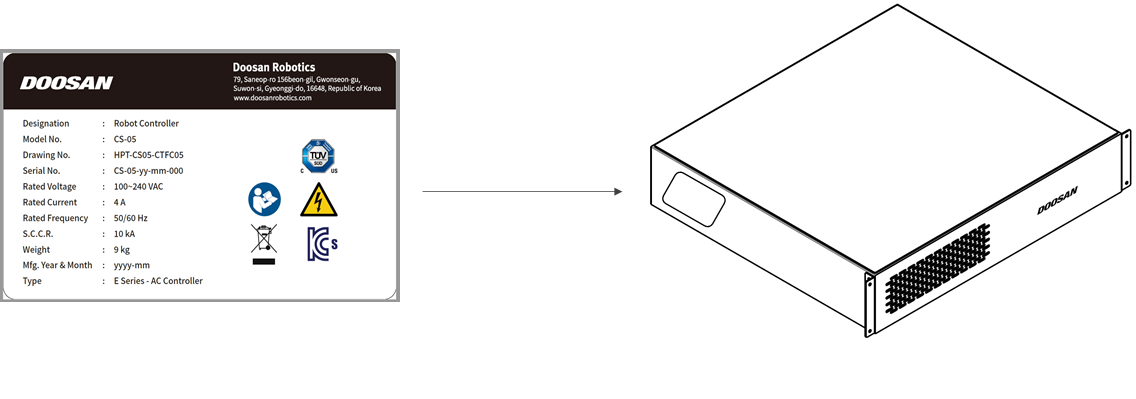Product Introduction (CS-06)
Names and Functions
DC Controller (CS-06)
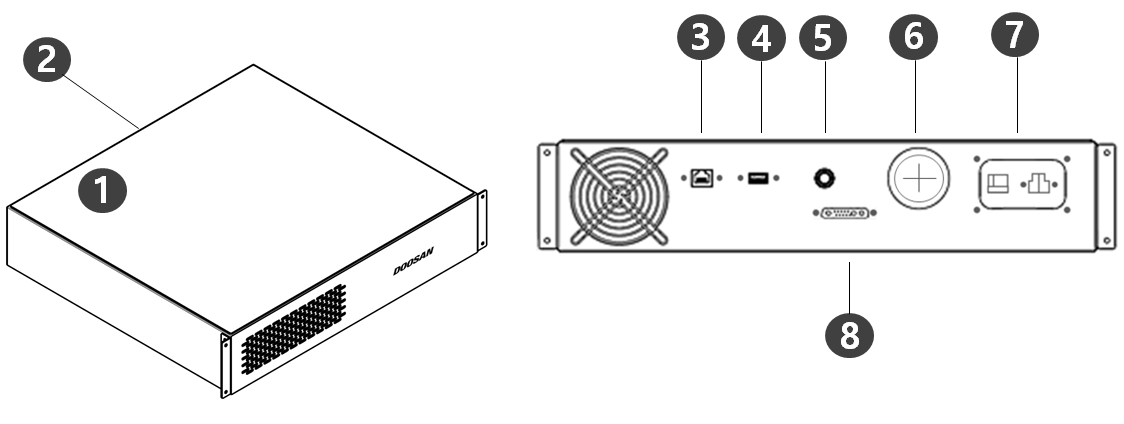
No. | Item | Description |
1 | I/O connection terminal (internal) | Connecting with the controllers of other robots or surrounding equipment is not possible. |
2 | Emergency stop button and Smart Pendant connection terminal | This connects the emergency stop button or Smart Pendant cable to the controller. |
3 | Network connection terminal | External Internet, TCP/IP equipment and Modbus equipment can be connected to the network router inside the controller. |
4 | USB connection terminal | Logs generated during robot operation can be saved to a USB storage device, or tasks can be exported or imported. |
5 | Emergency stop button and Smart Pendant connection terminal | This connects the emergency stop button or Smart Pendant cable to the controller. |
6 | External cable terminal | Terminal that can connect external devices. |
7 | Power connection terminal | This connects power to the controller. |
| 8 | Manipulator cable connection terminal | This connects the cable of the manipulator to the controller. |
System Configuration
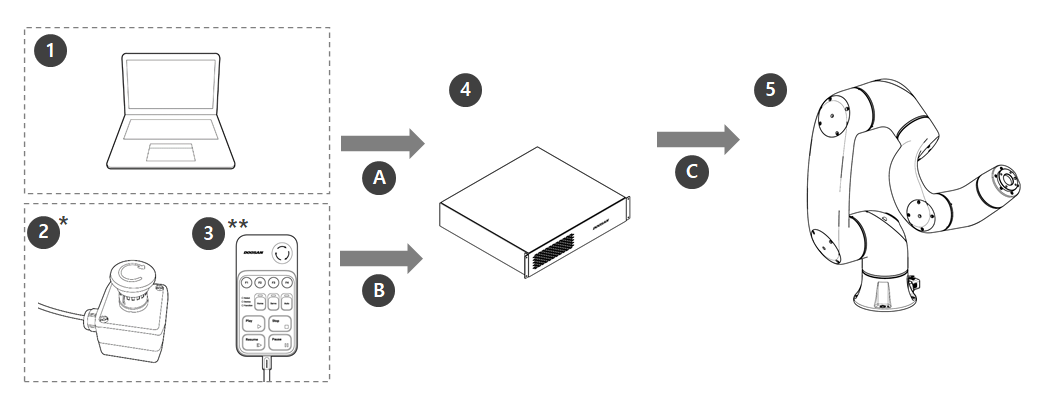
| No. | Item | Description |
|---|---|---|
| 1 | Laptop | After installing the DART Platform, a work environment identical to the teach pendant can be set up The laptop is not included in the package and is required when installing and using the DART Platform. |
| 2 | Emergency Stop Button* | If a laptop is used as part of the system, it acts as the emergency stop button of the teach pendant. |
| 3 | Smart Pendant** | The robot can be easily controlled using a pendant capable of performing simple functions such as turning on the servo ON/OFF or executing/closing preset programs. |
| 4 | Controller | It controls the robot movement according to the pose or movement set by the teach pendant. It features various I/O ports that allow the connection and use of various equipment and devices. |
| 5 | Manipulator | It is an industrial collaborative robot that can perform transport or assembly tasks with various tools |
| A | Command/ Monitoring | |
| B | Command | |
| C | Power Supply/ Network |
- Items are indicated as standard items (*) and optional items (**, sold separately)
Nameplate and Label